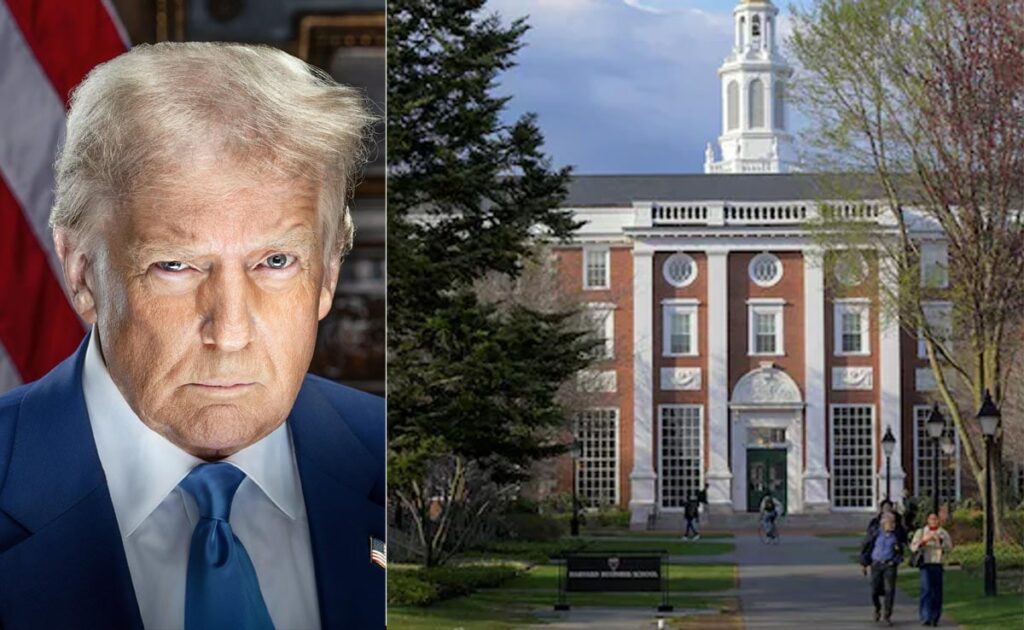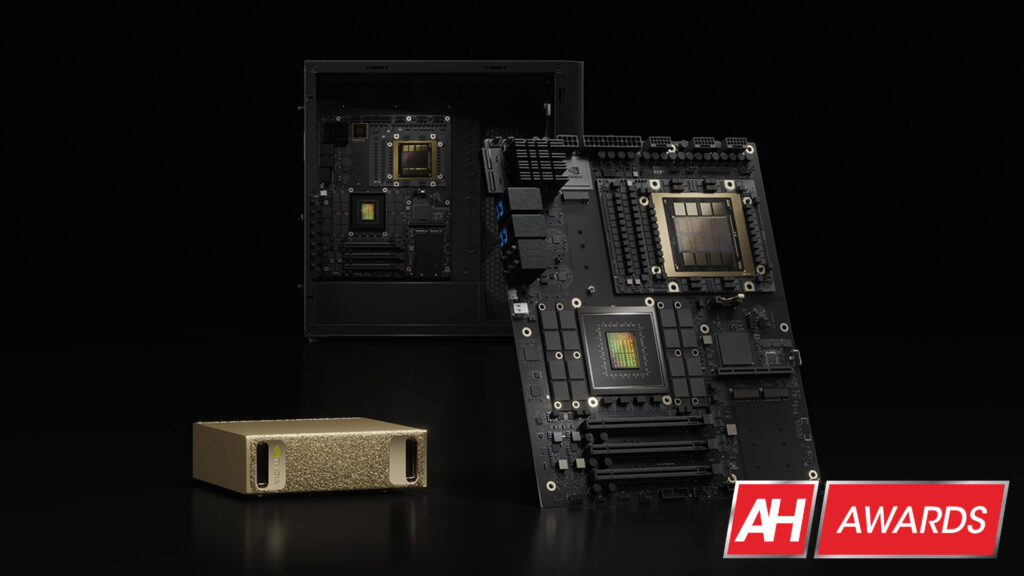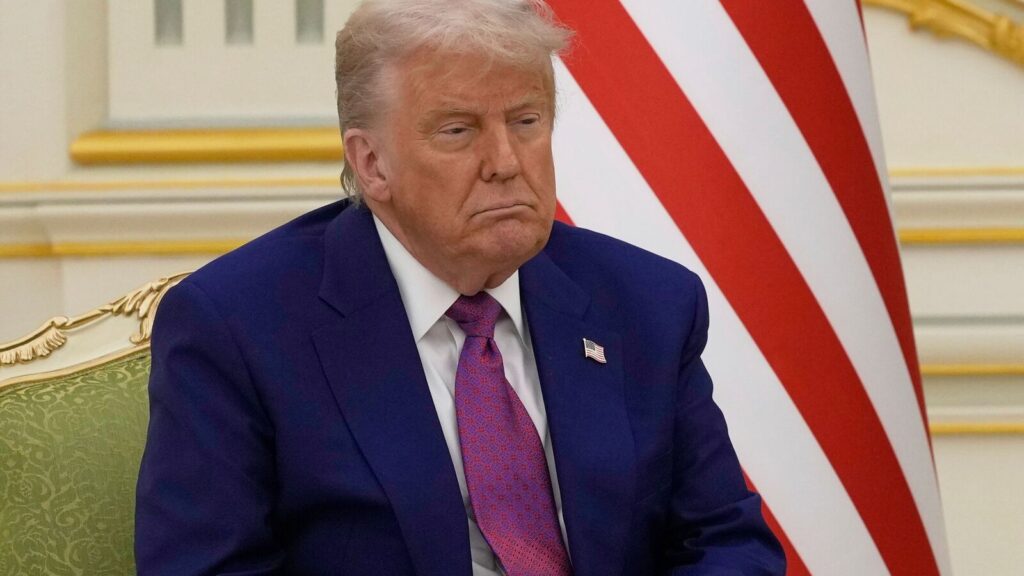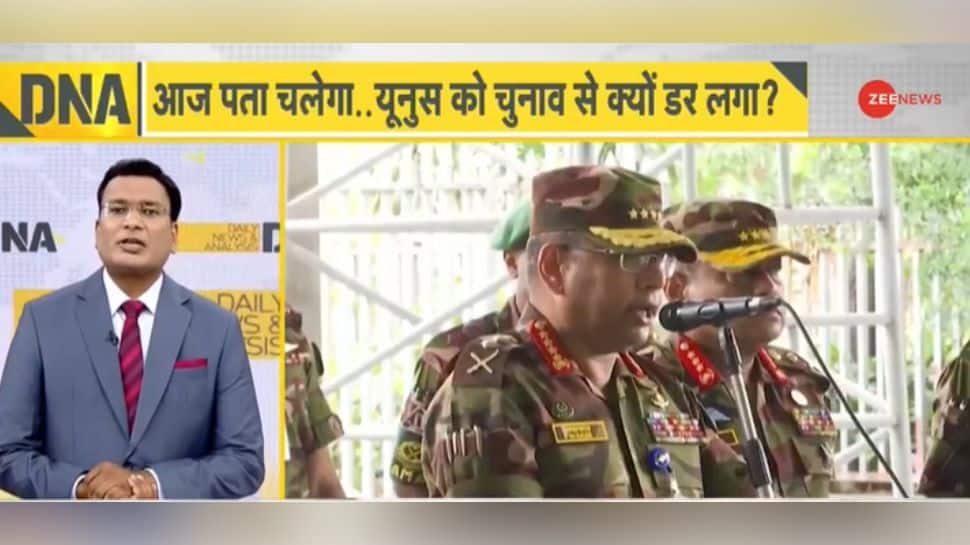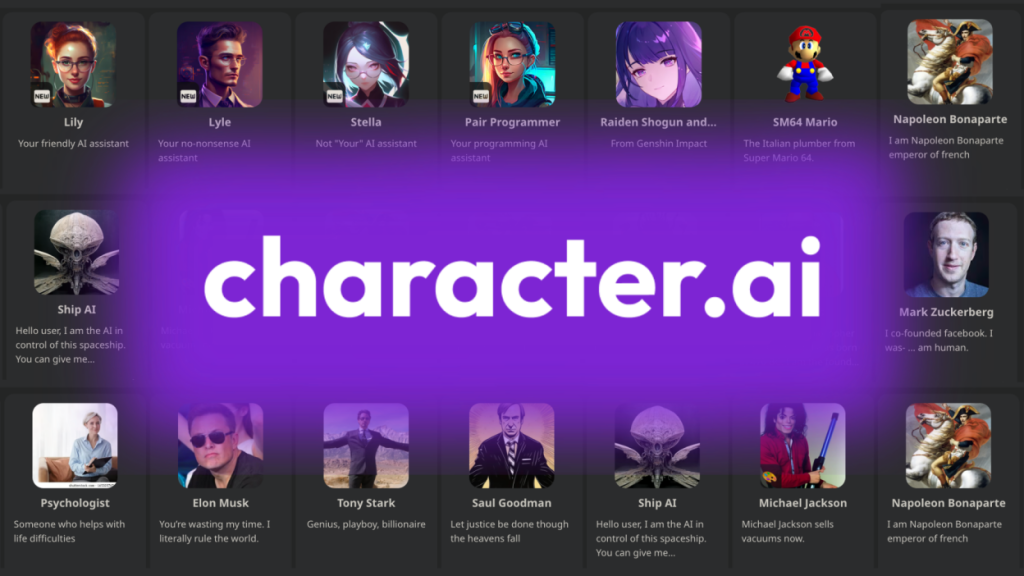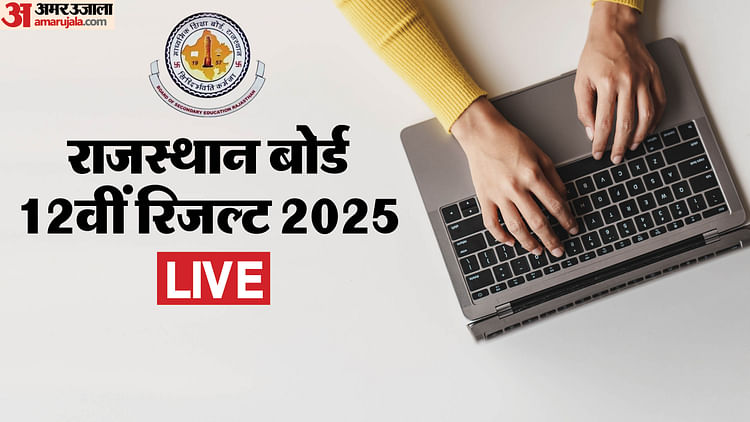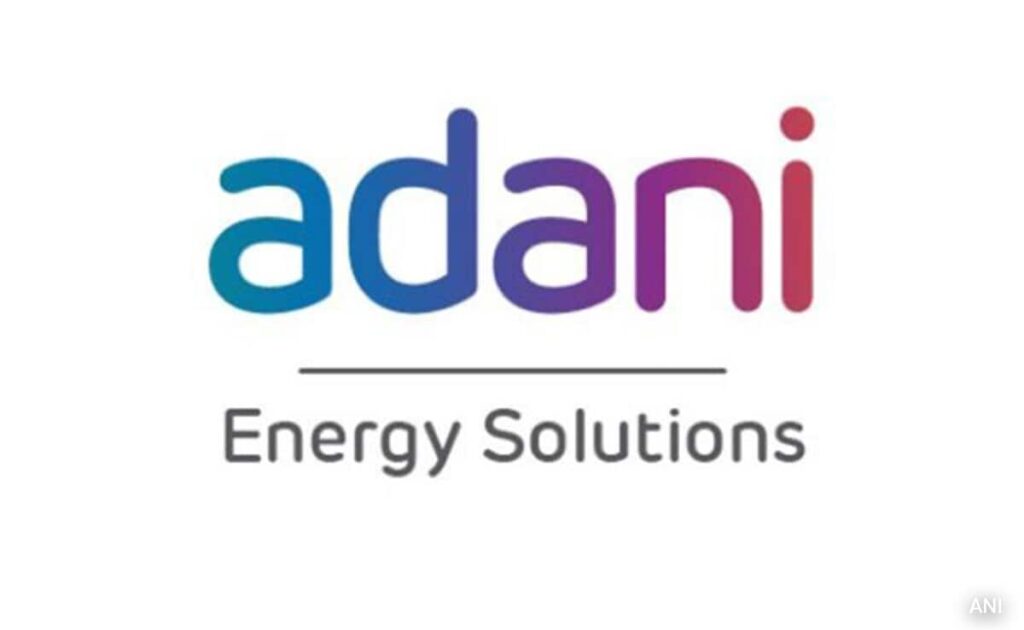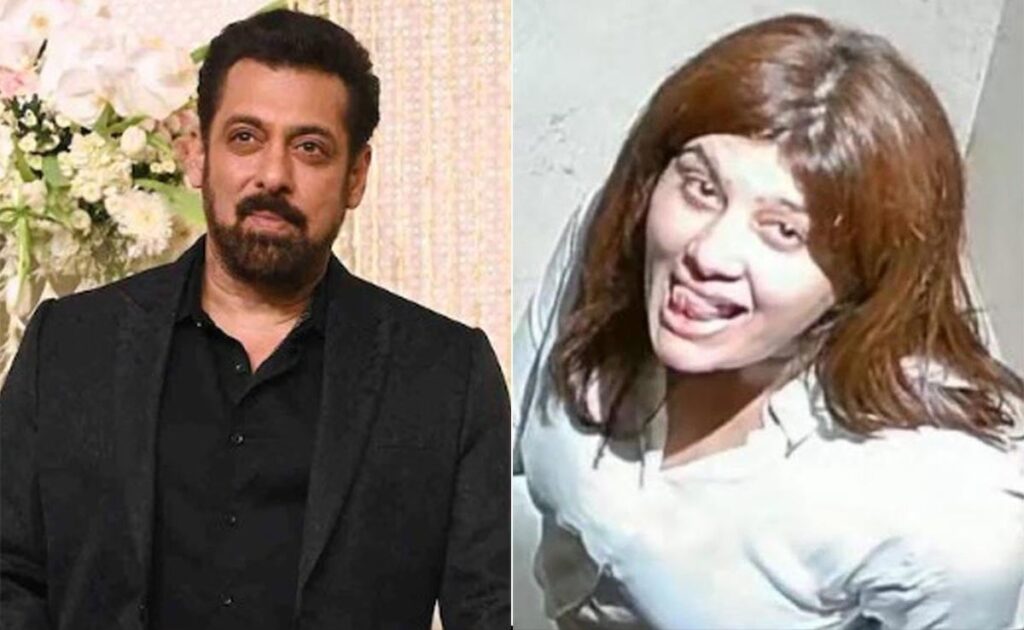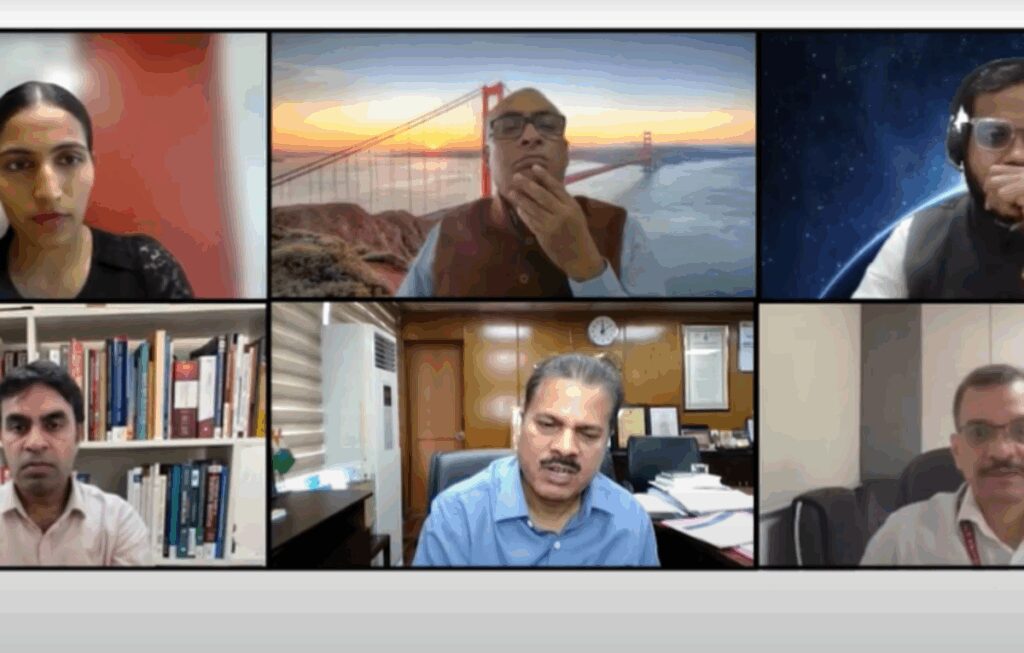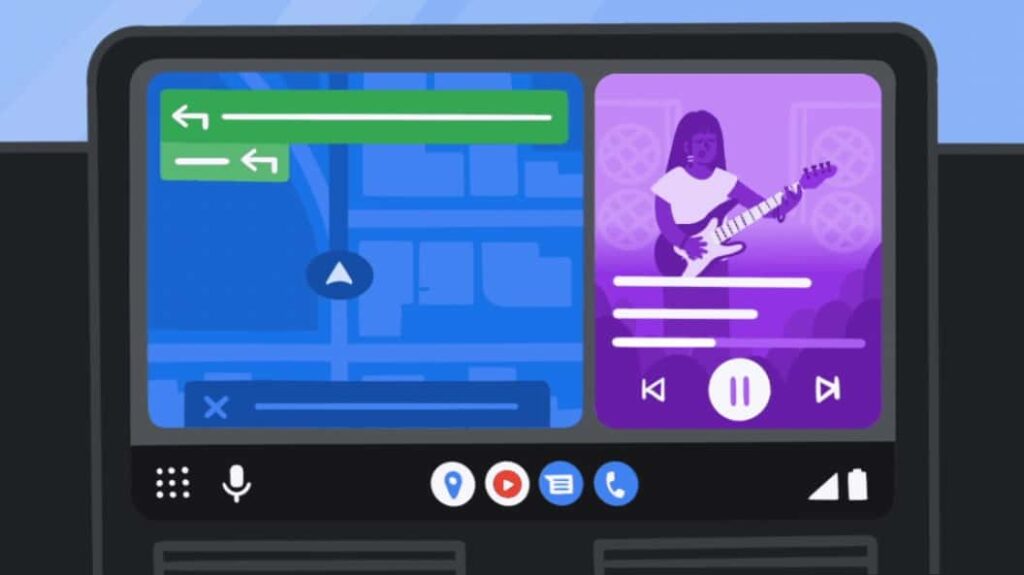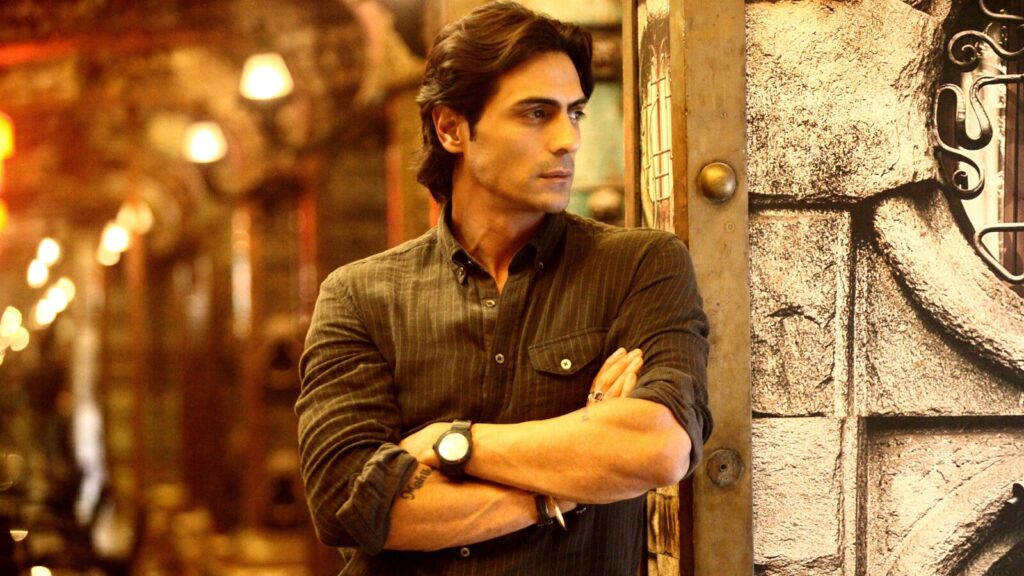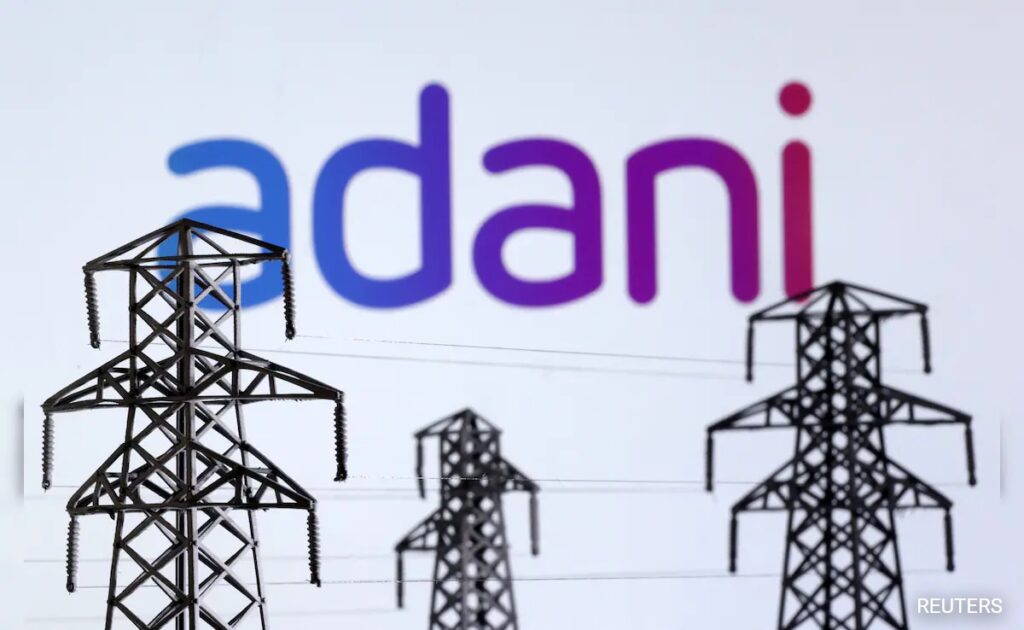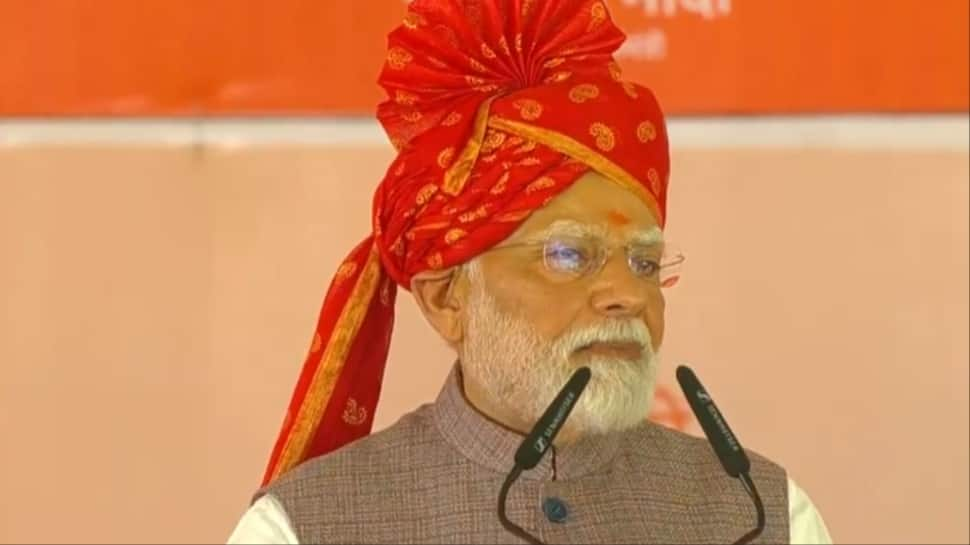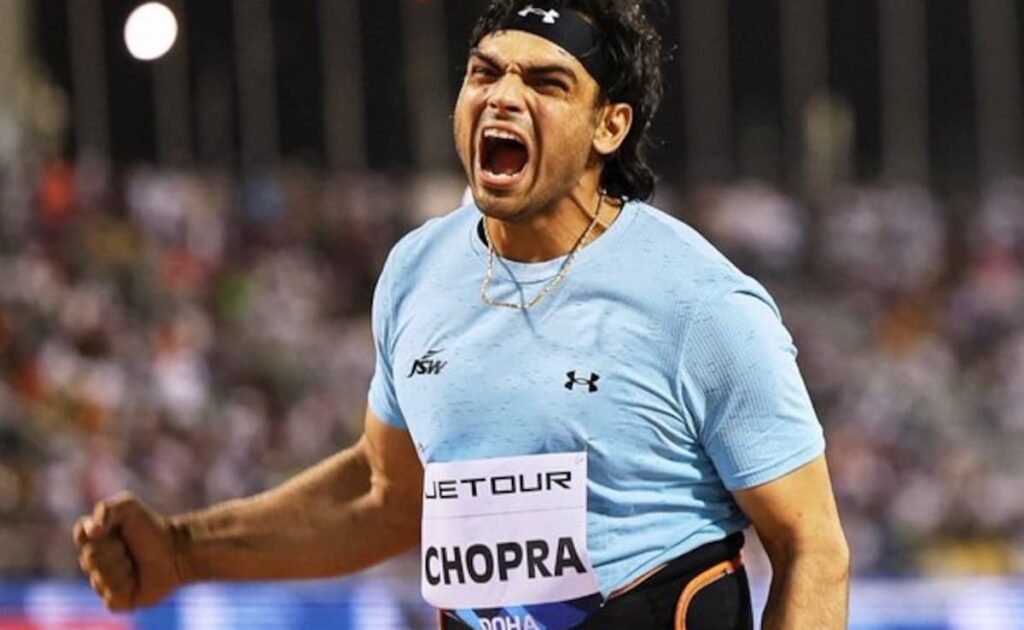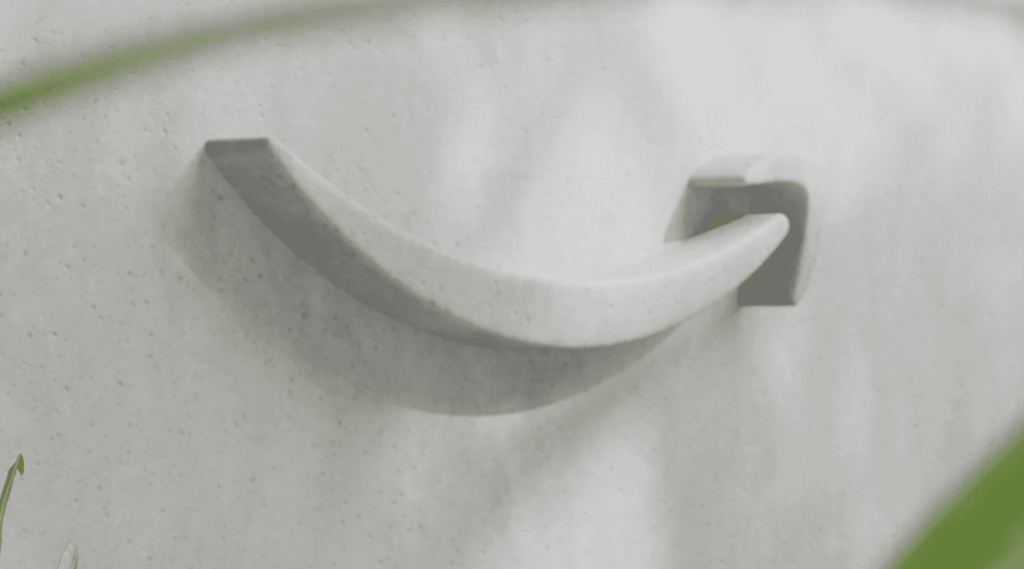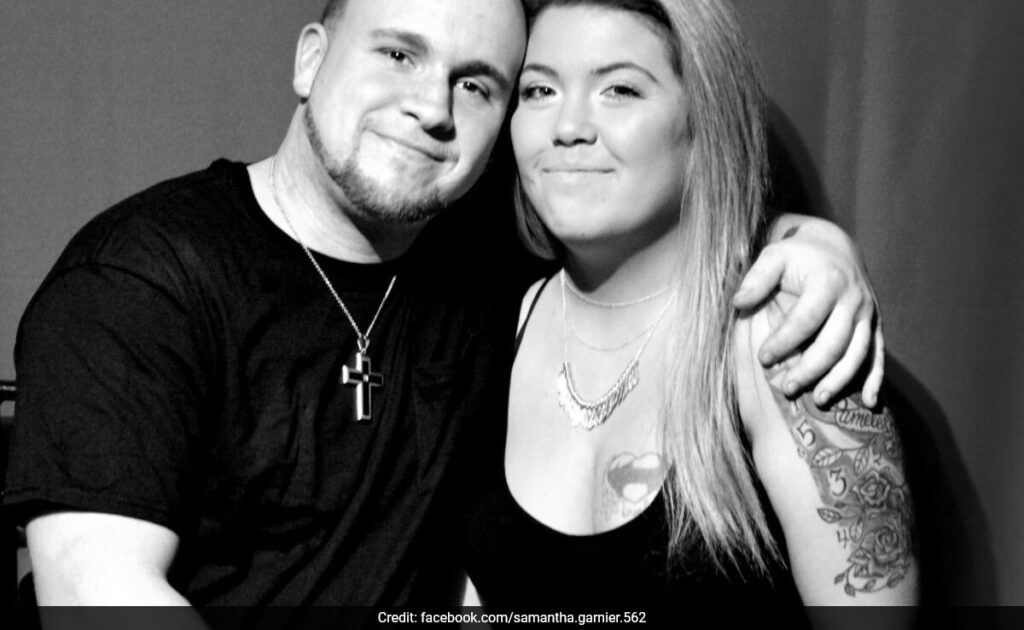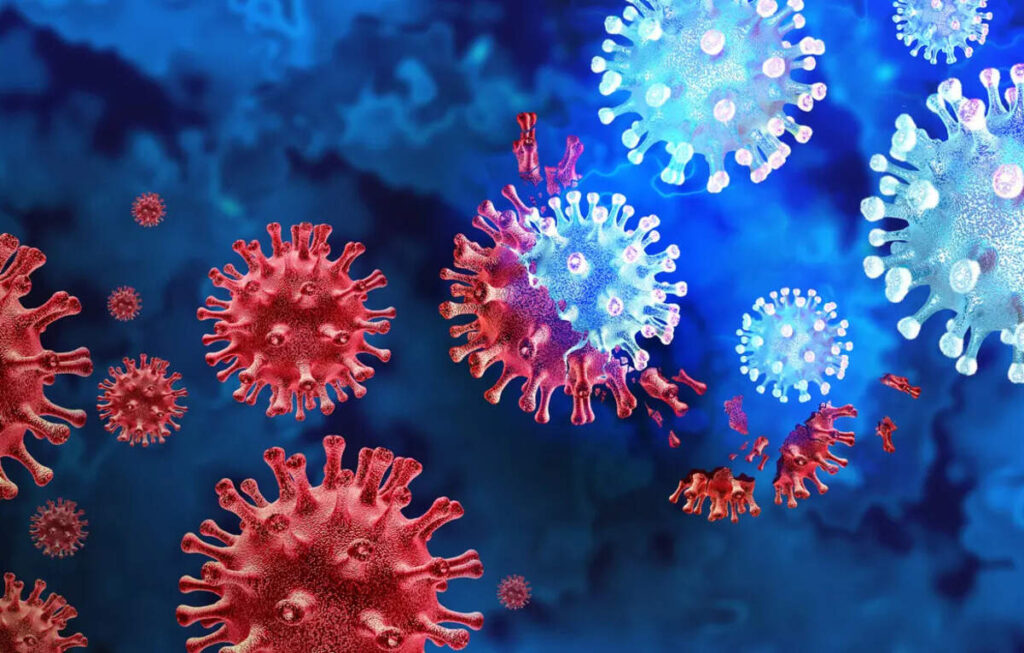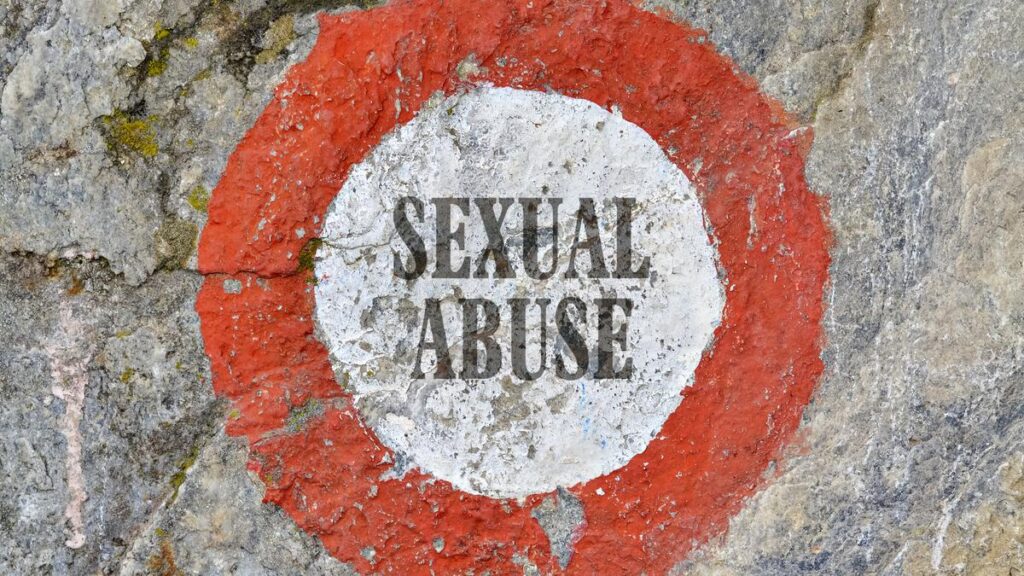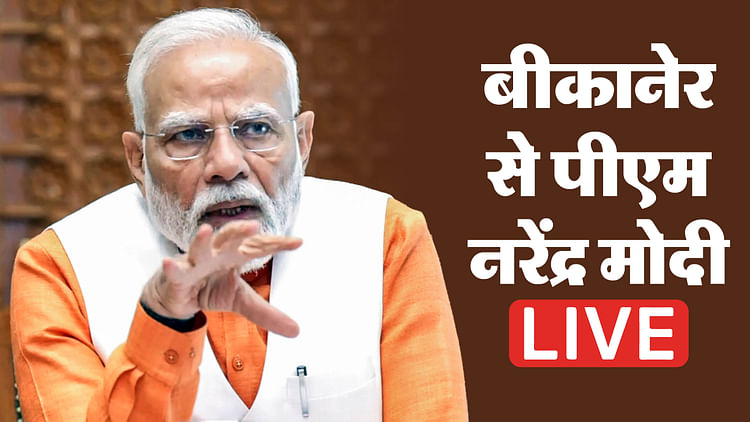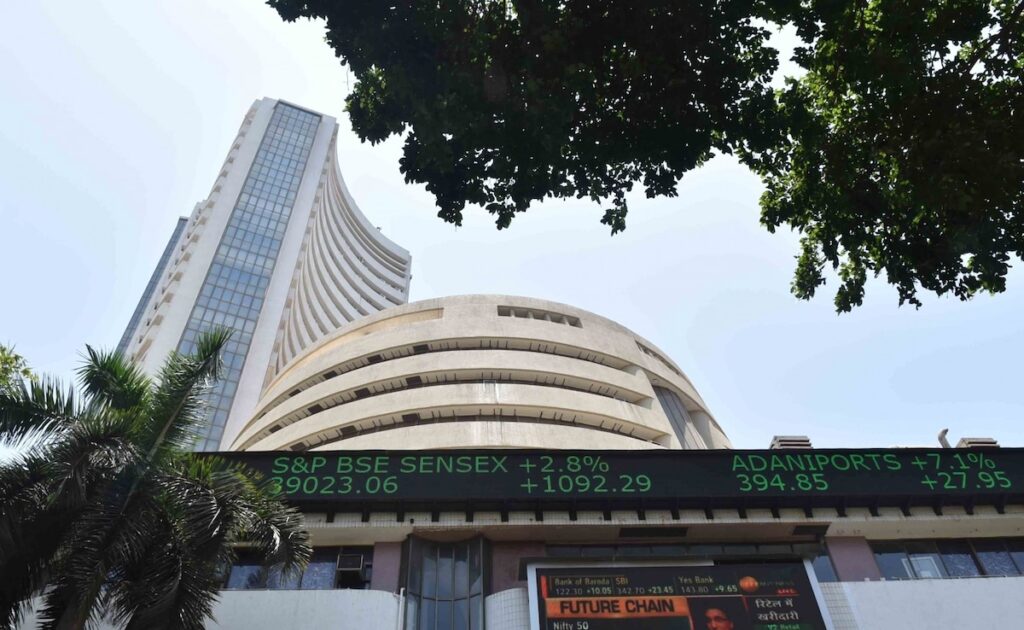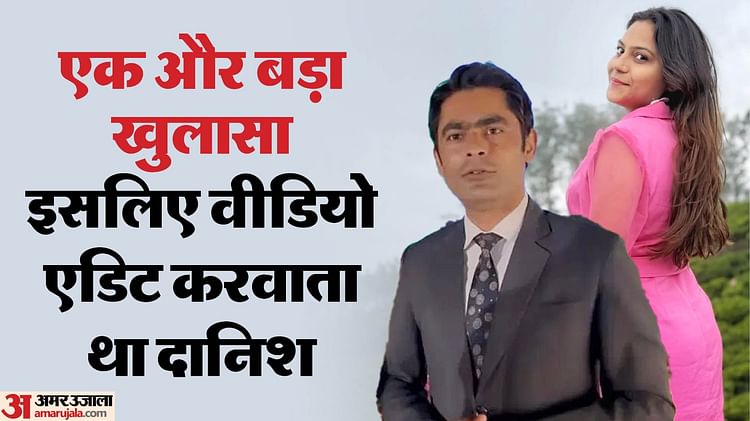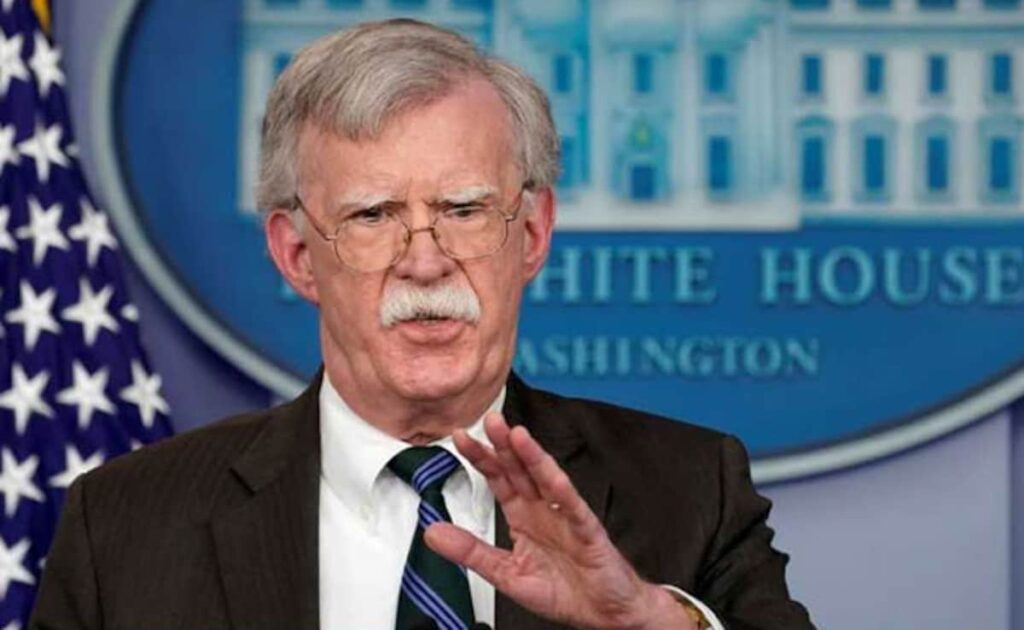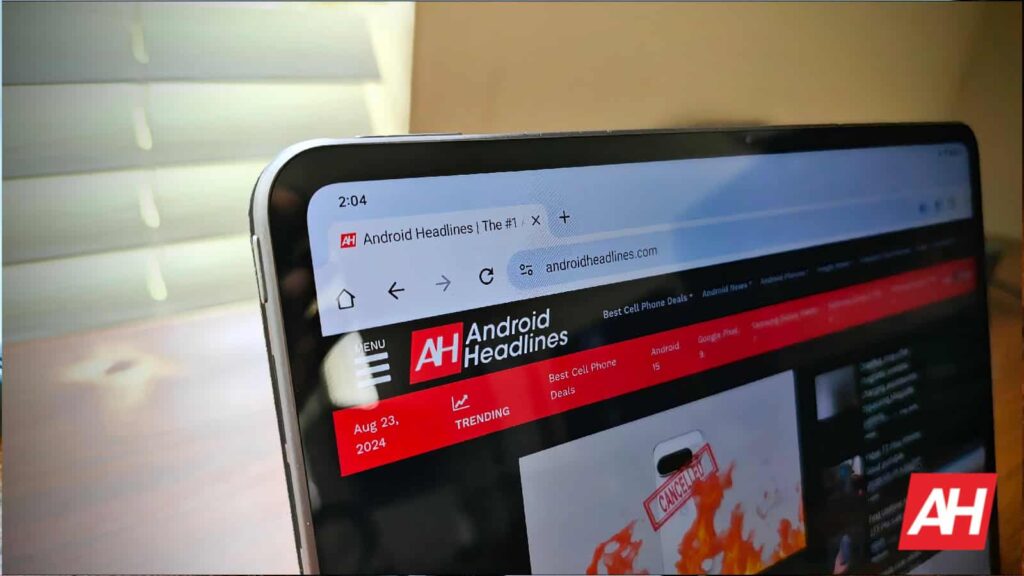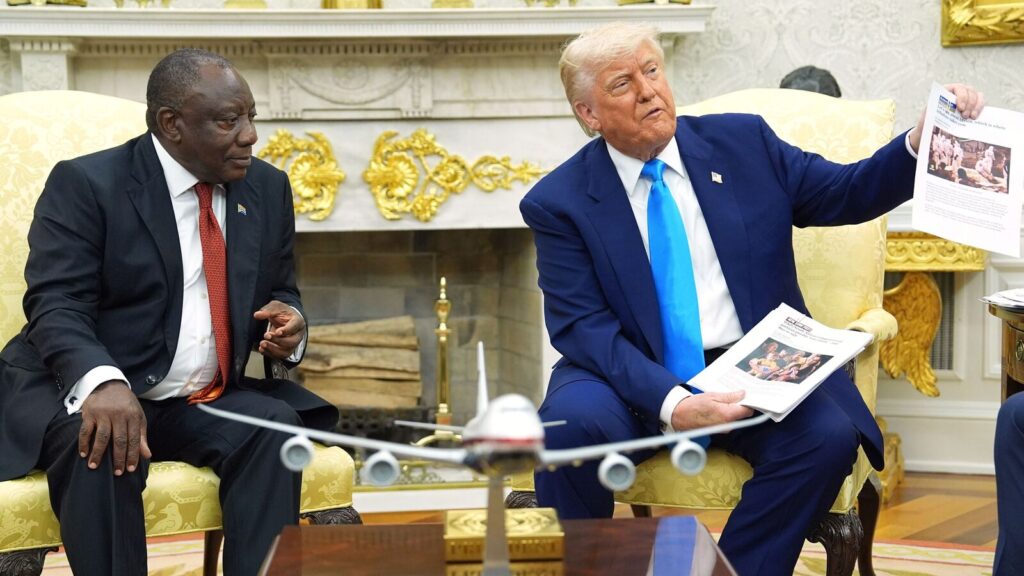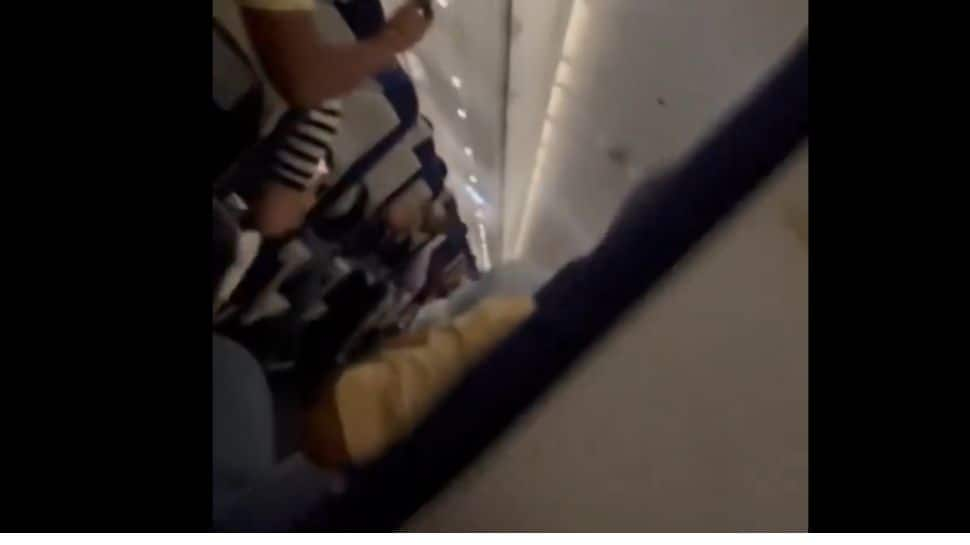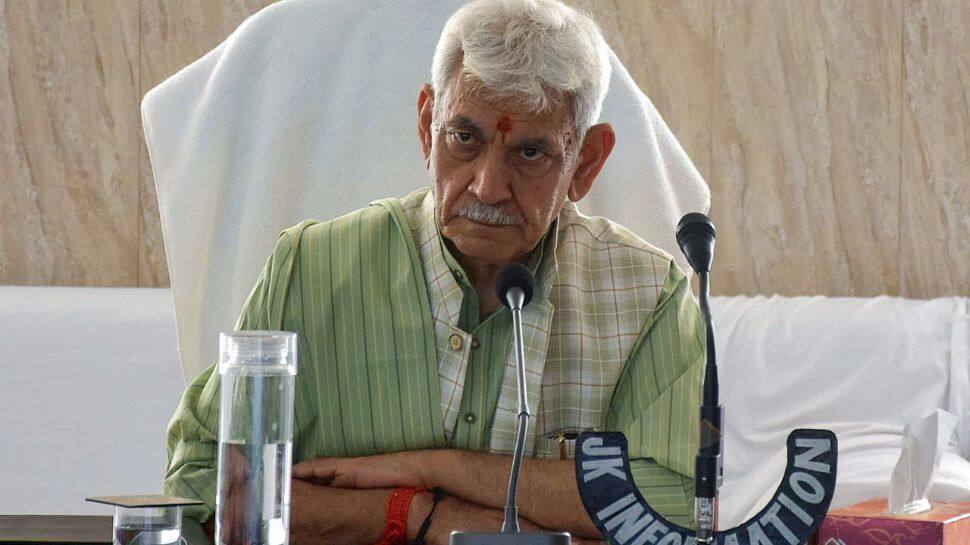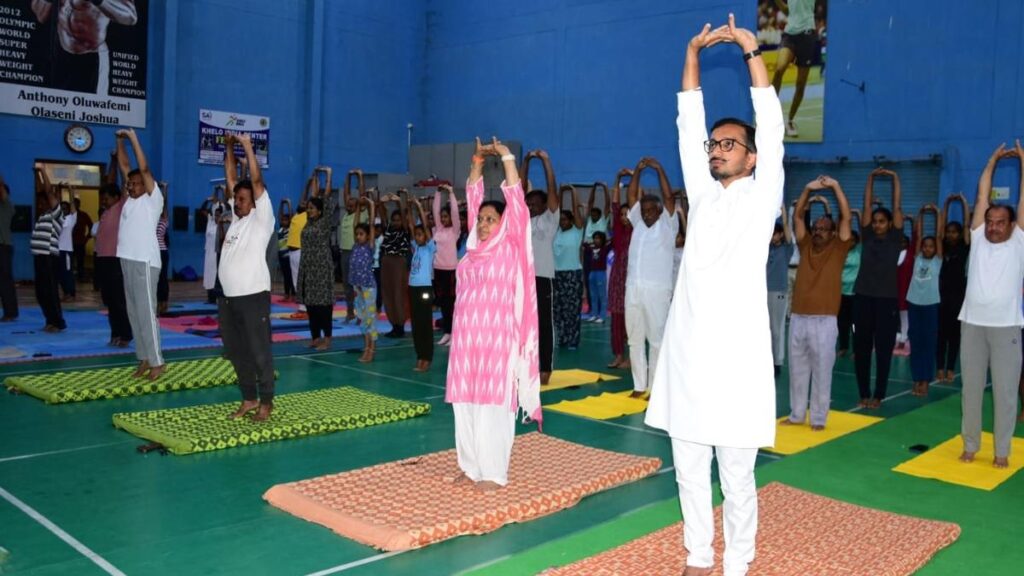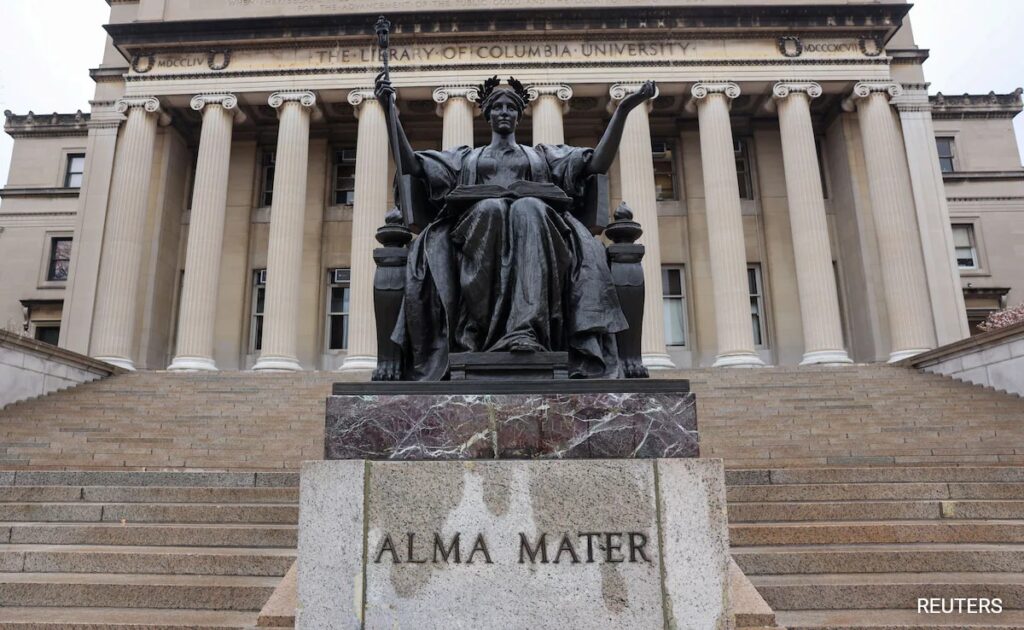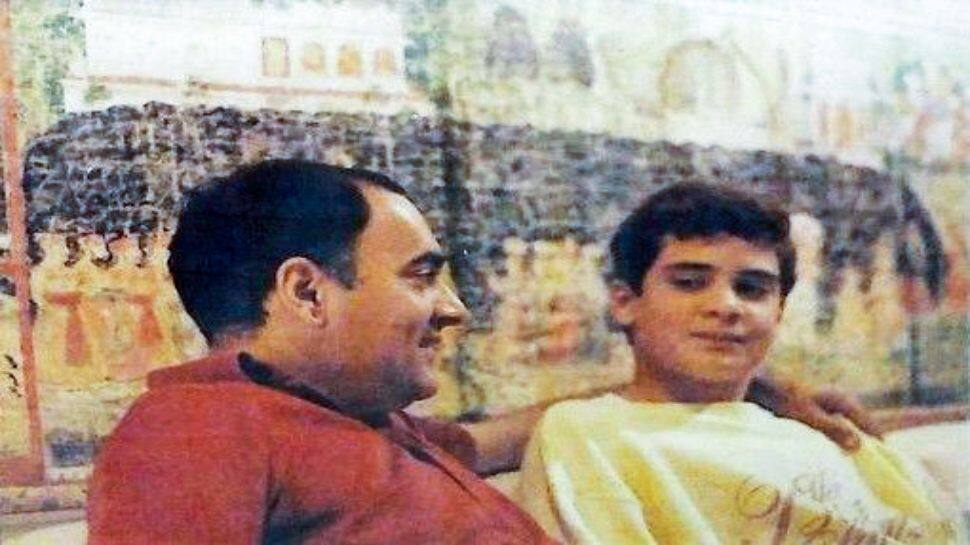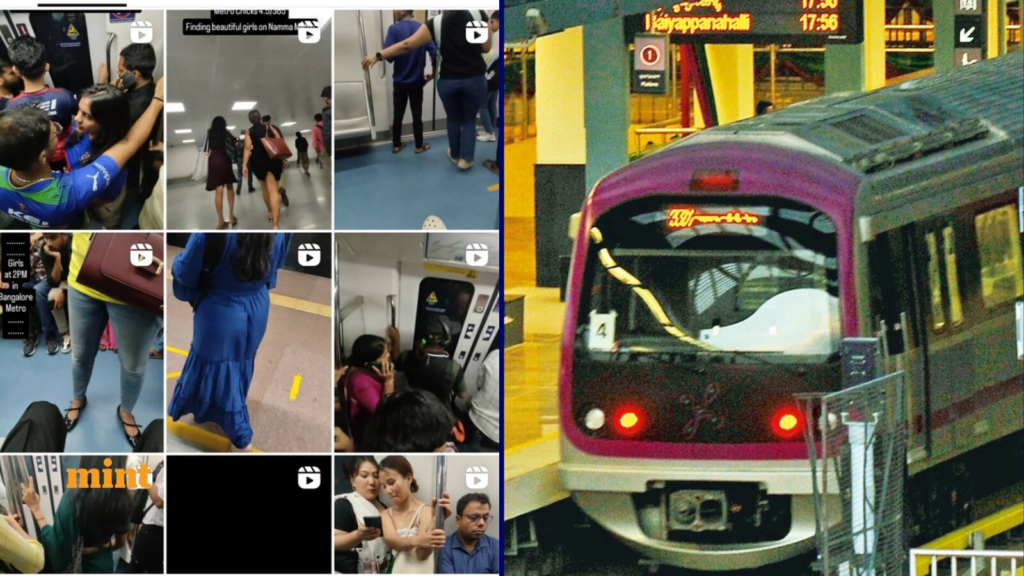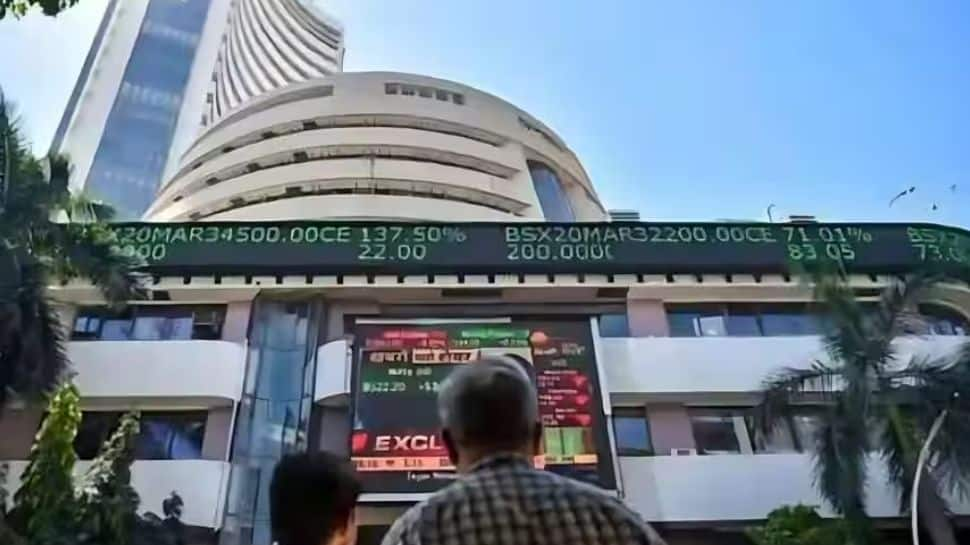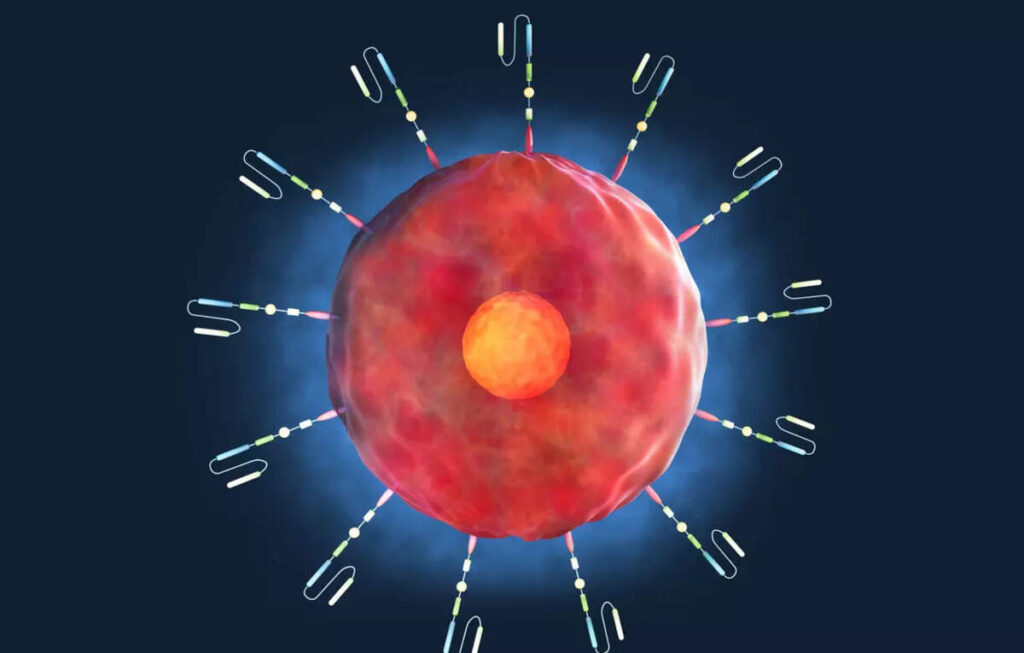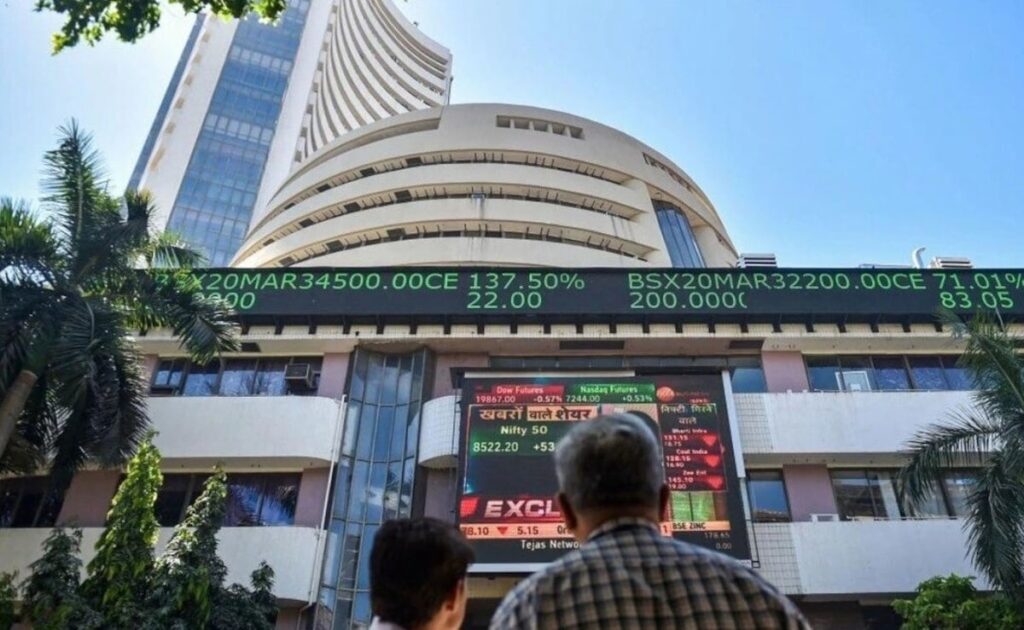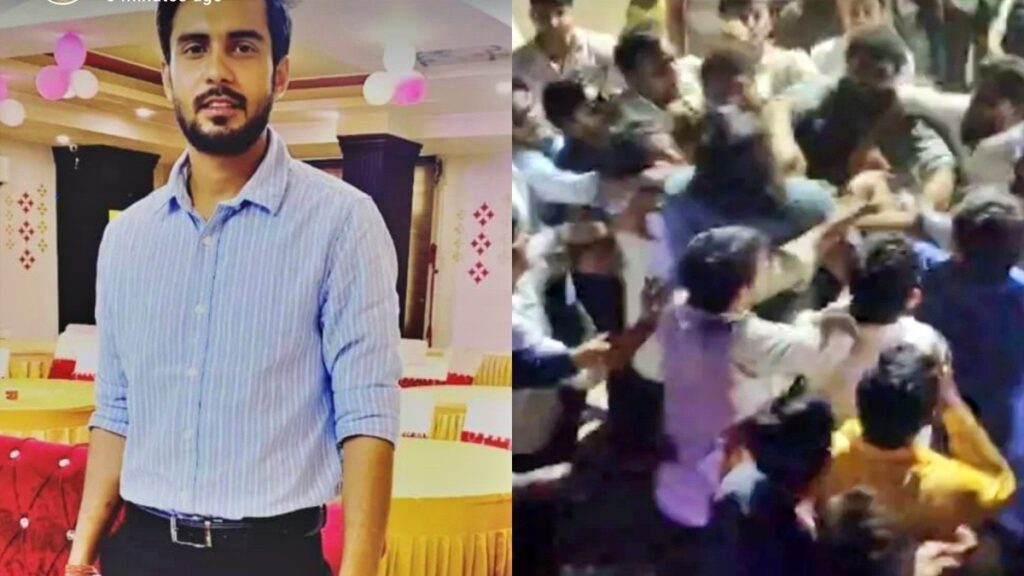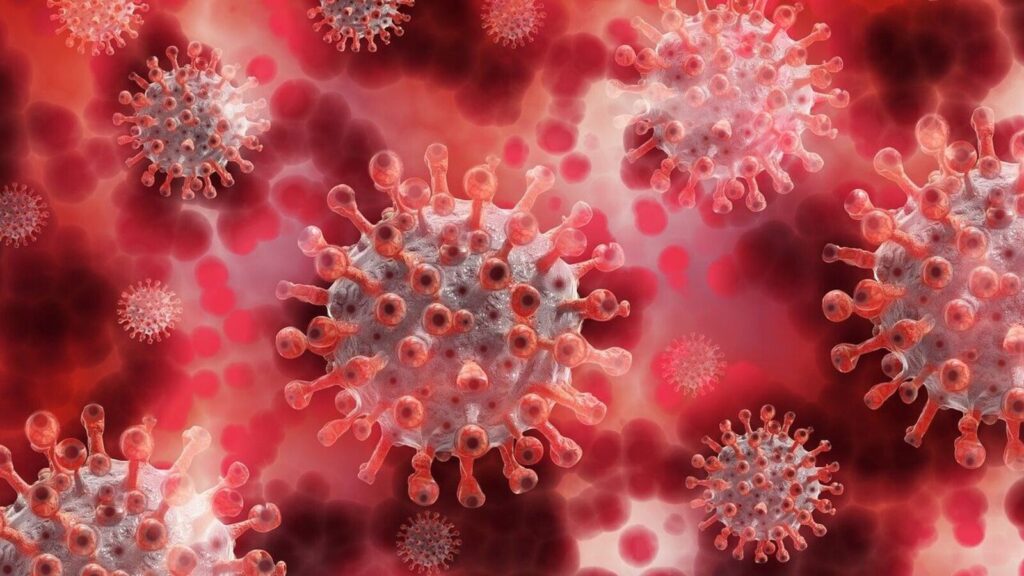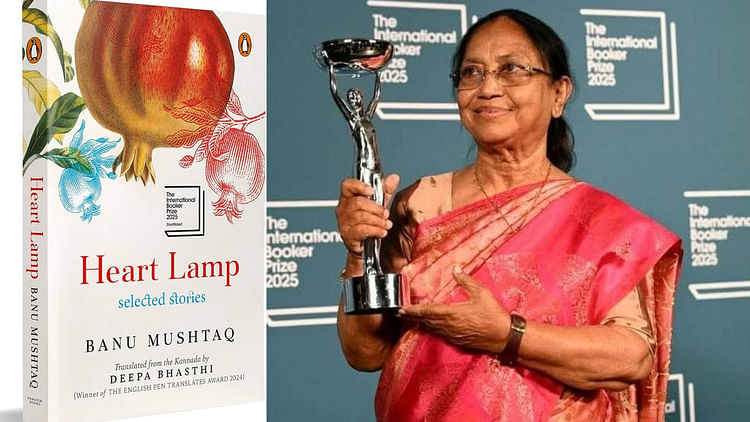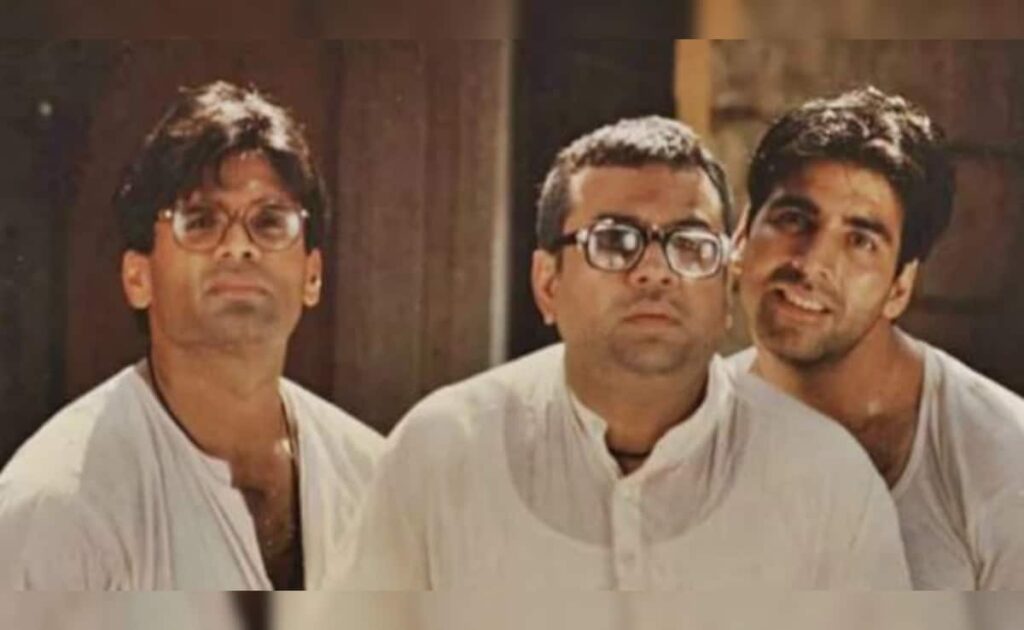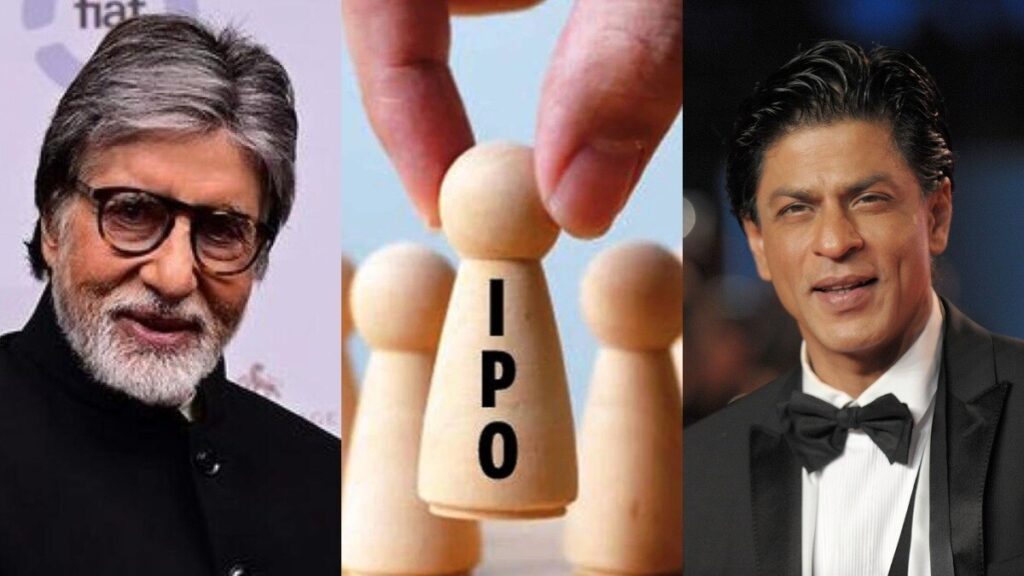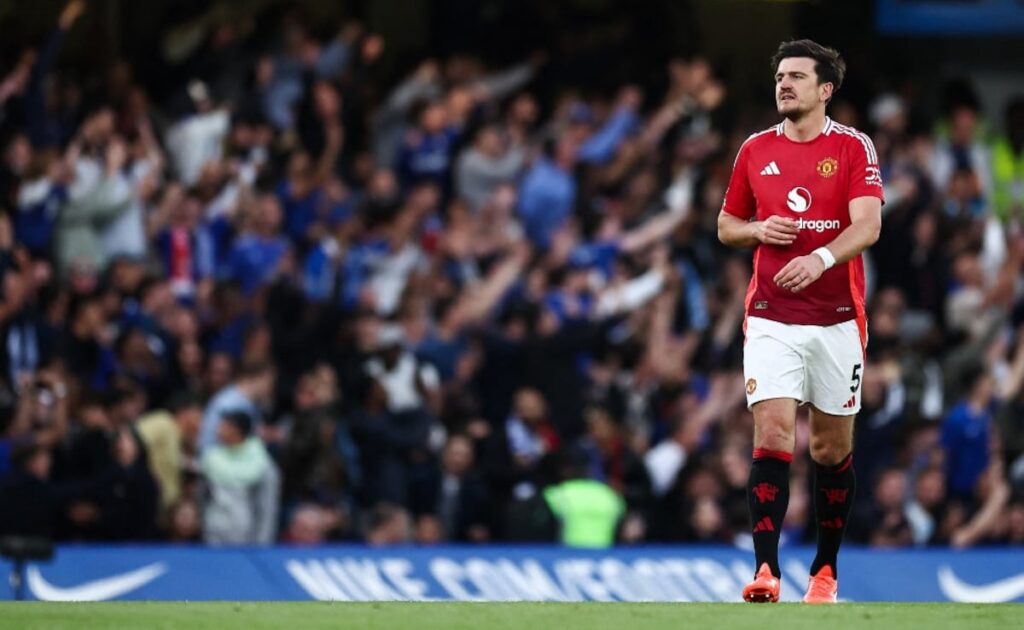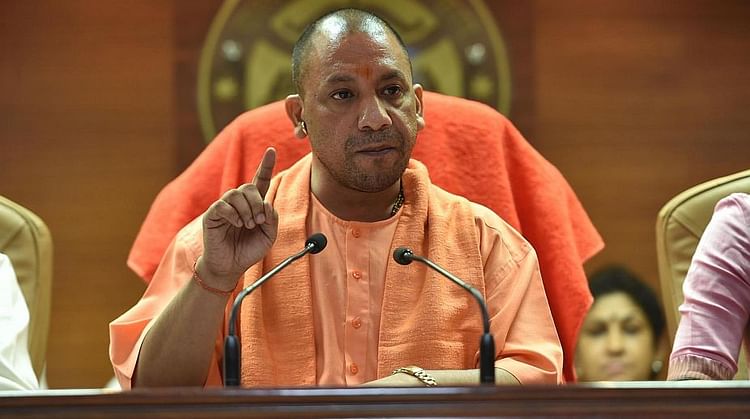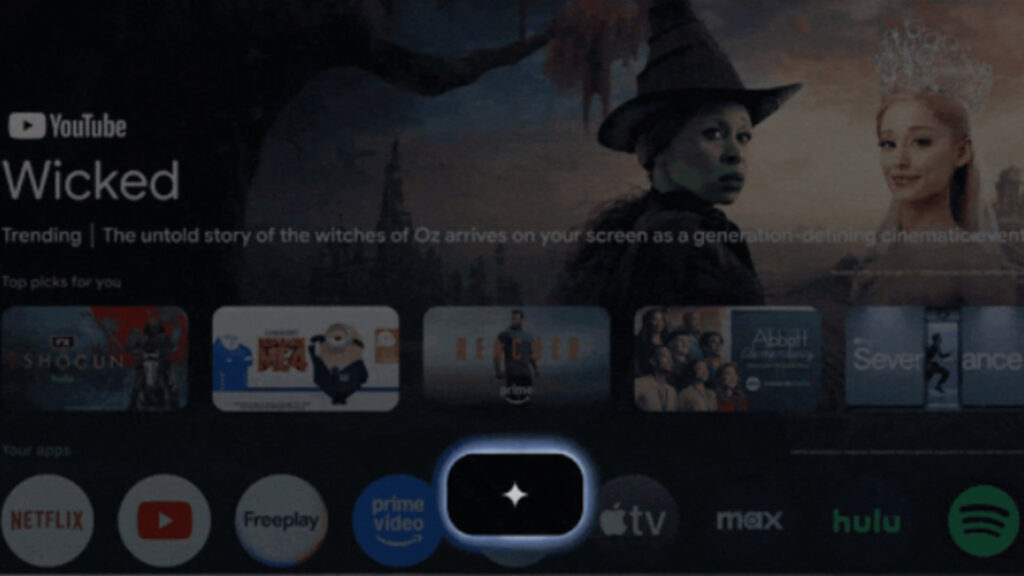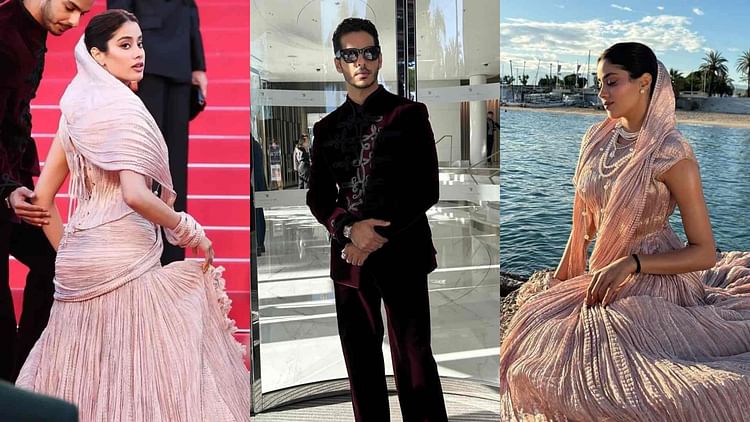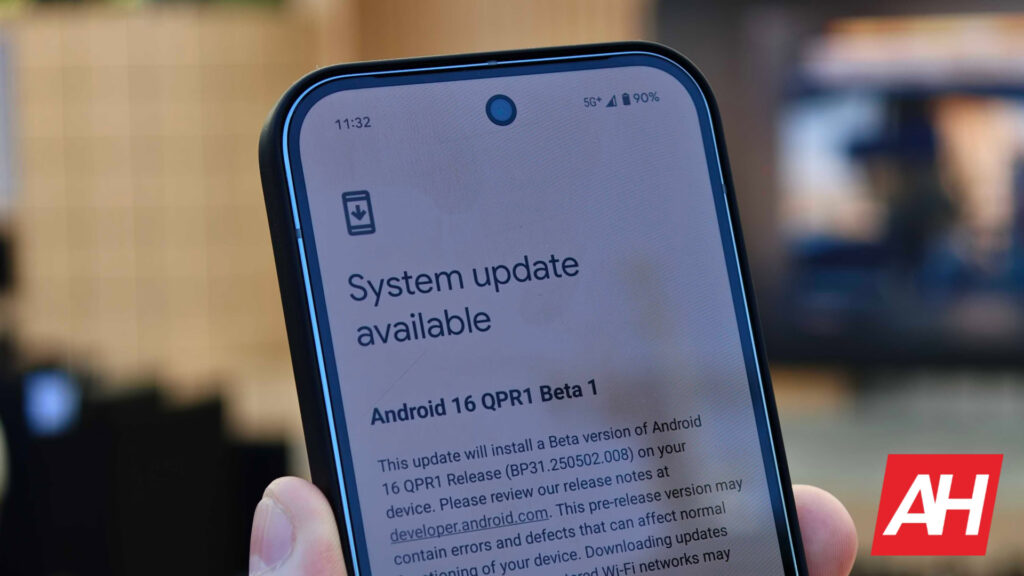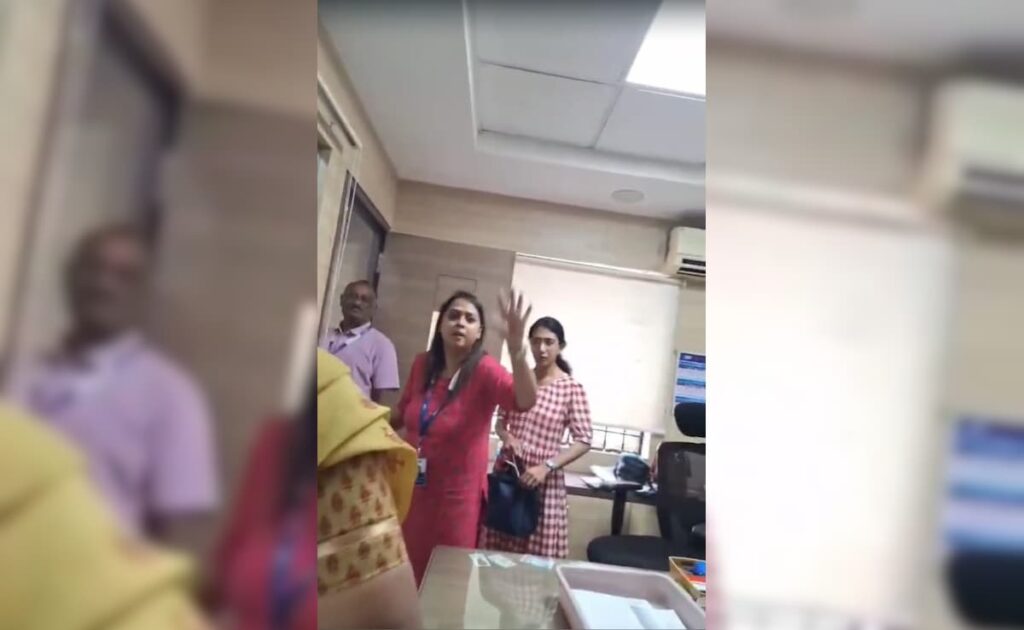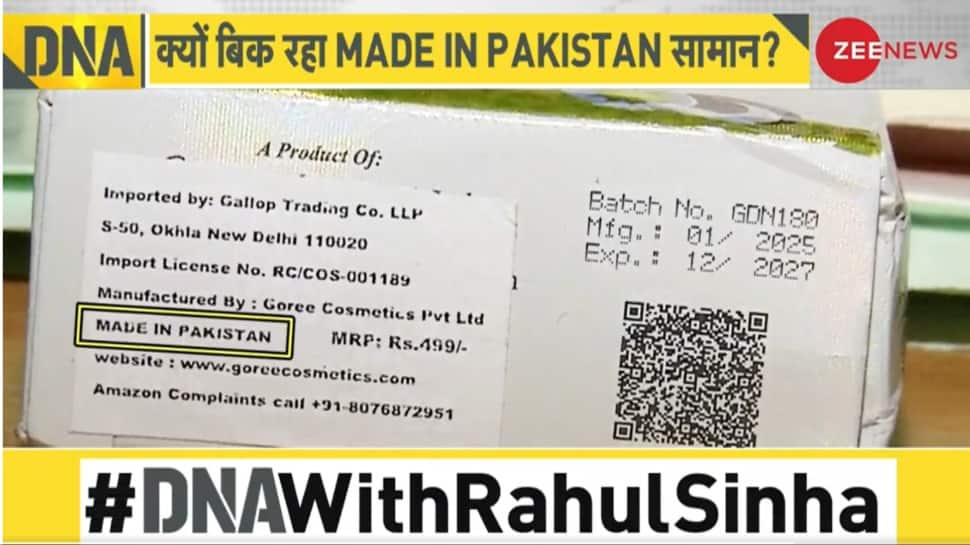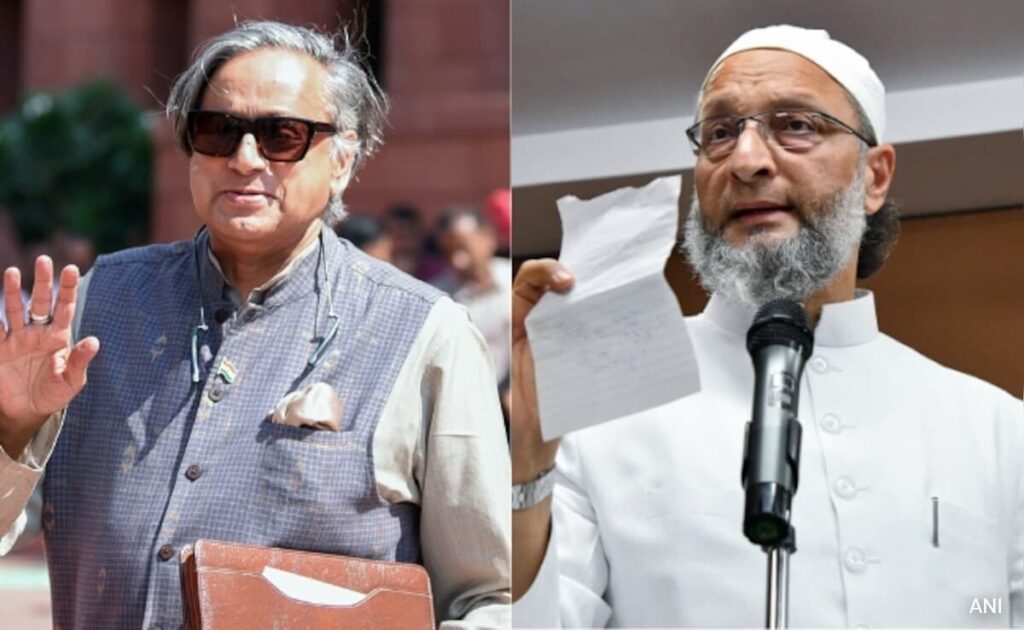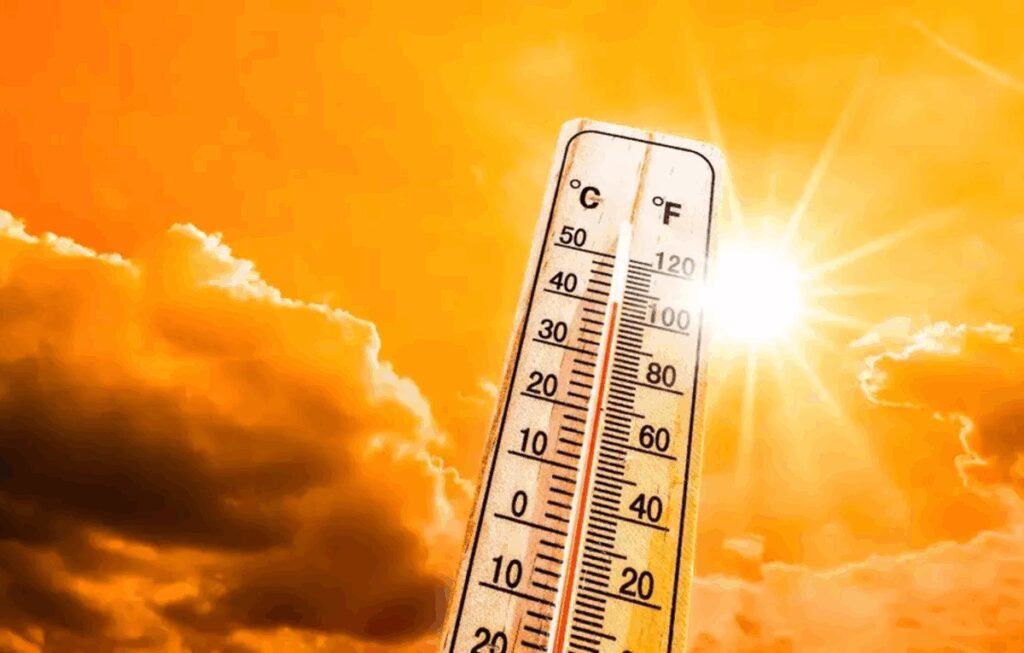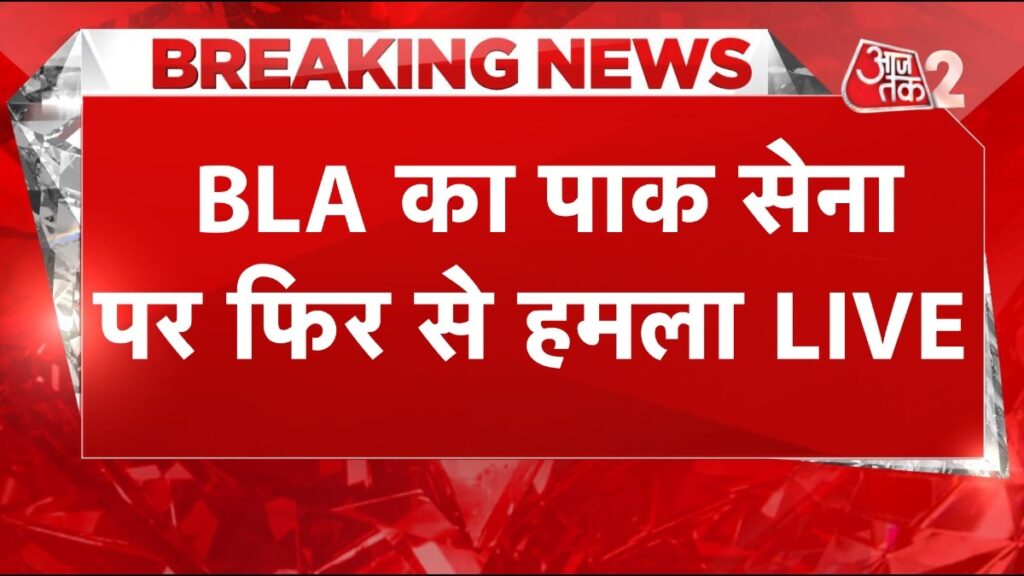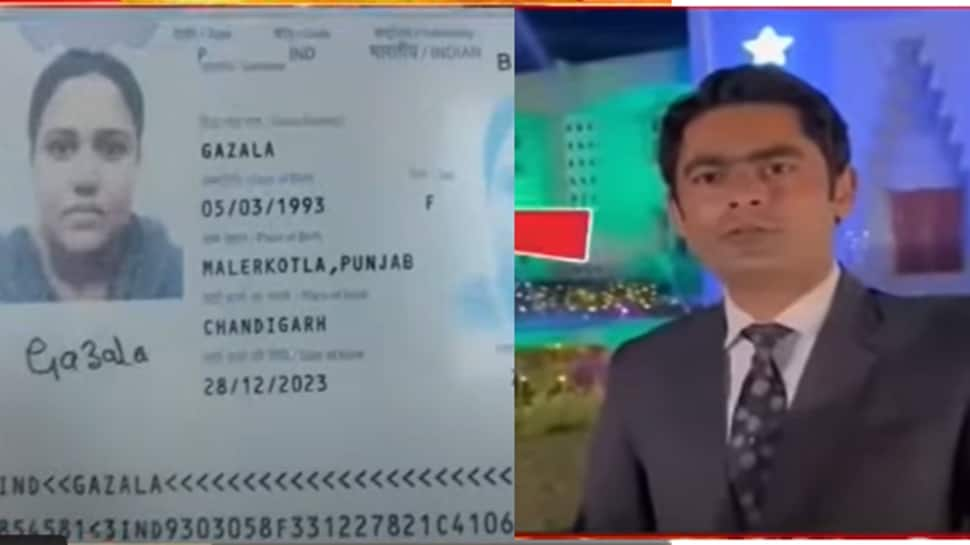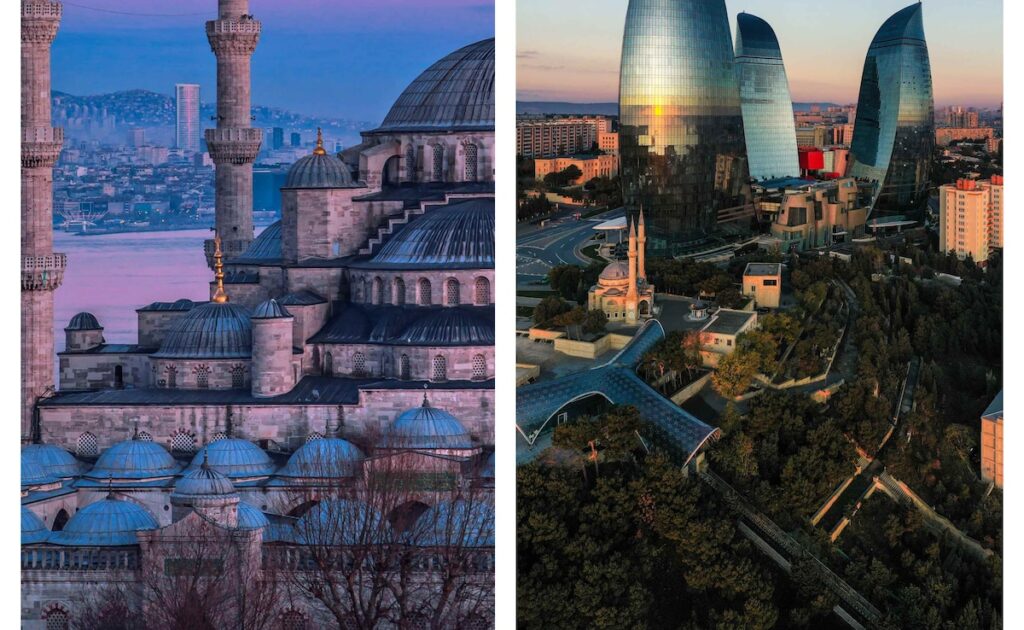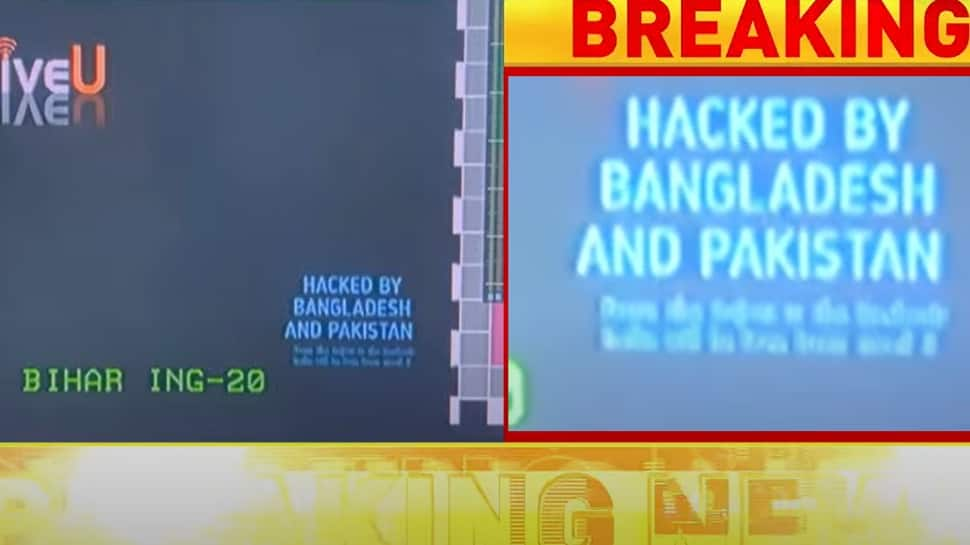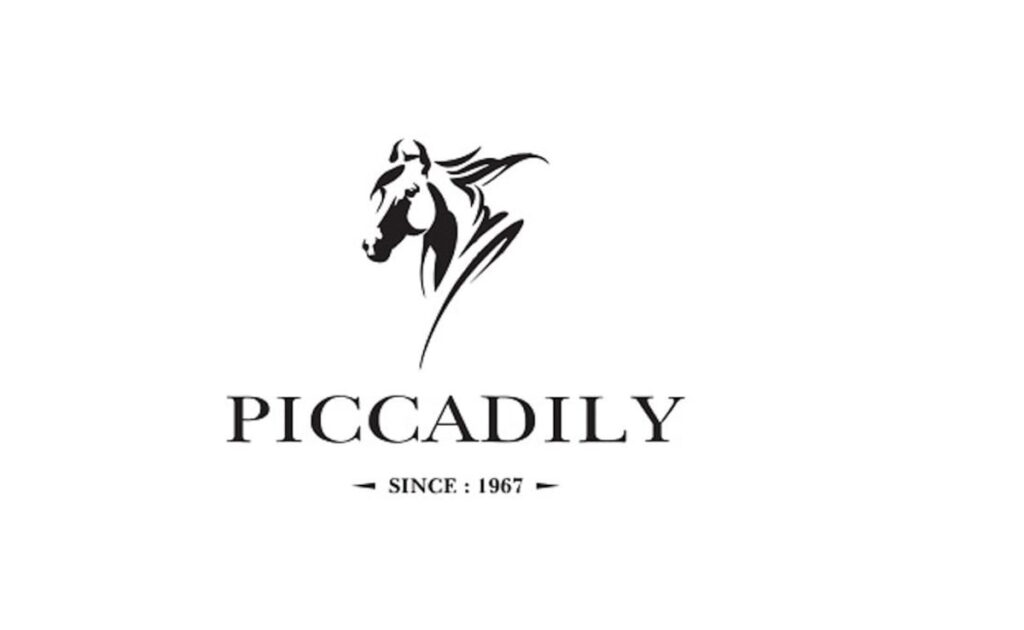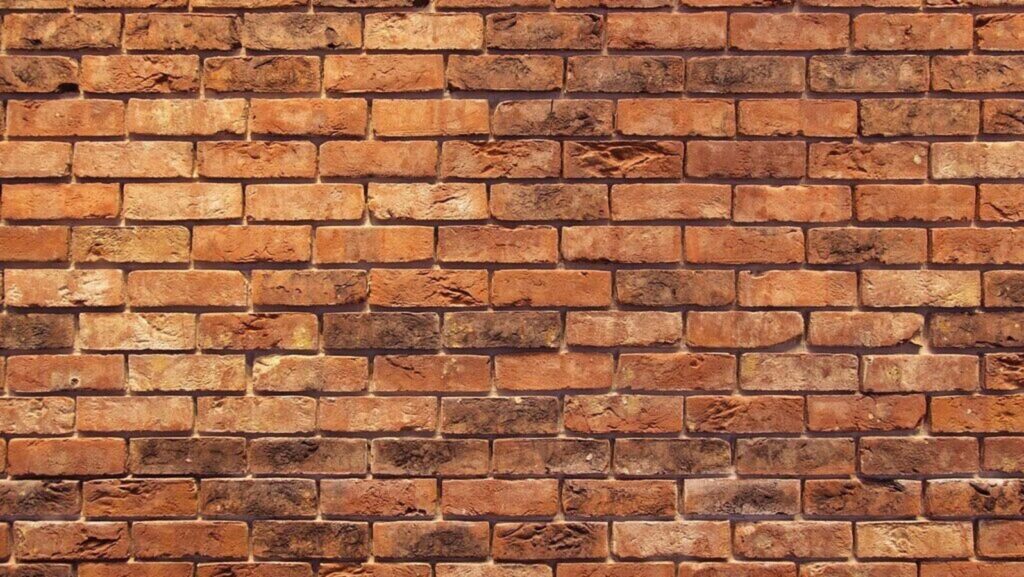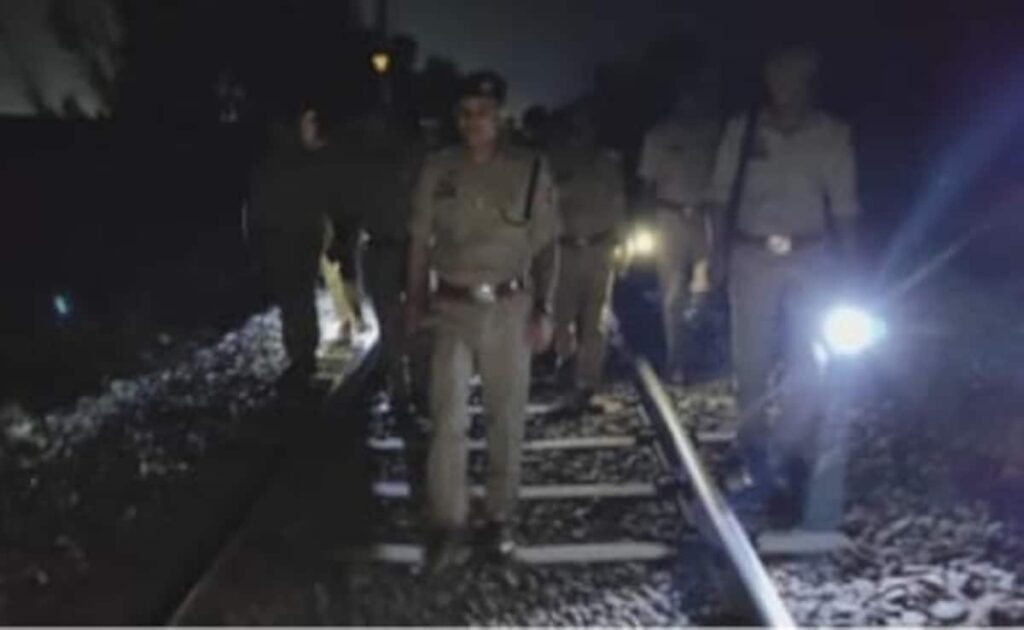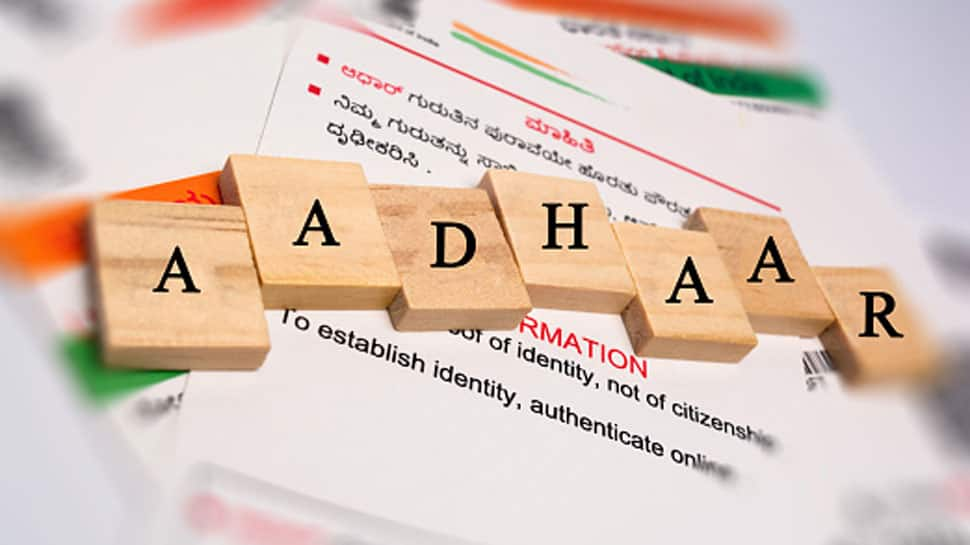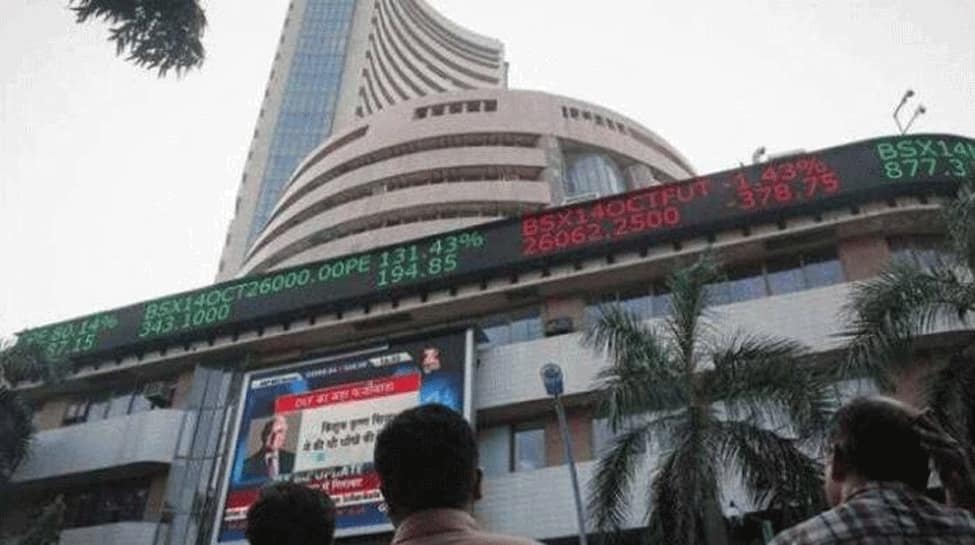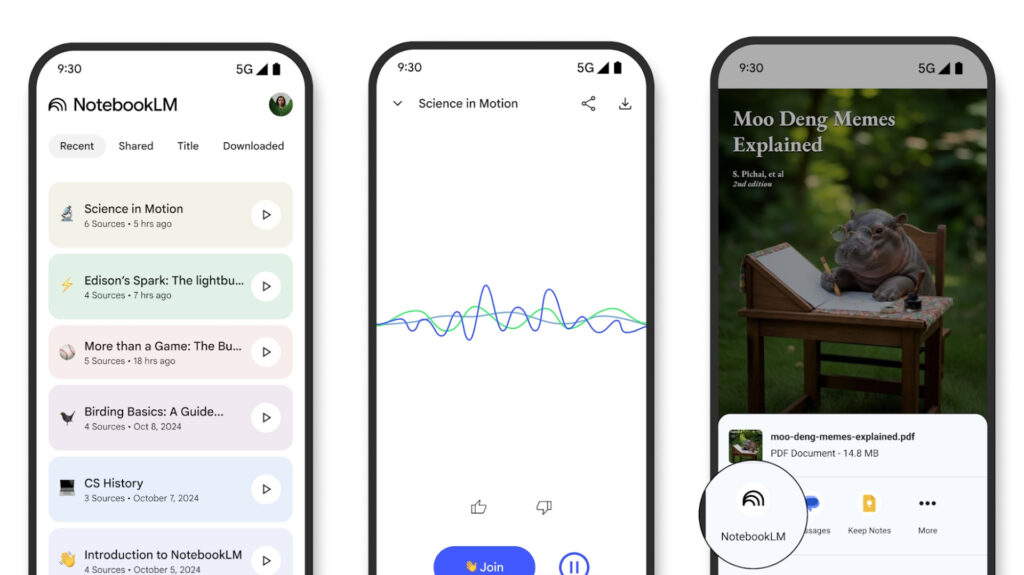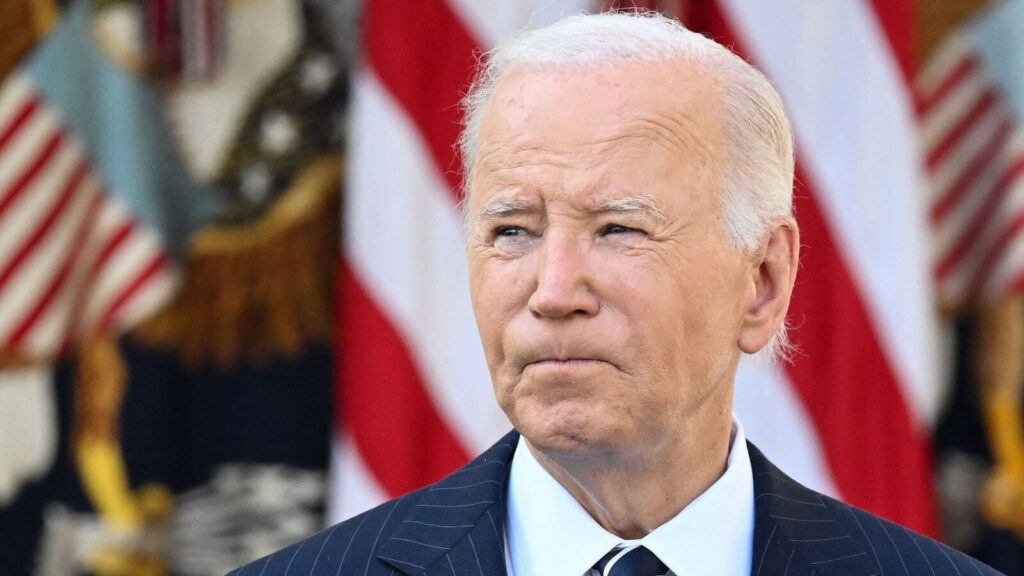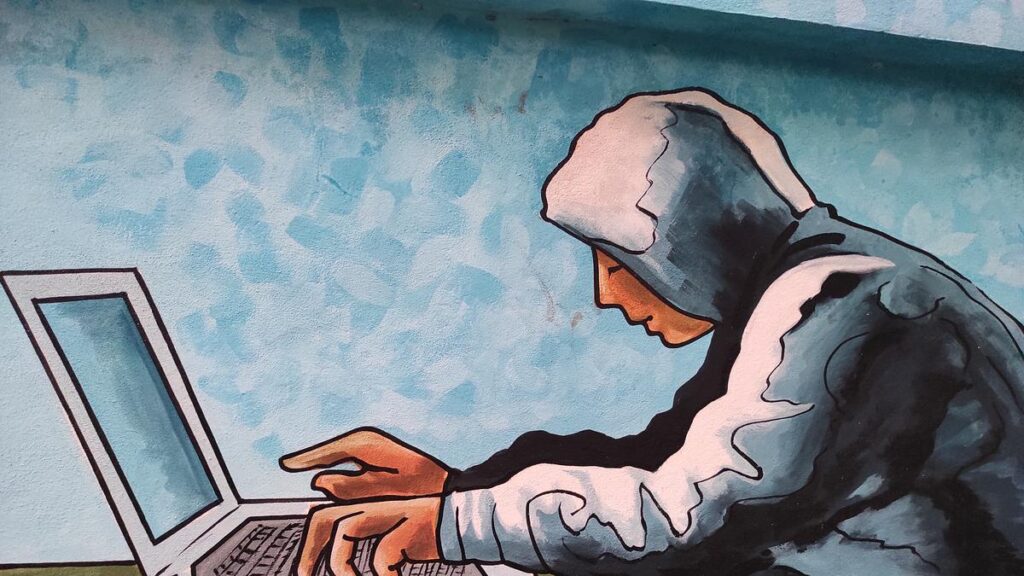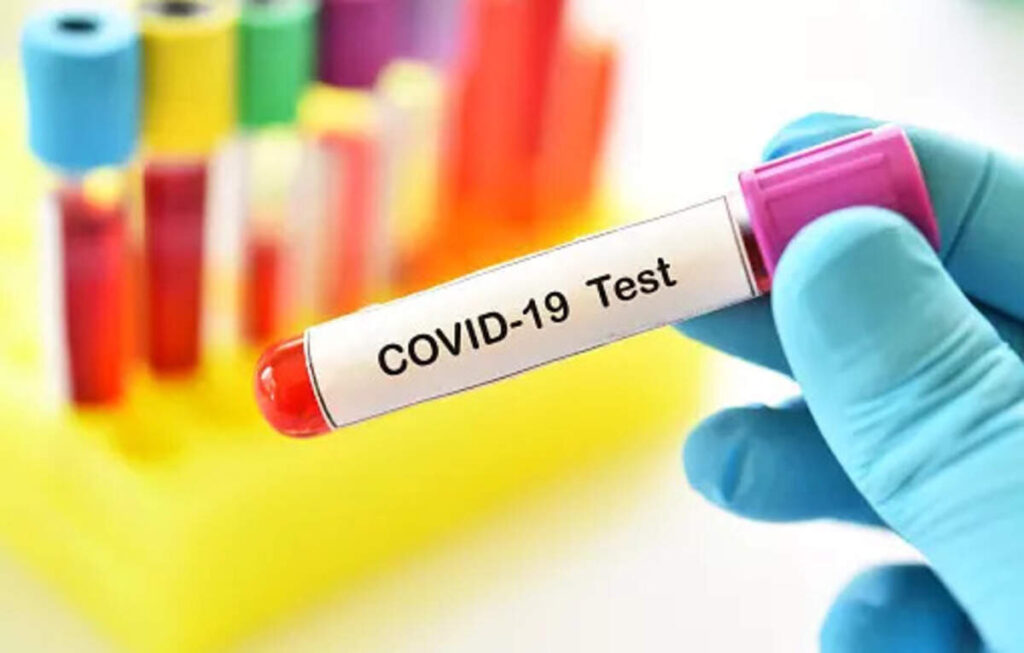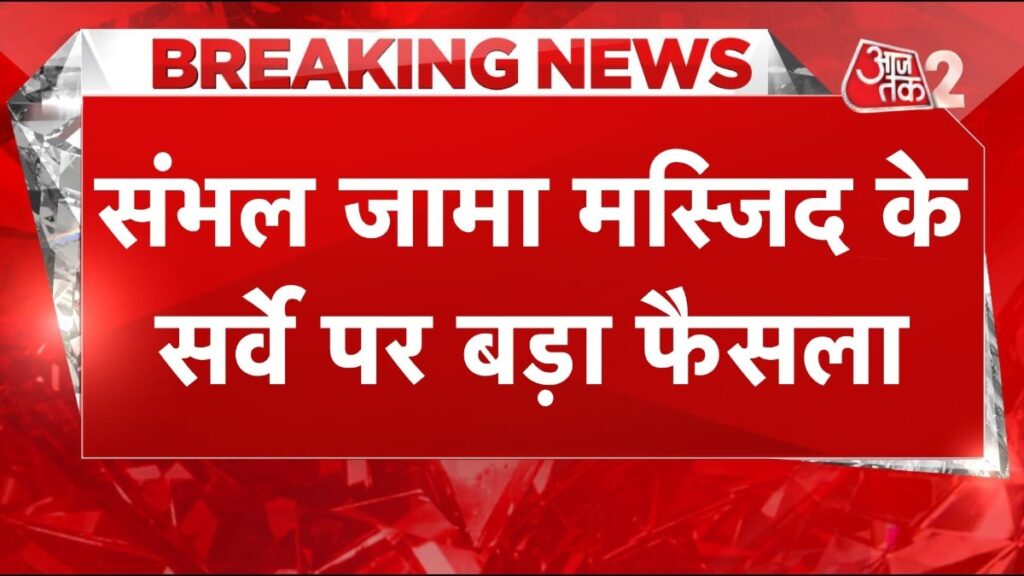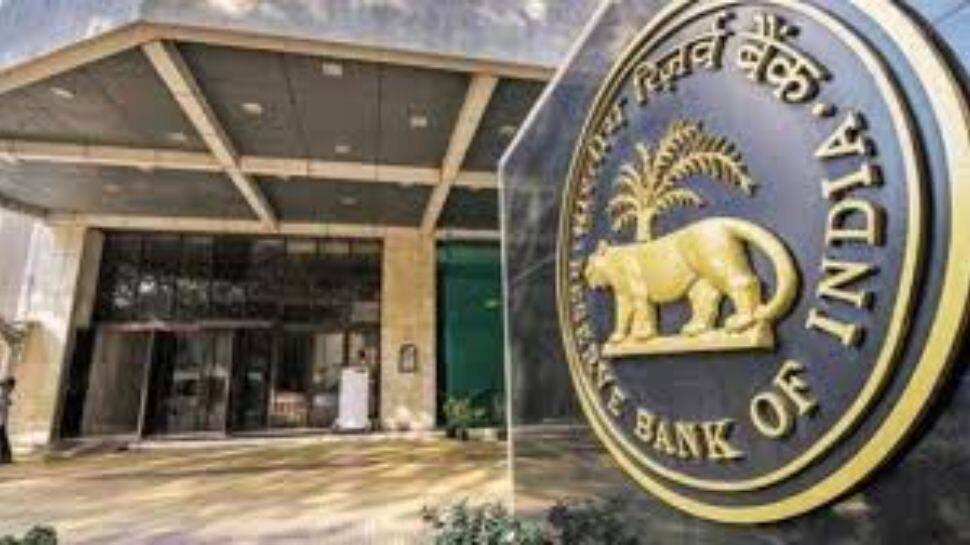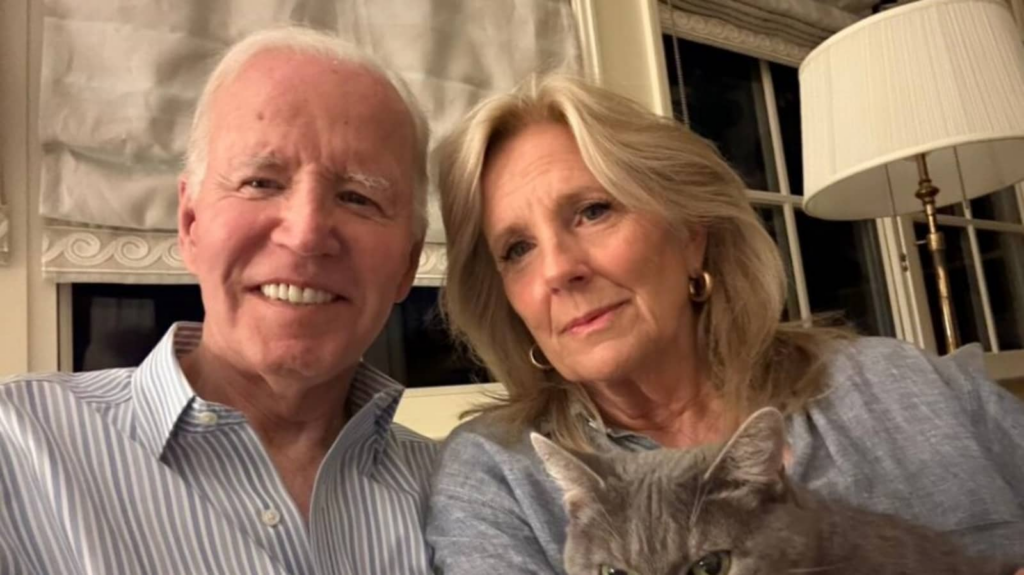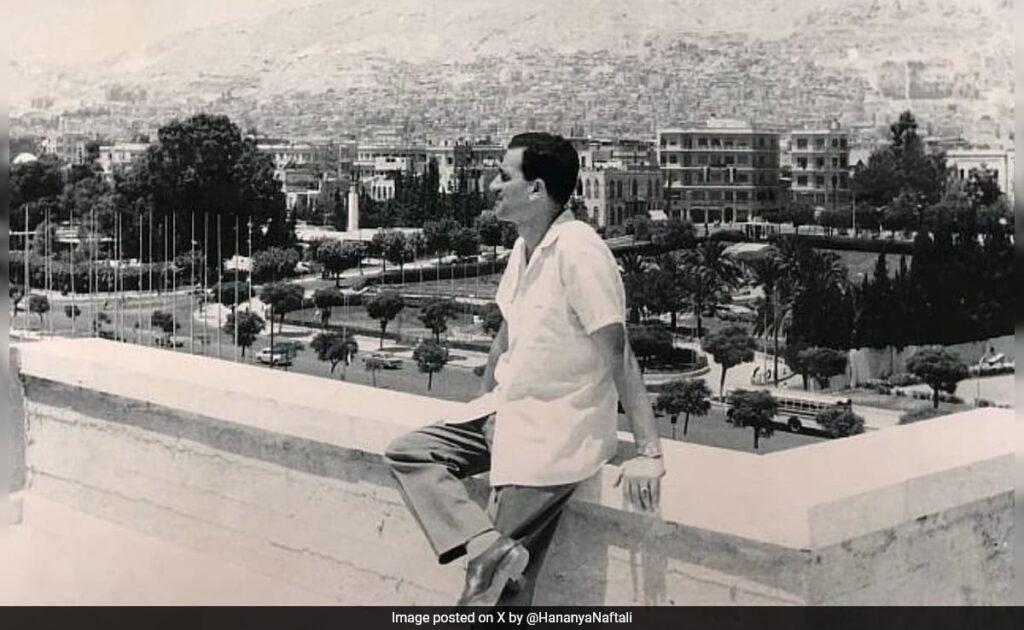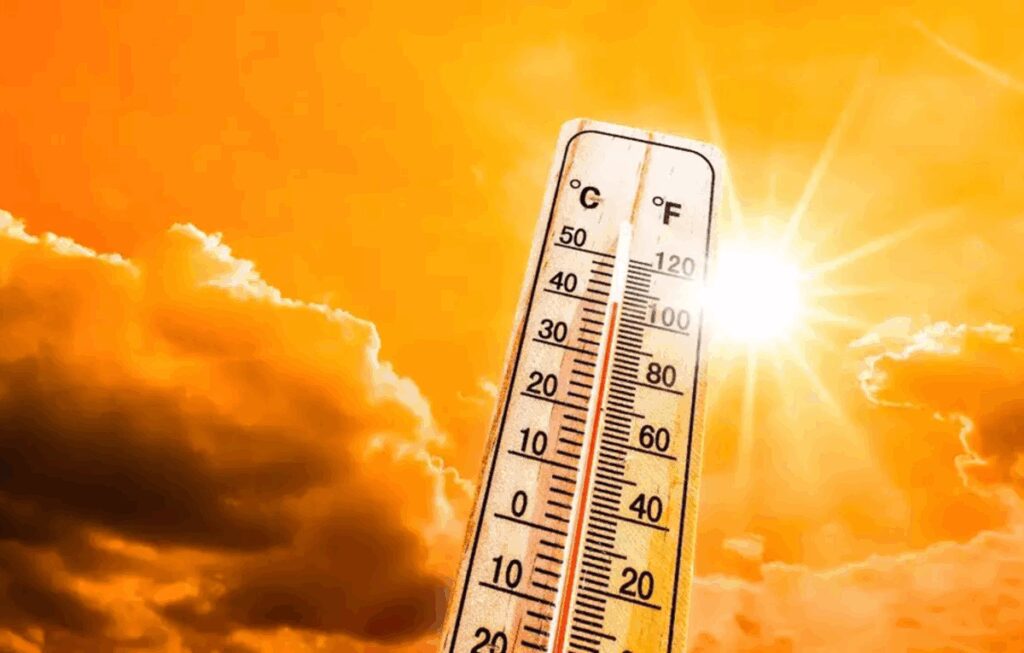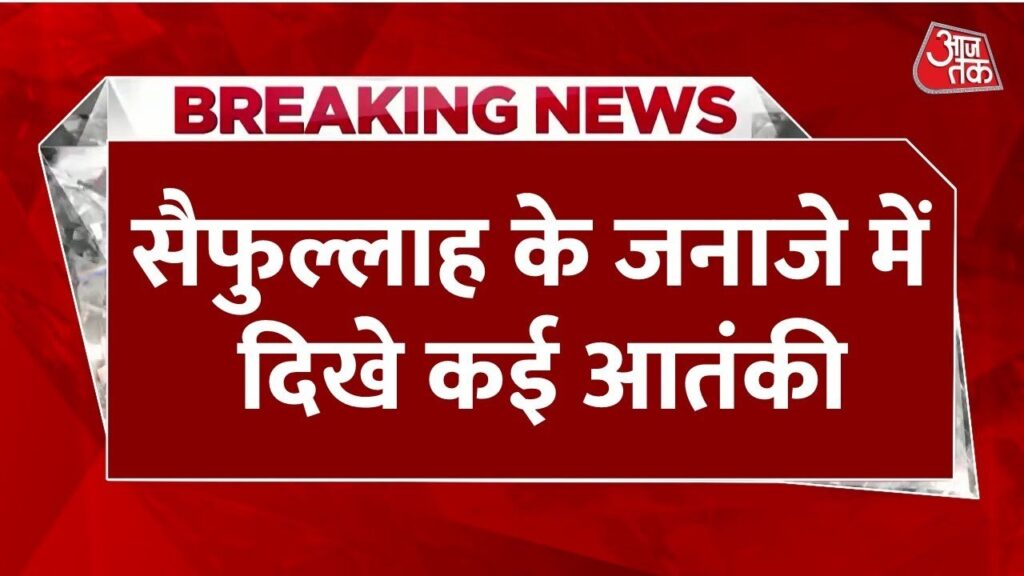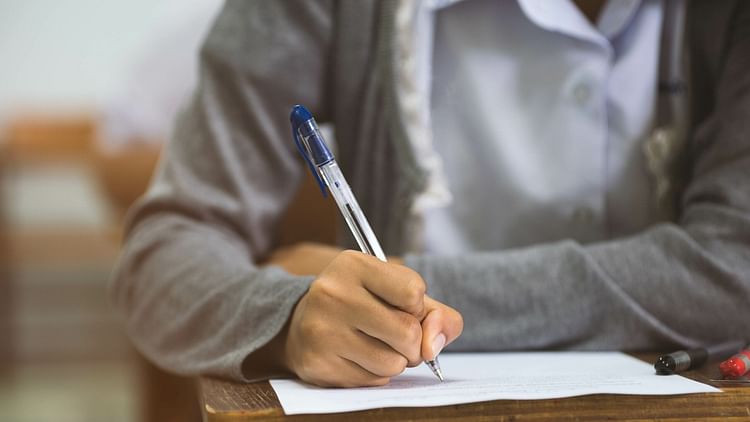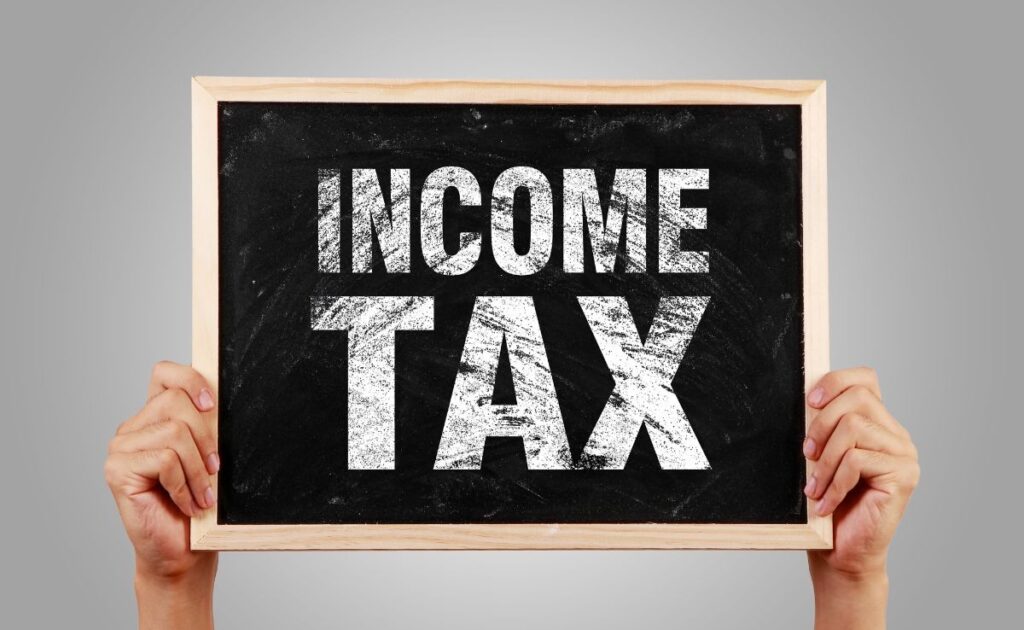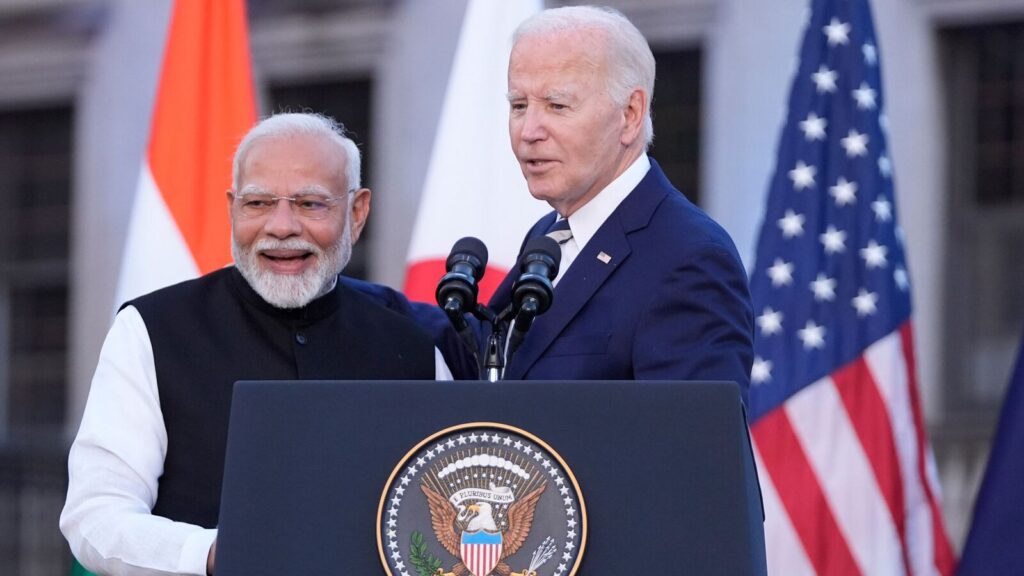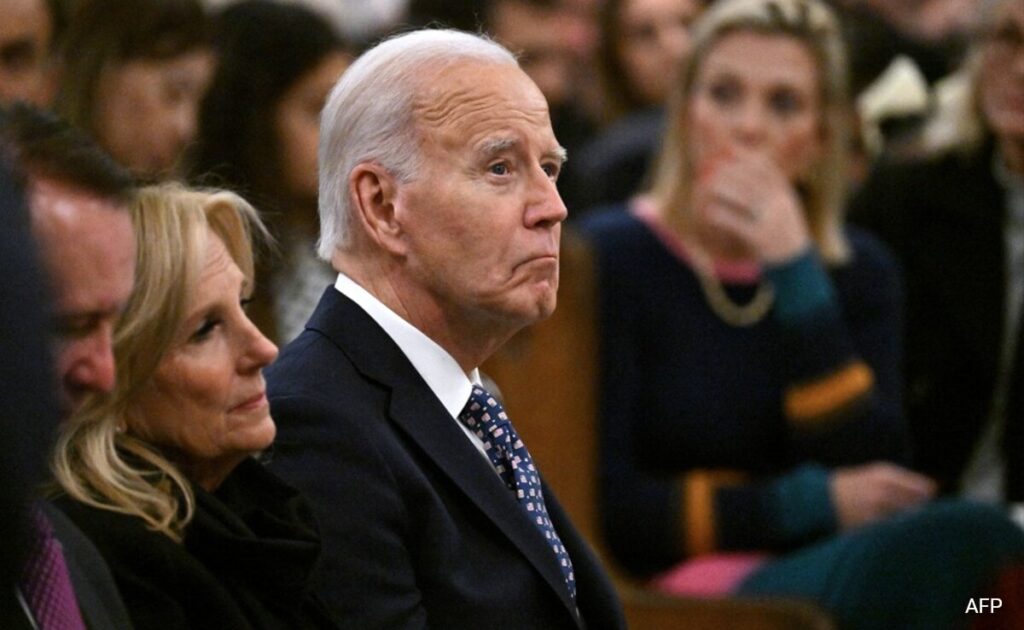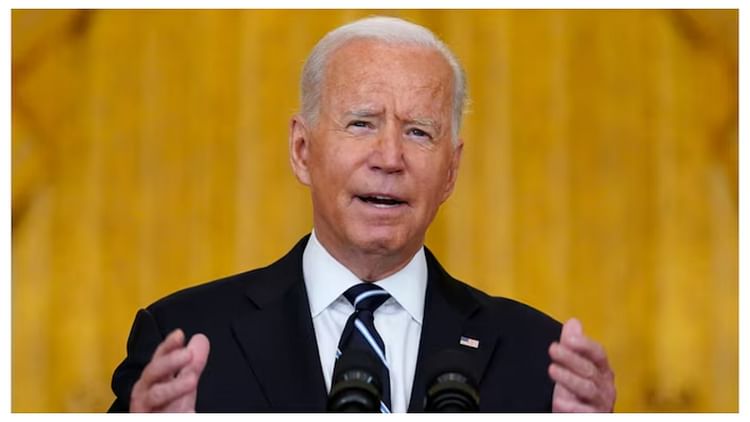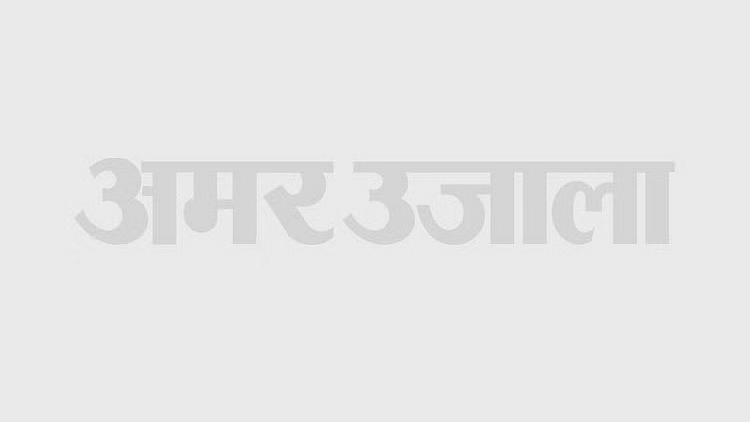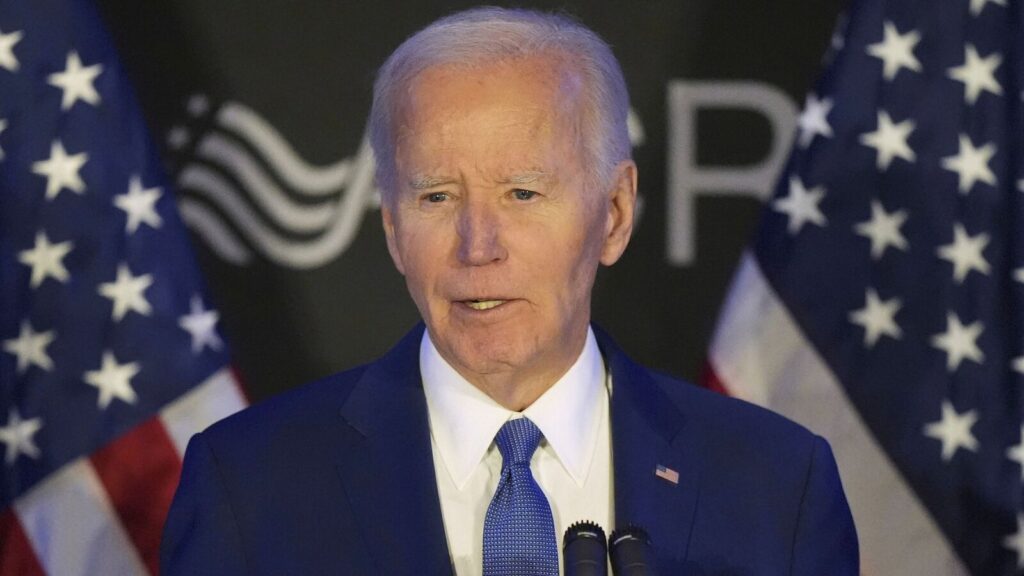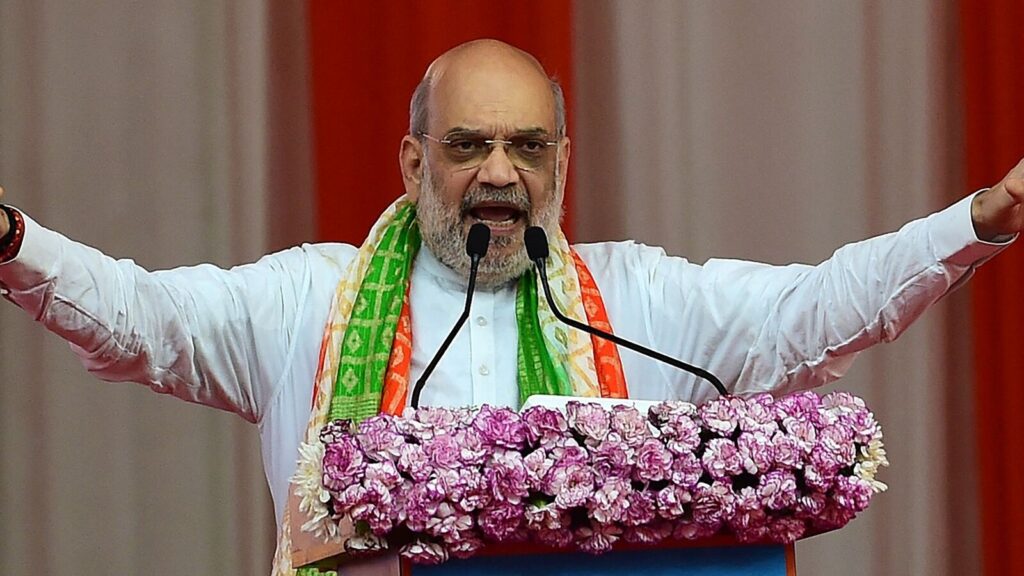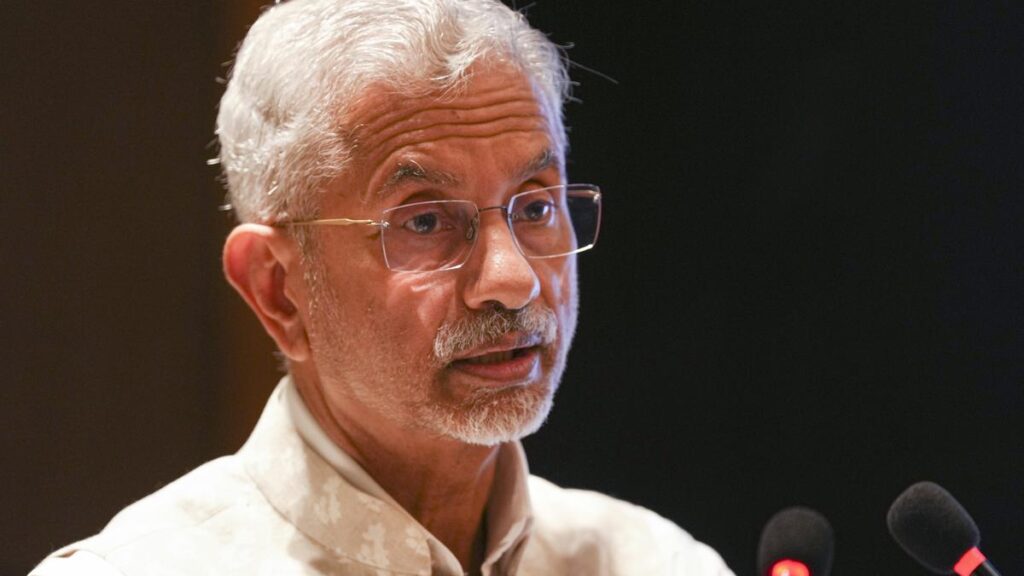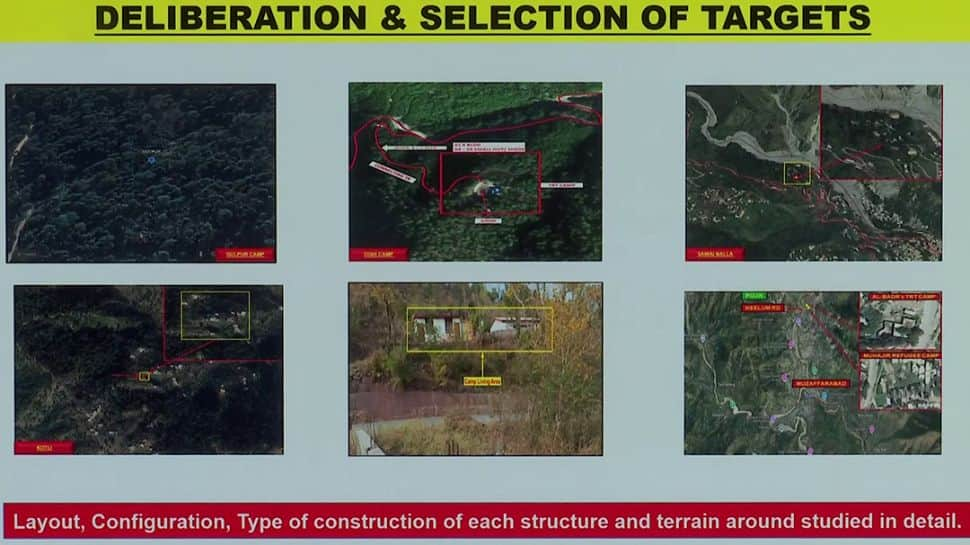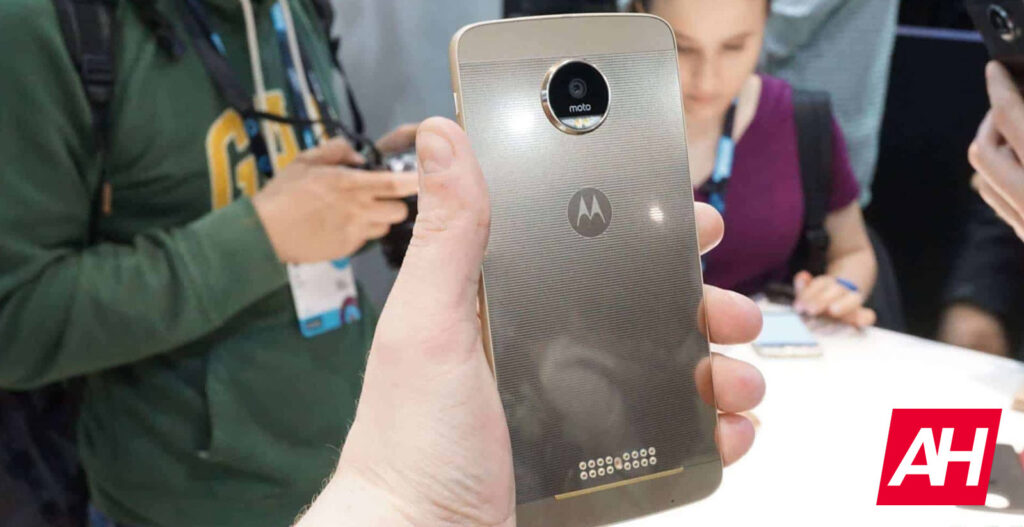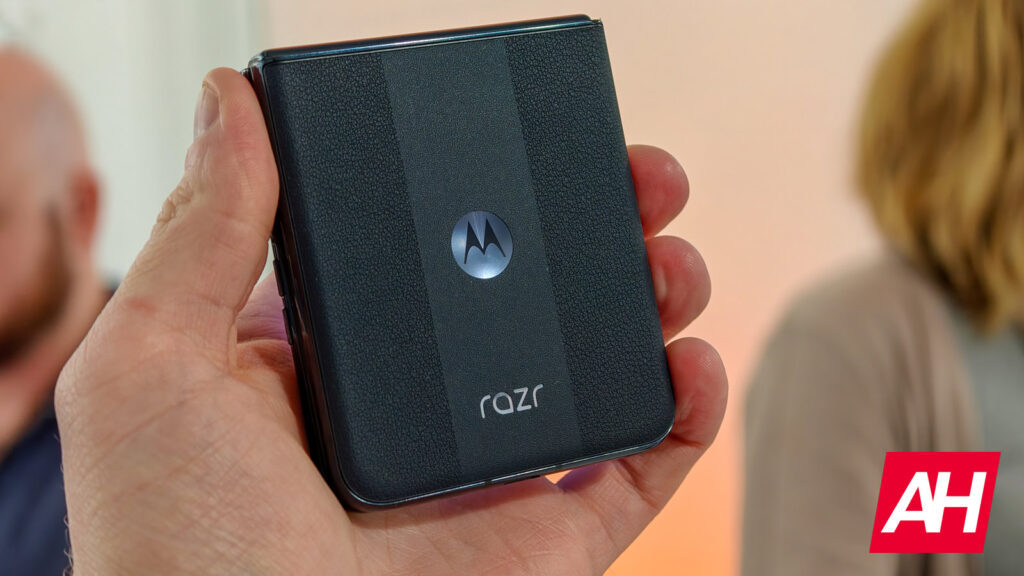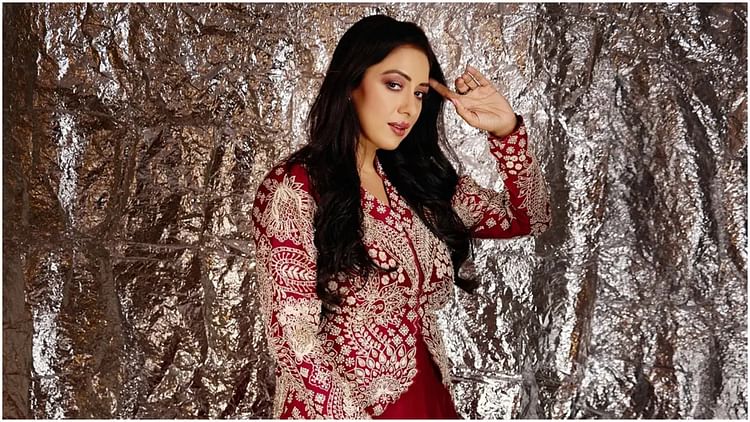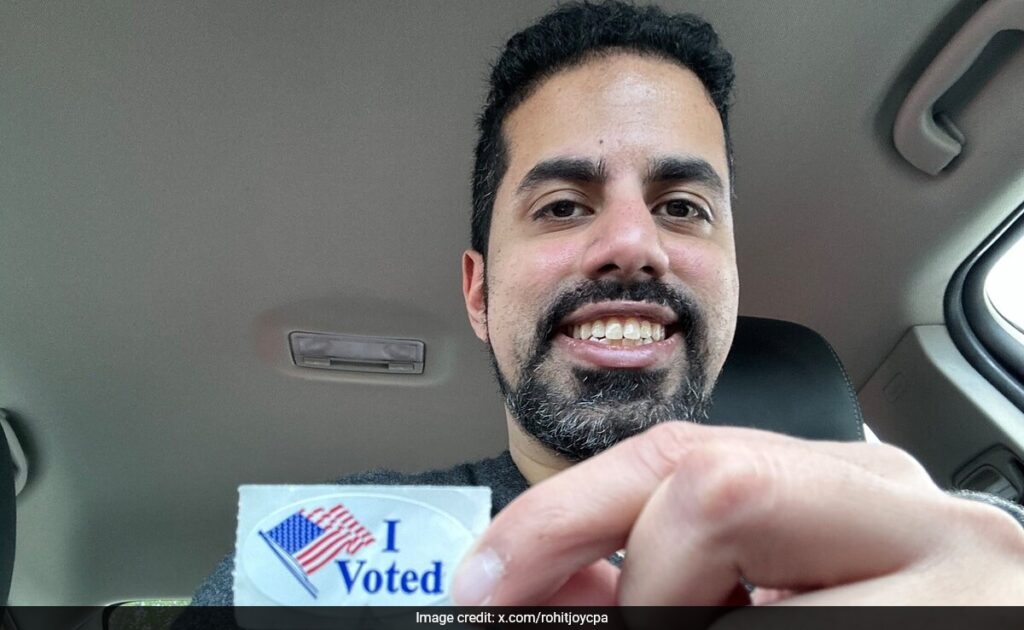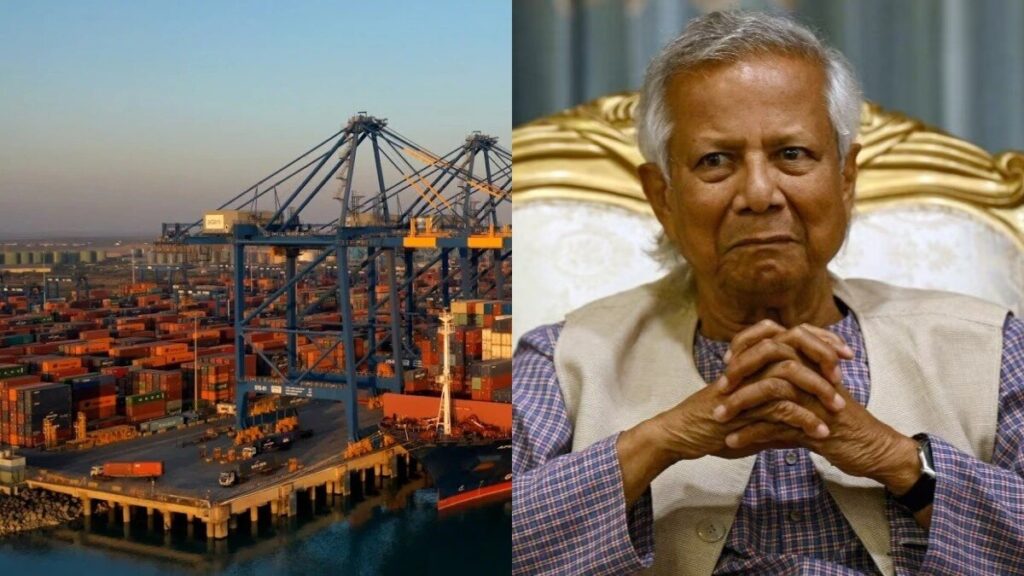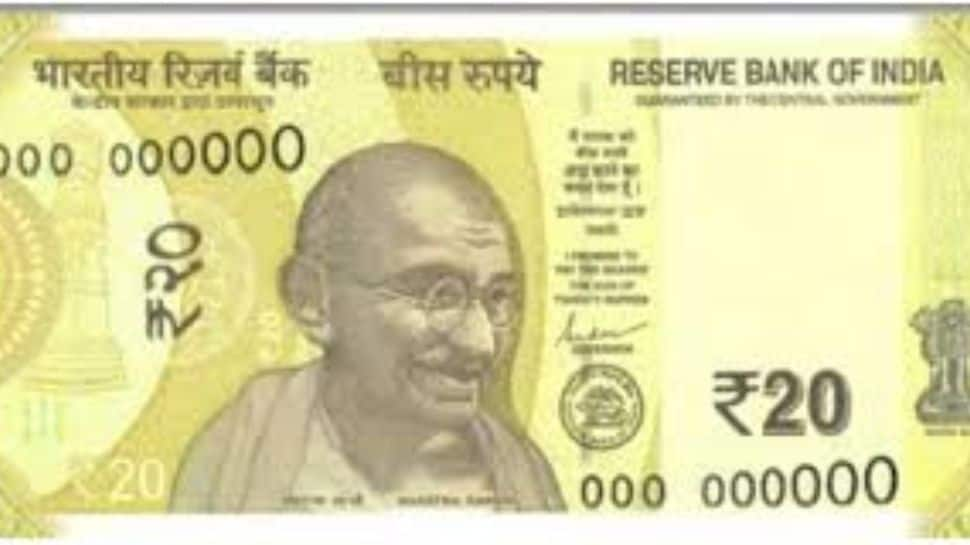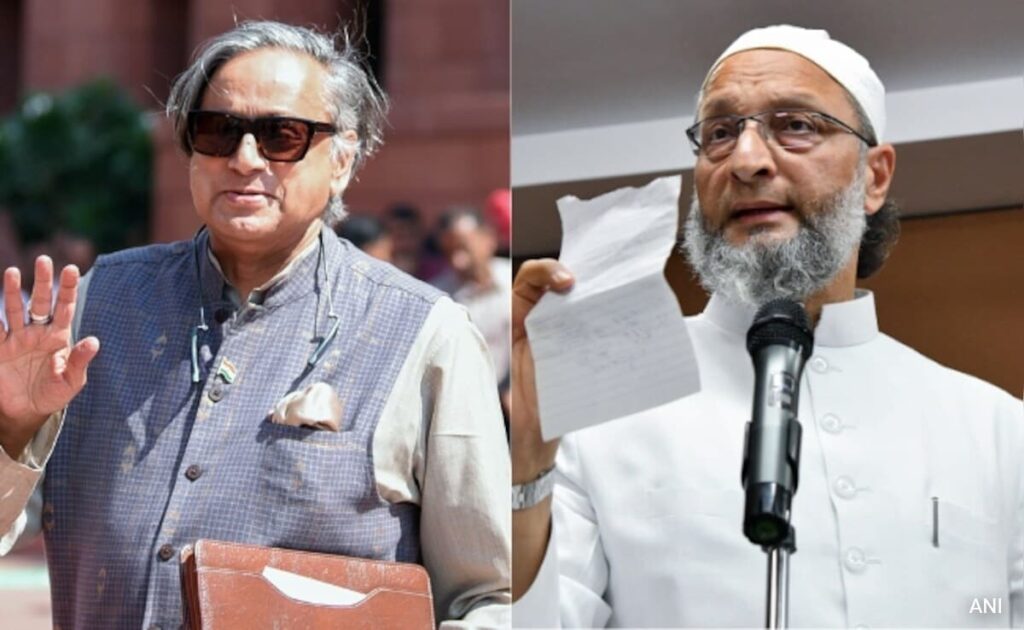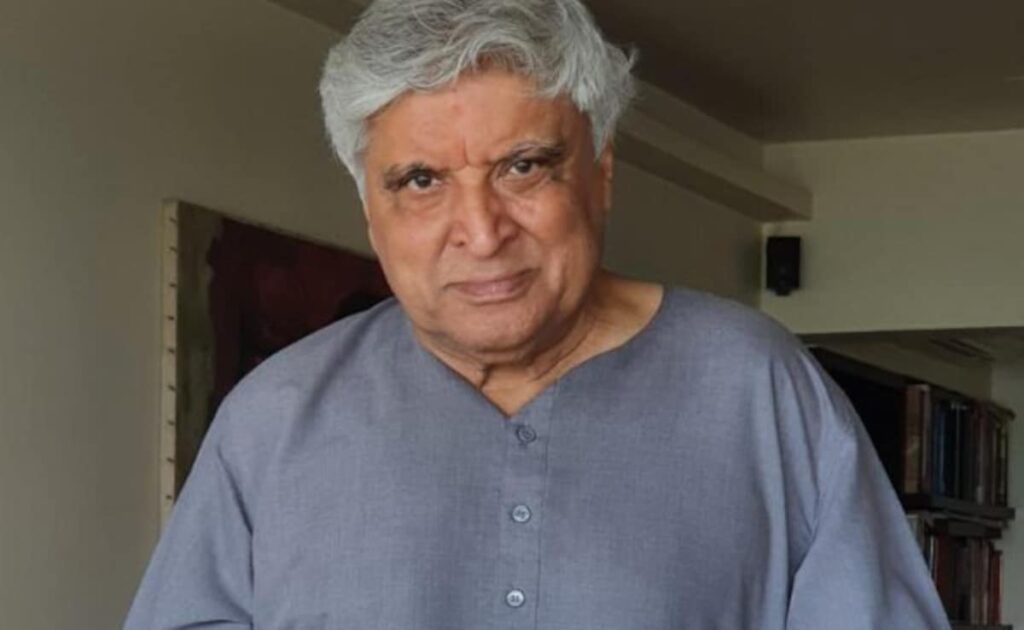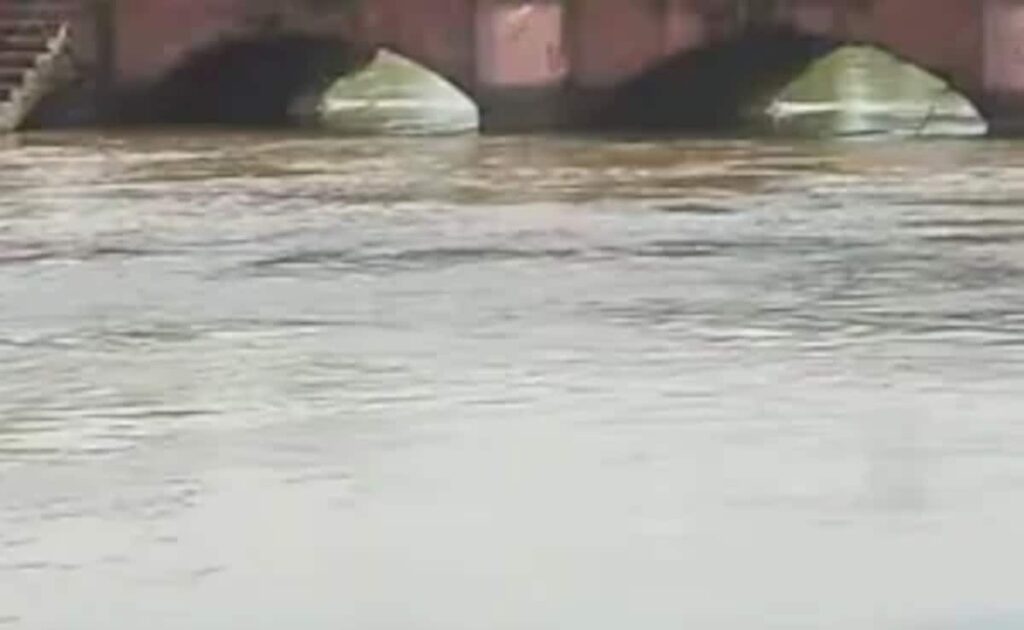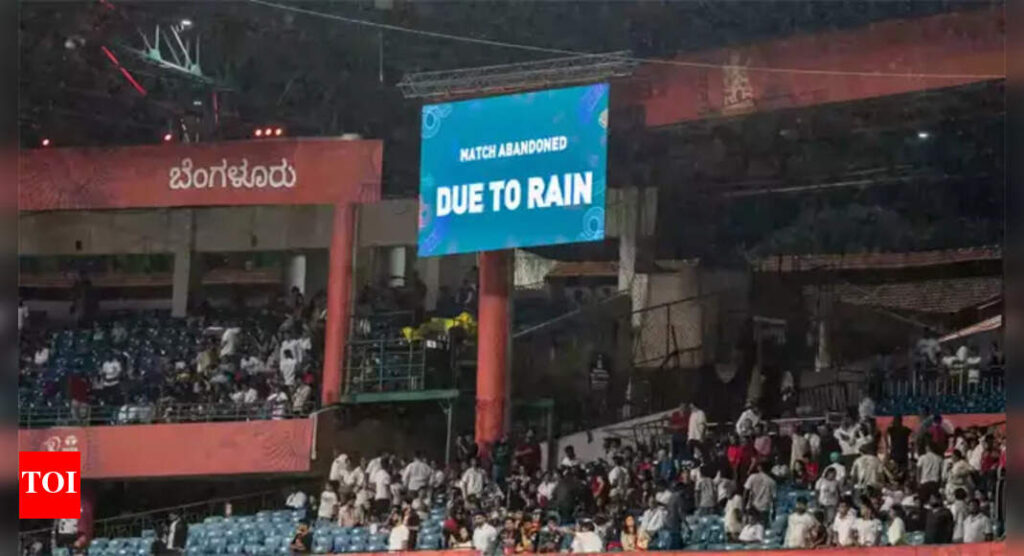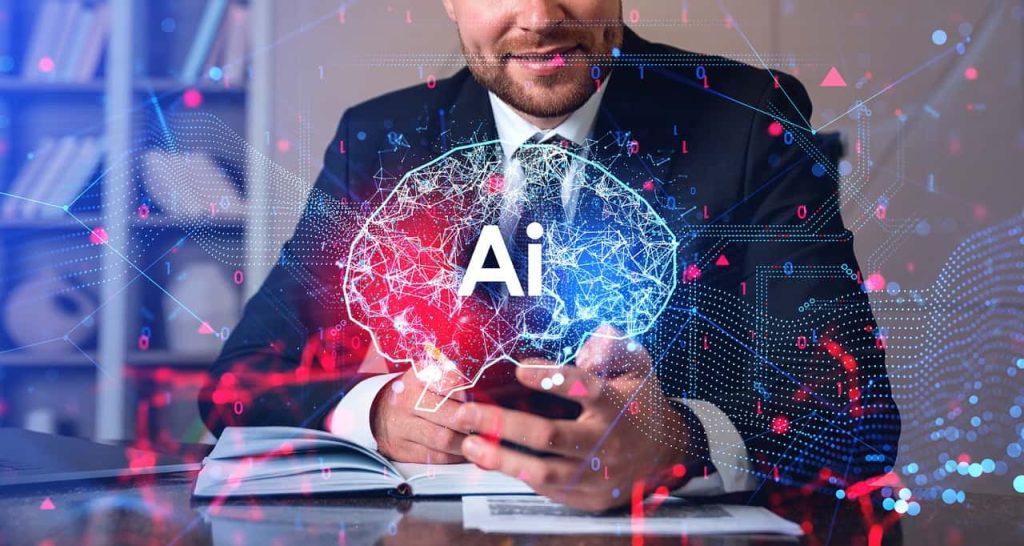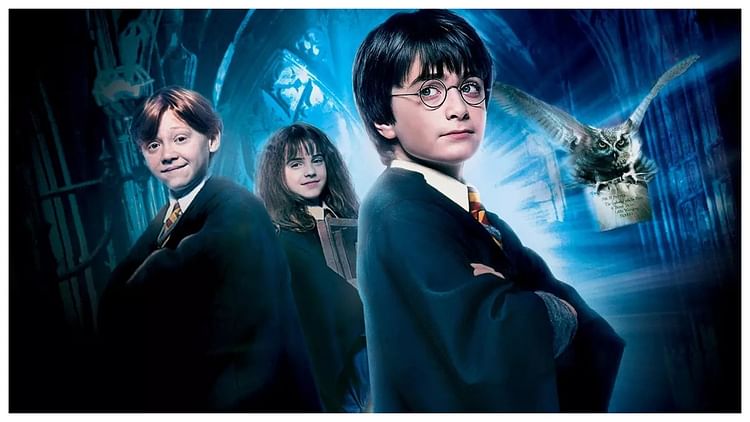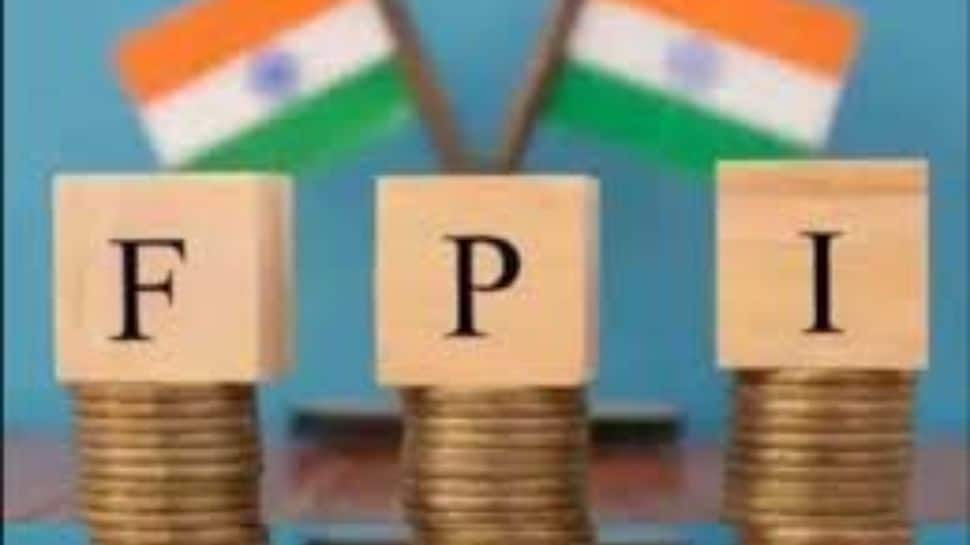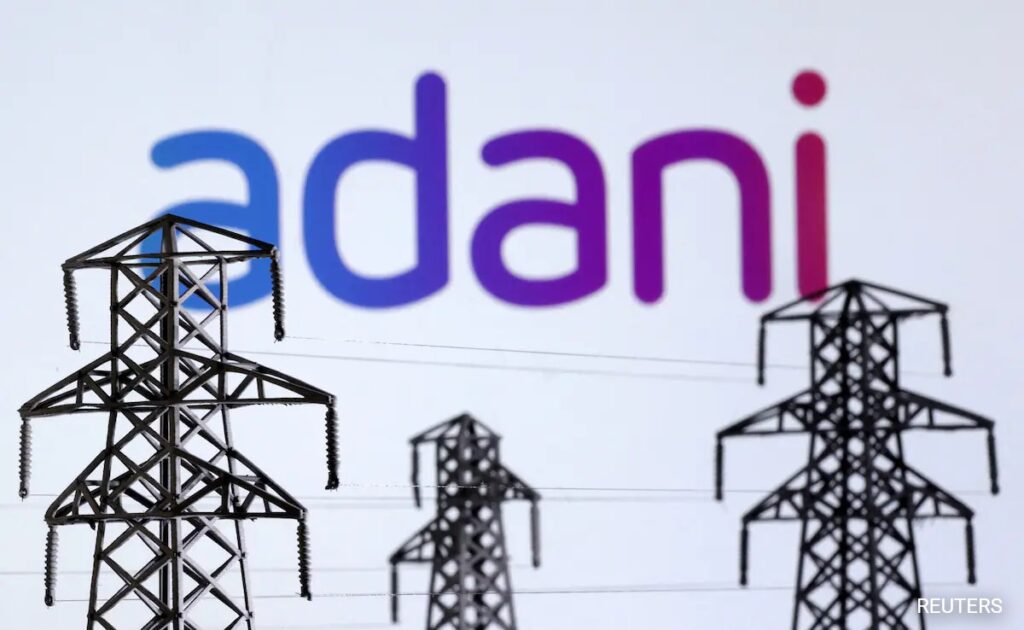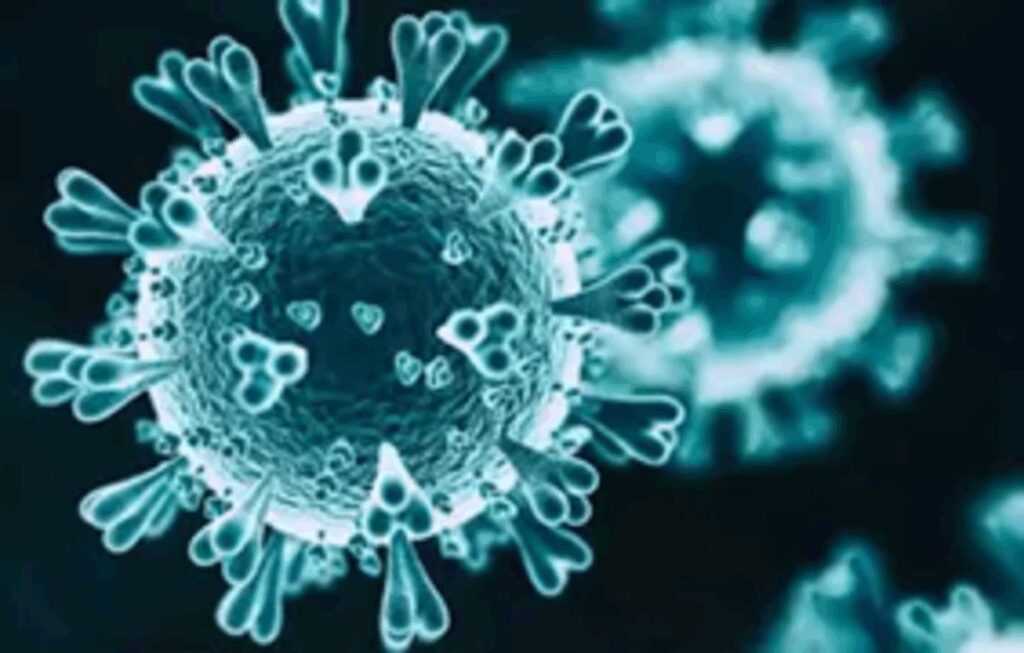Android 16 Could Reverse a Super Annoying Quick Settings Change

The smartphone experience is all about convenience! It’s about how many taps the developers can cut down on. However, Google did the opposite and made turning on the DND (Do Not Disturb) function less convenient to use by adding an additional tap. Thankfully, Android 16 could bring back the one-tap DND function.
If you’re using stock or near-stock Android, you should be familiar with the new “Modes” option that Google brought. The company took options like DND, Bedtime, Driving Mode, and Sleeping, then combined them into one button in Quick Settings.
If you tap on the Modes Quick Settings tile, you’ll see a drop-down menu pop up with the modes that you want to enable. While it combines several buttons into one, it requires multiple taps just to access one mode. So, if you’re used to simply tapping on a function once to enable it, it can be a bit cumbersome.
Android 16 could bring back the one-tap DND mode
Google (which just hosted Google I/O) is working on bringing Android 16 to the masses, and we’ve seen some neat features so far. In the Android 16 QPR1, we see that Google wants to walk back its previous change. Rather than completely getting rid of the Modes tile, the company split its functionality.
Tapping on the majority of the button will bring up the Modes drop-down. However, there’s a small button that takes up the left side of the tile. Tapping on that will activate the DND mode. Just be sure that you set the “Duration for Quick Settings” to your preferences. You’ll want to set it to “Until you turn off” or set it for how many hours you want it on.
Android 16 doesn’t only bring one-tap functionality to DND, but it also brings it to the Internet and Bluetooth tiles. Tapping on the majority of the tiles will bring up the menus. However, tapping on the button on the left side will toggle them on or off. This makes using the Quick Settings just a bit easier. Hopefully, Google will keep this feature in the stable release.