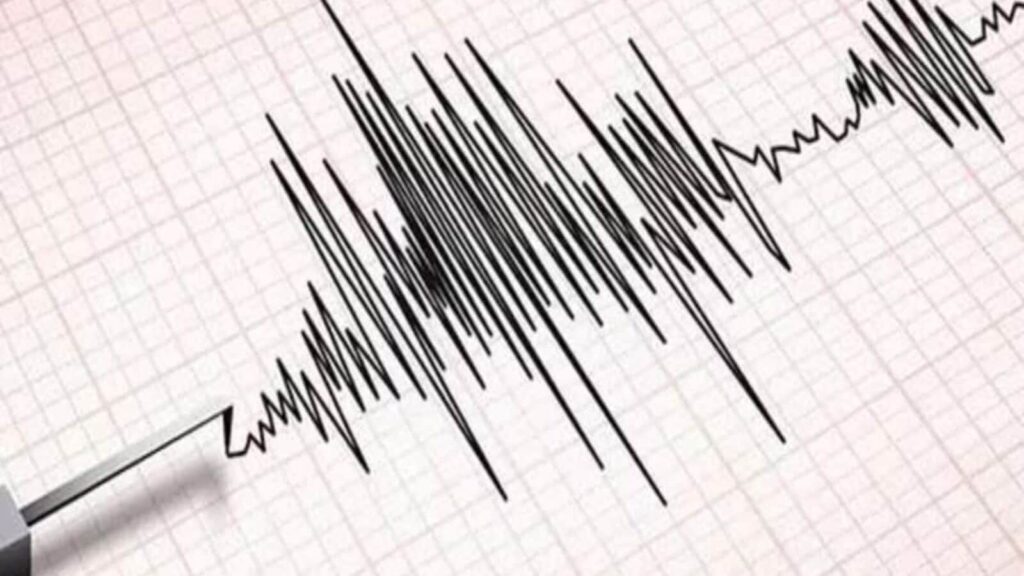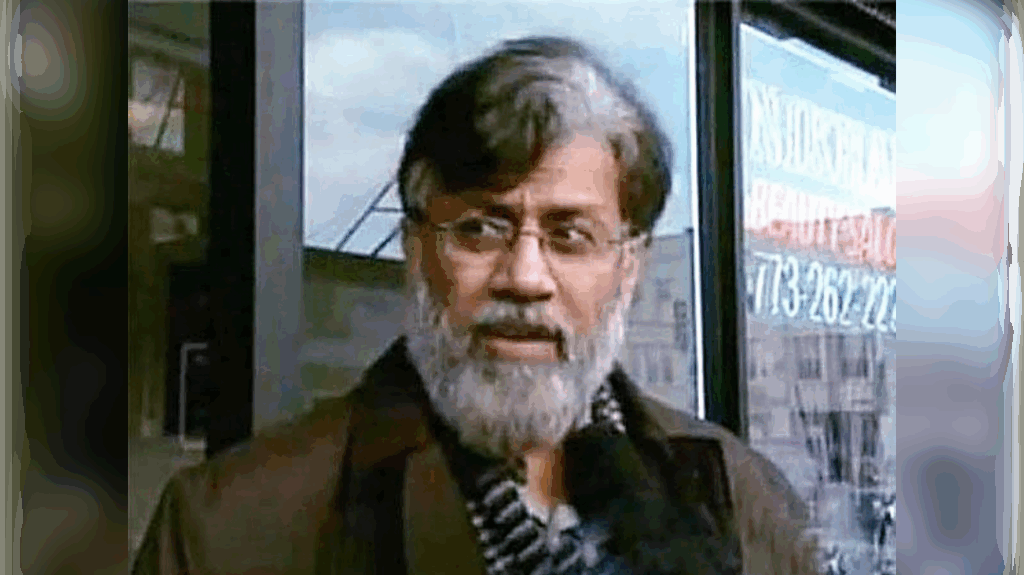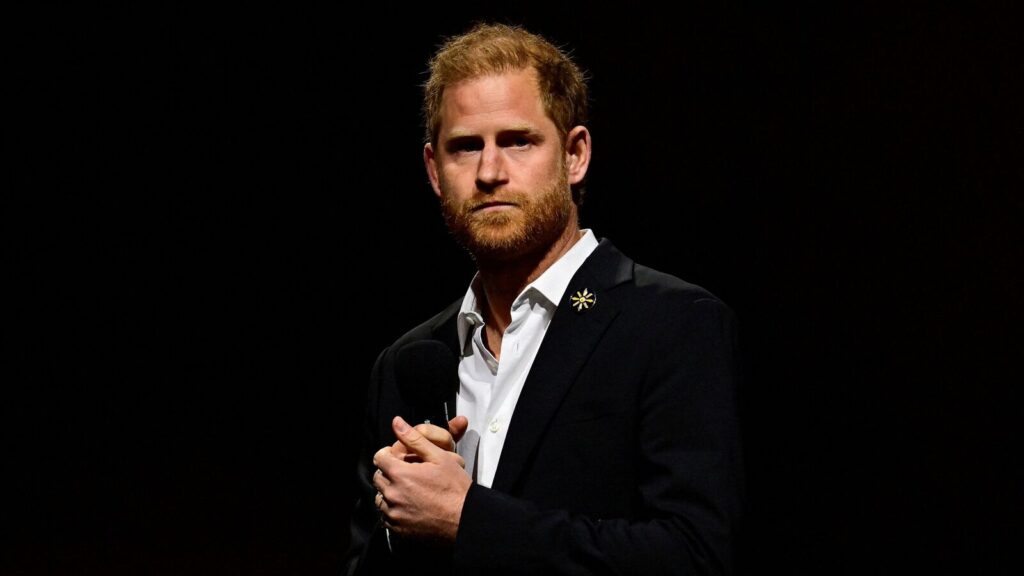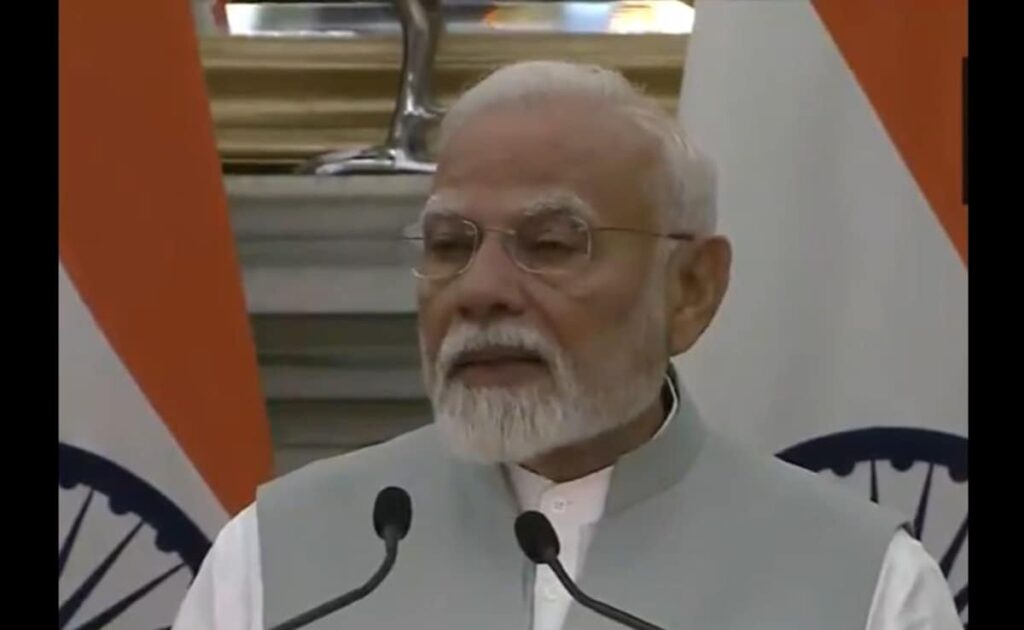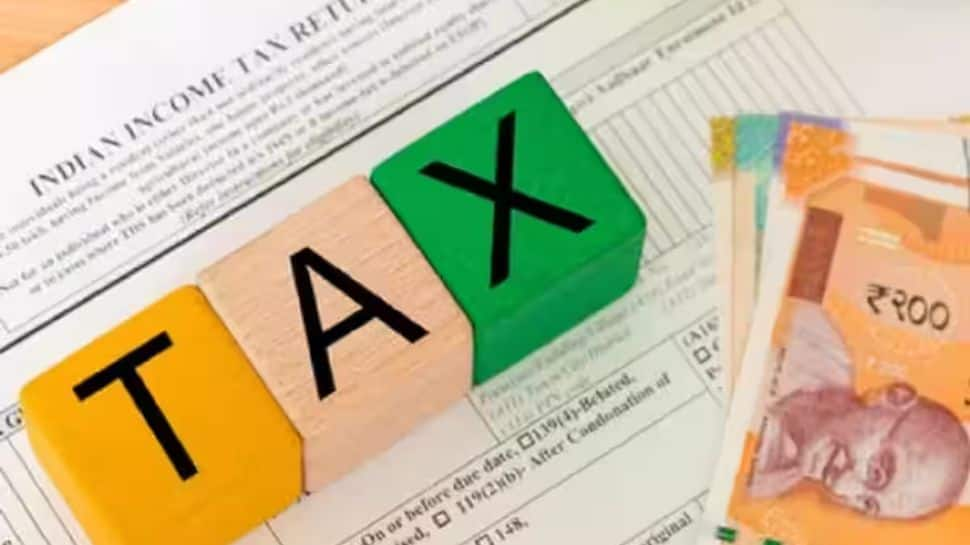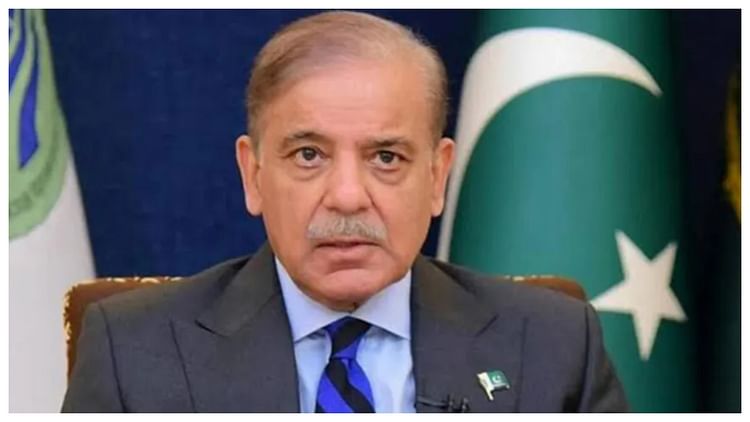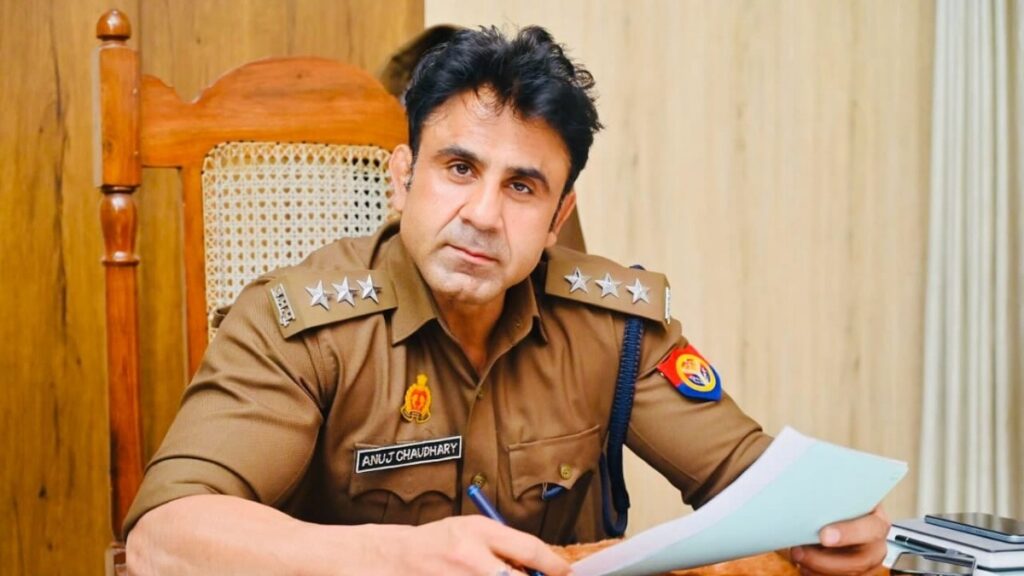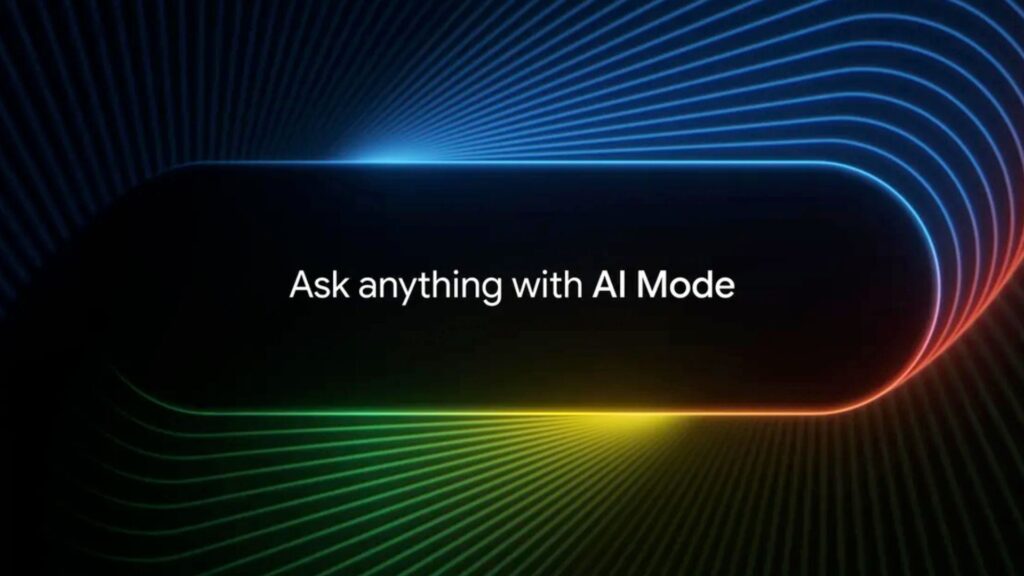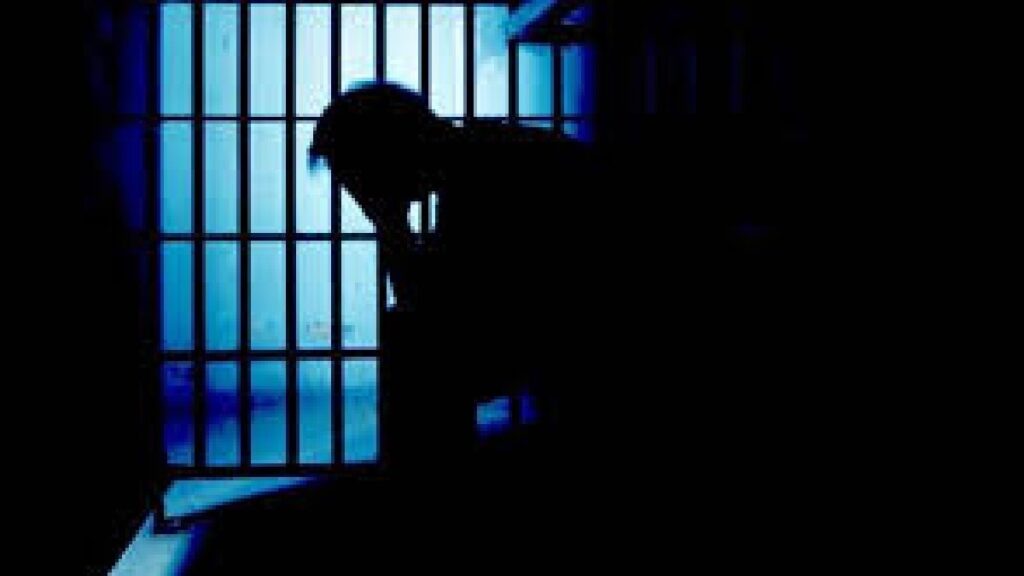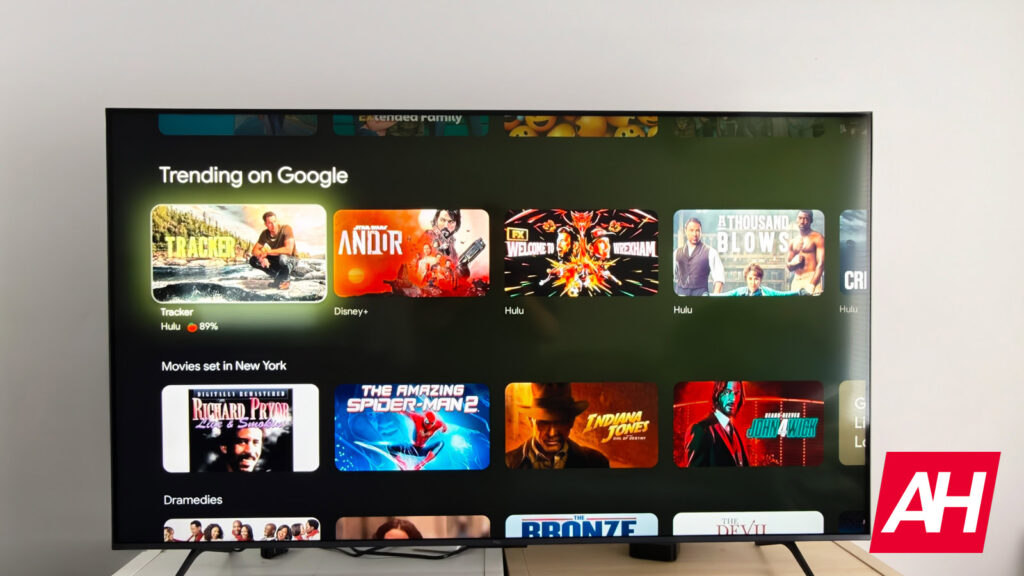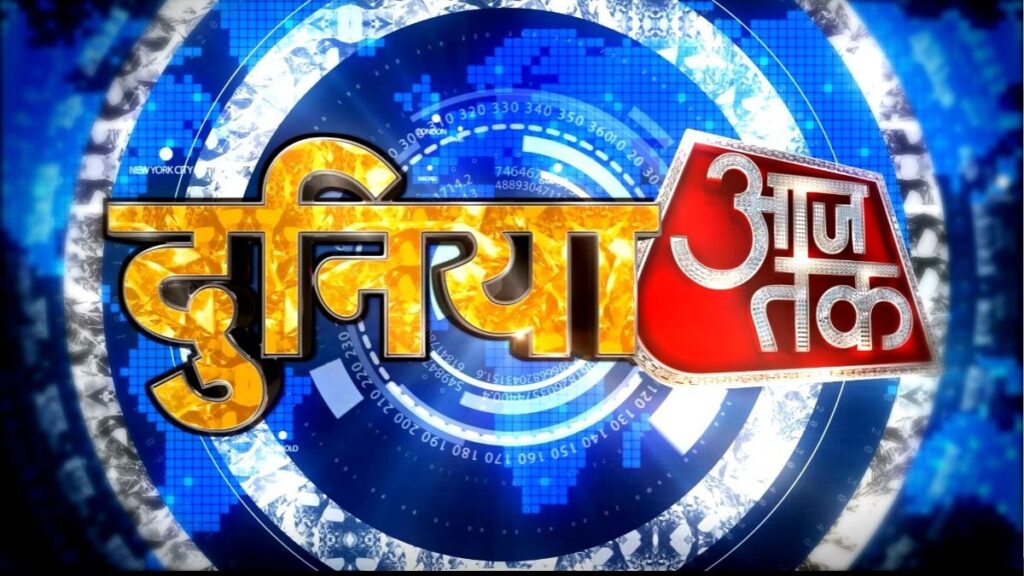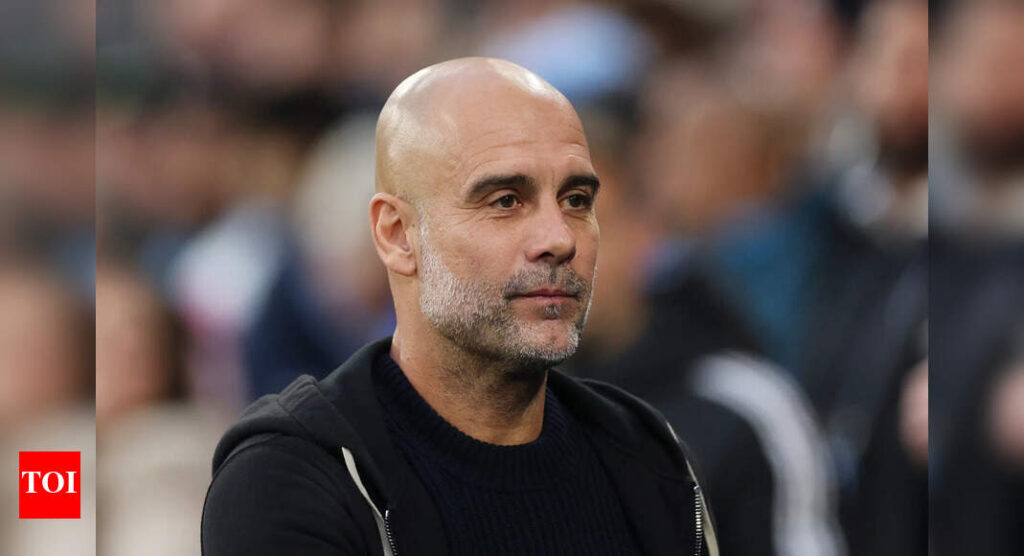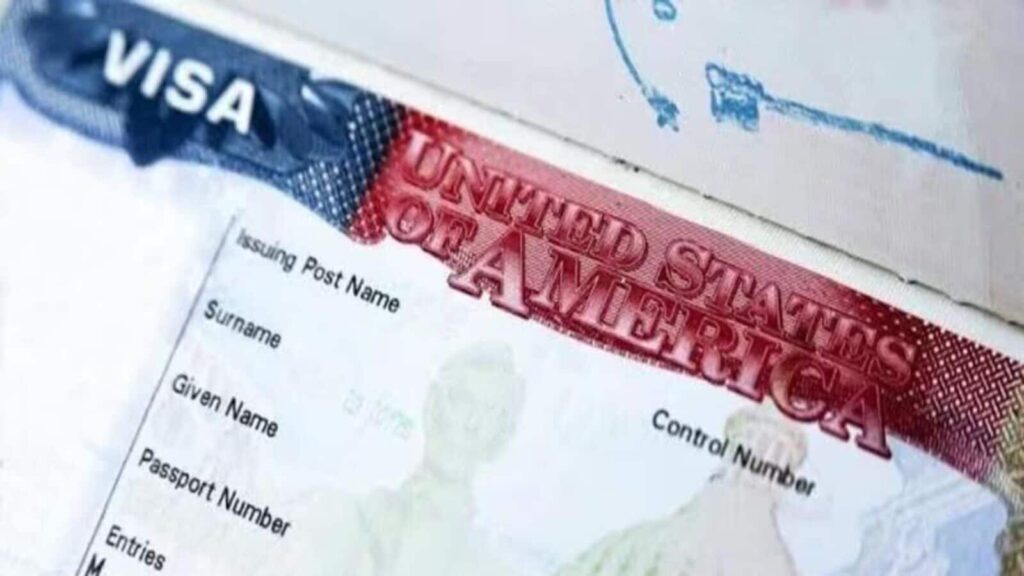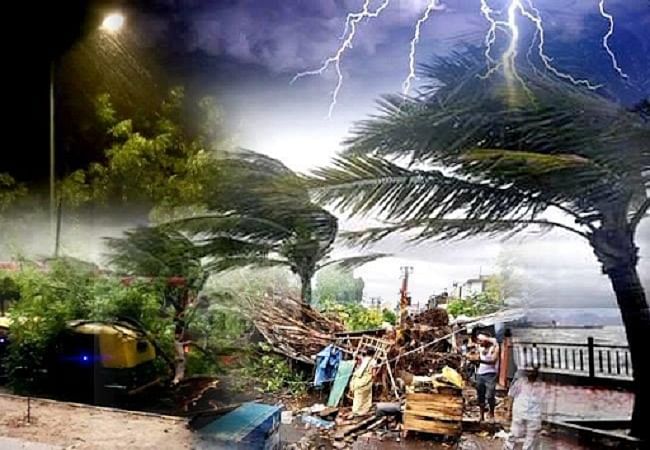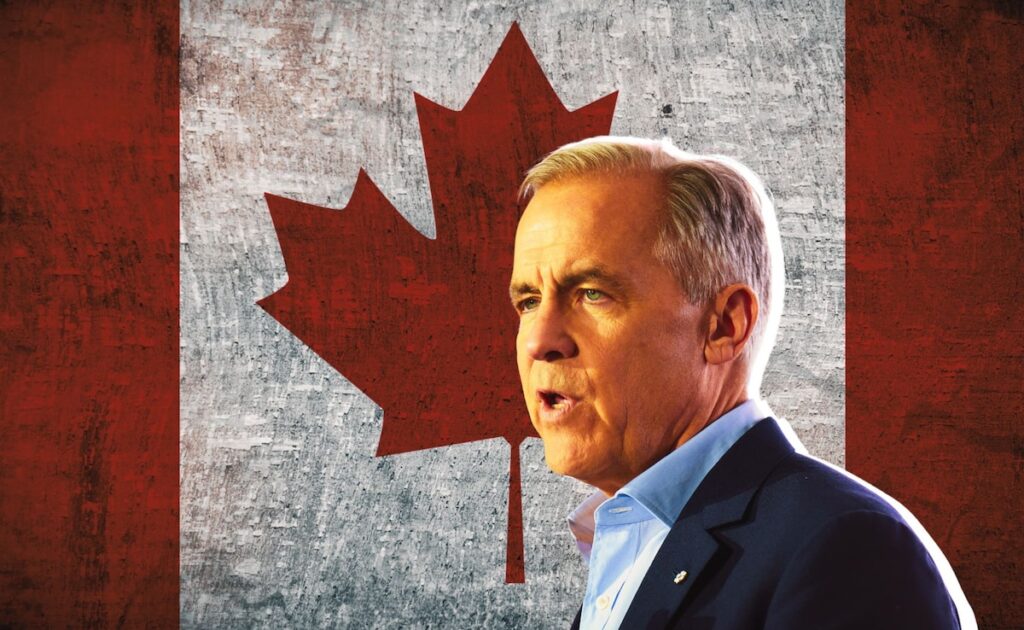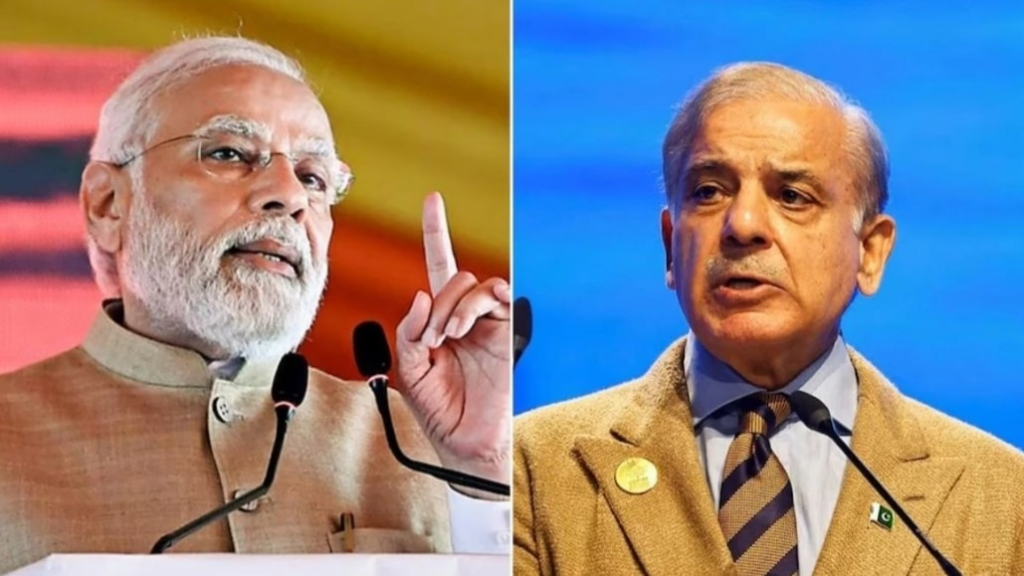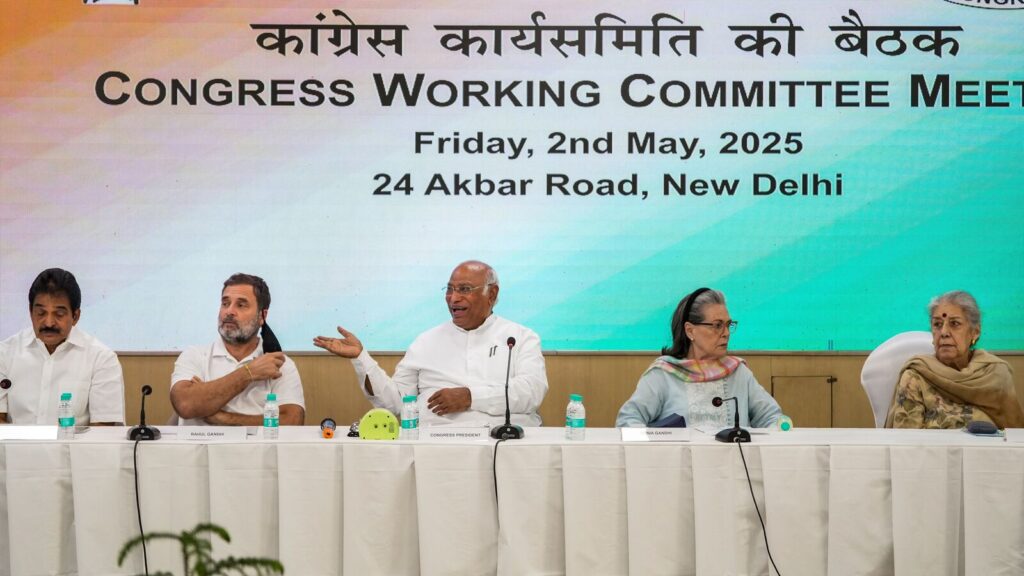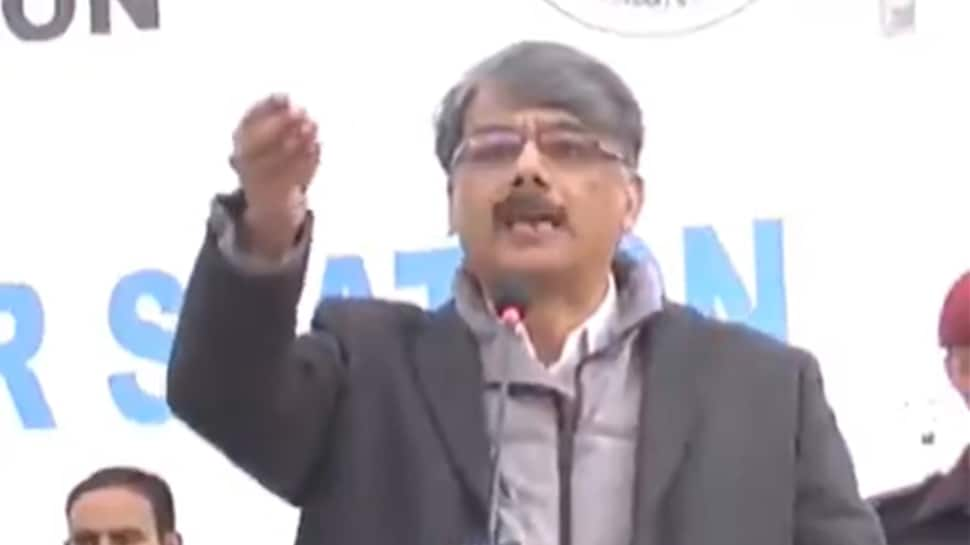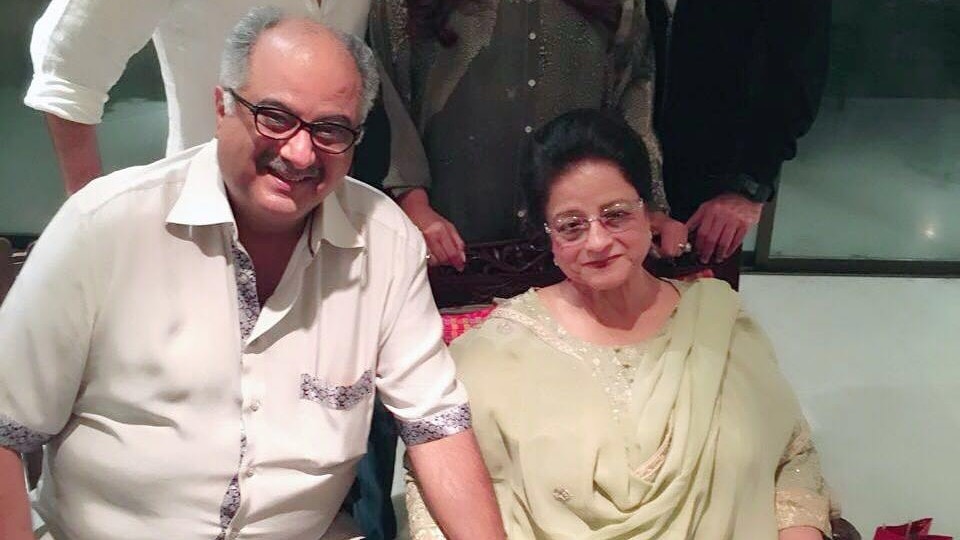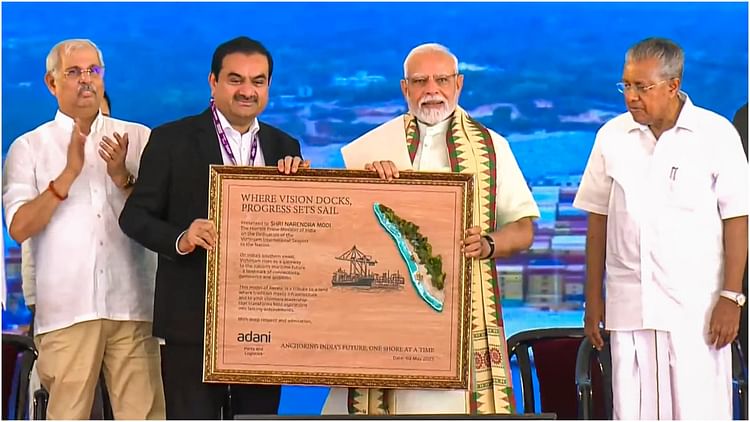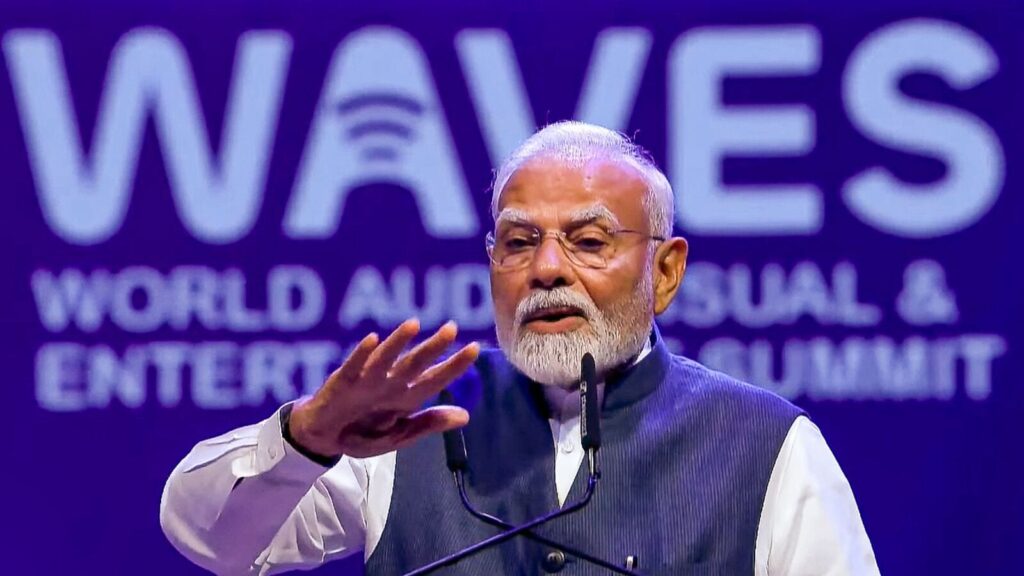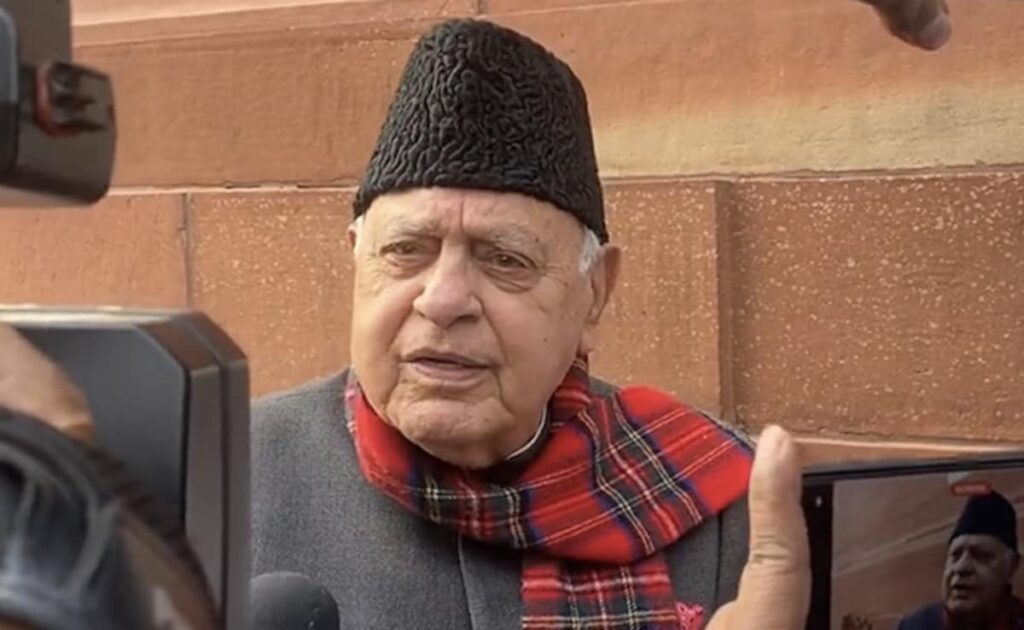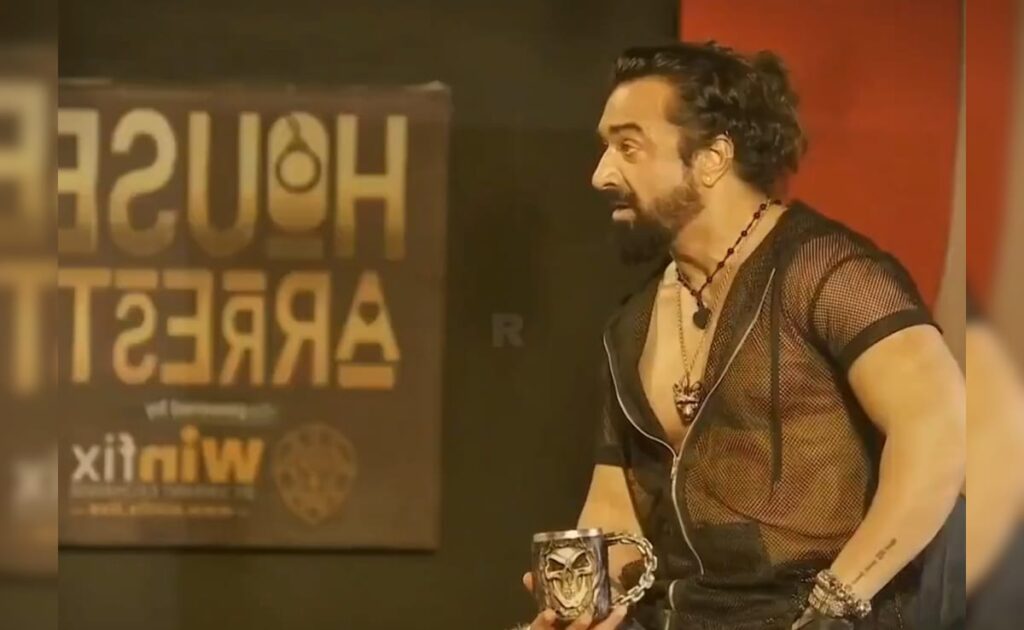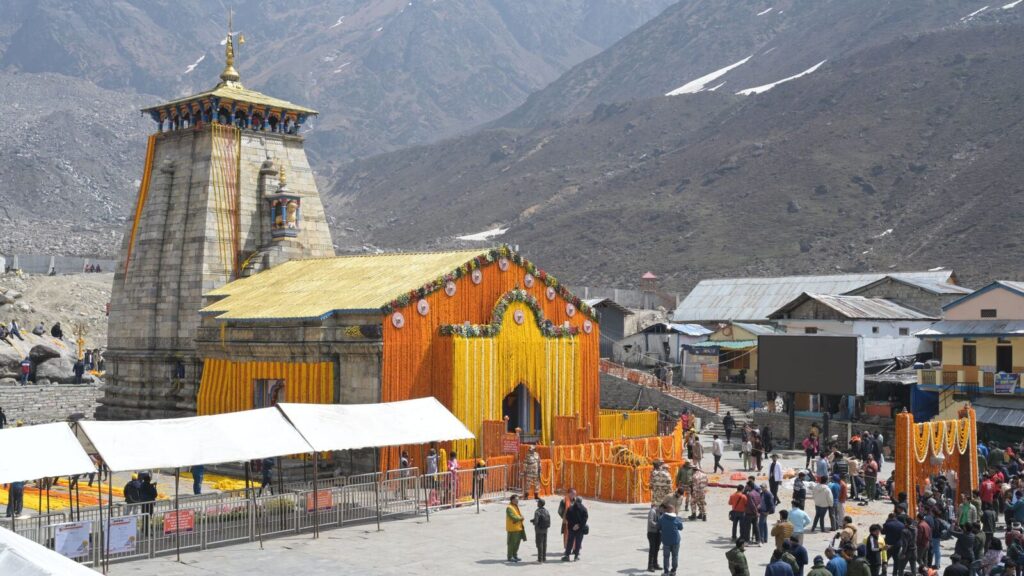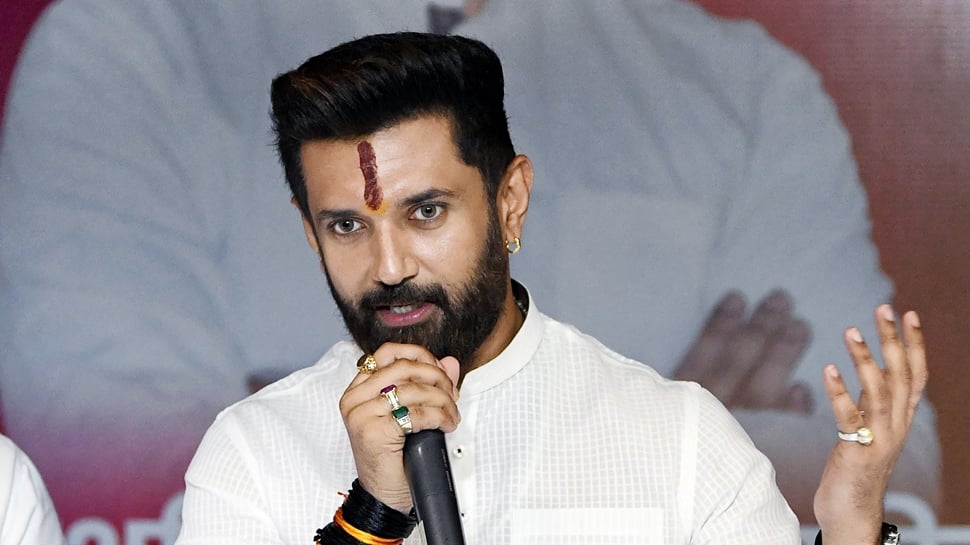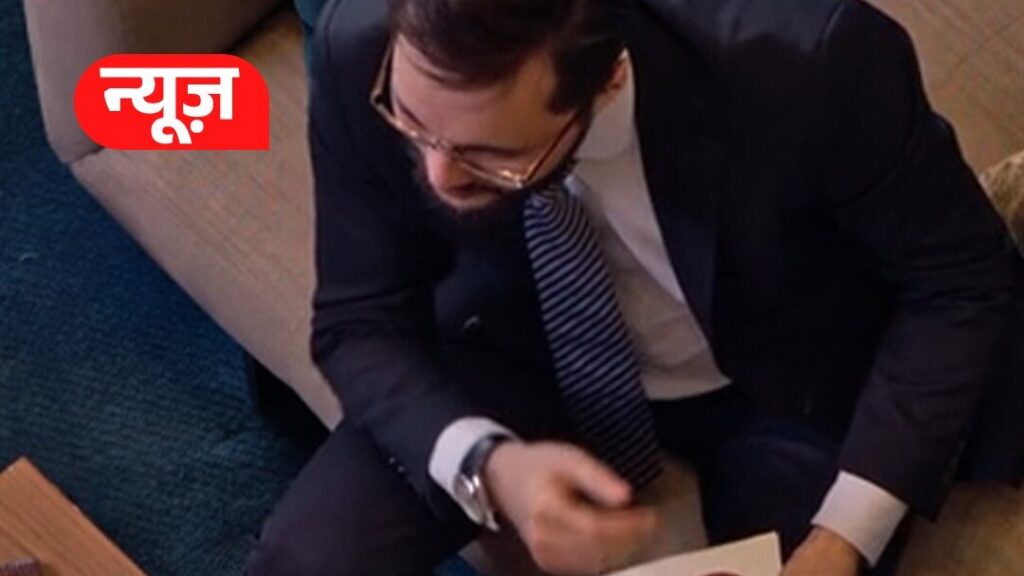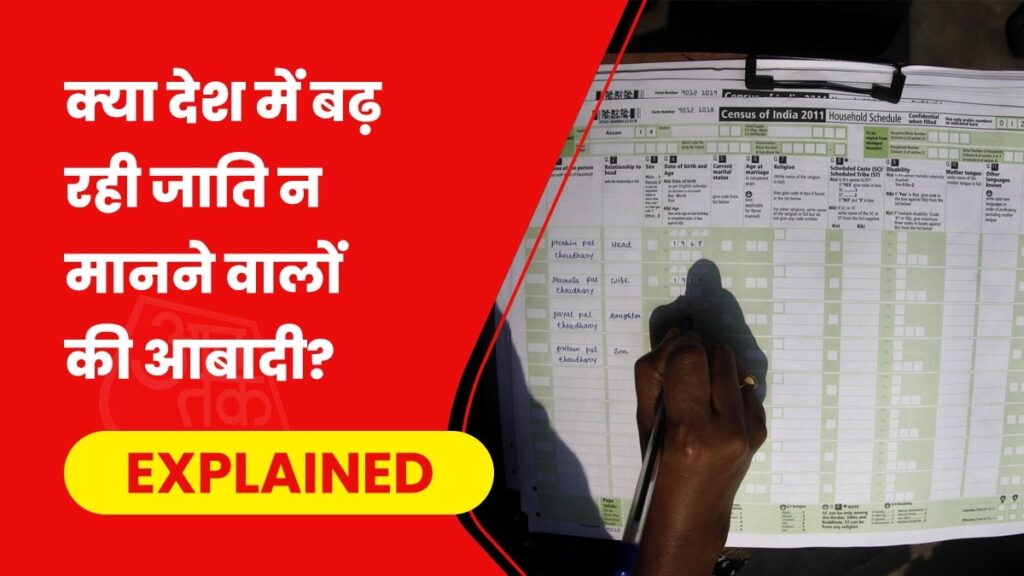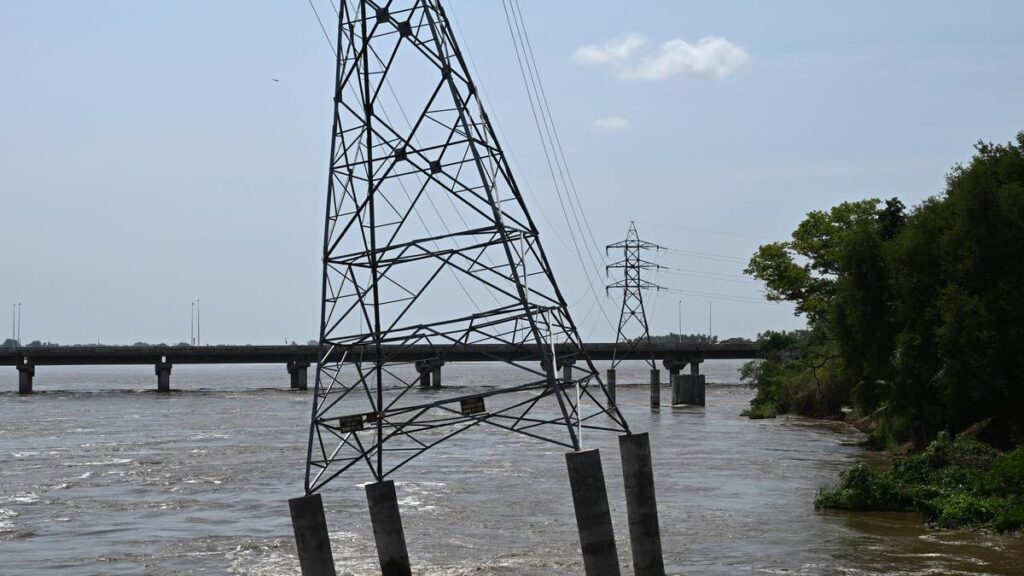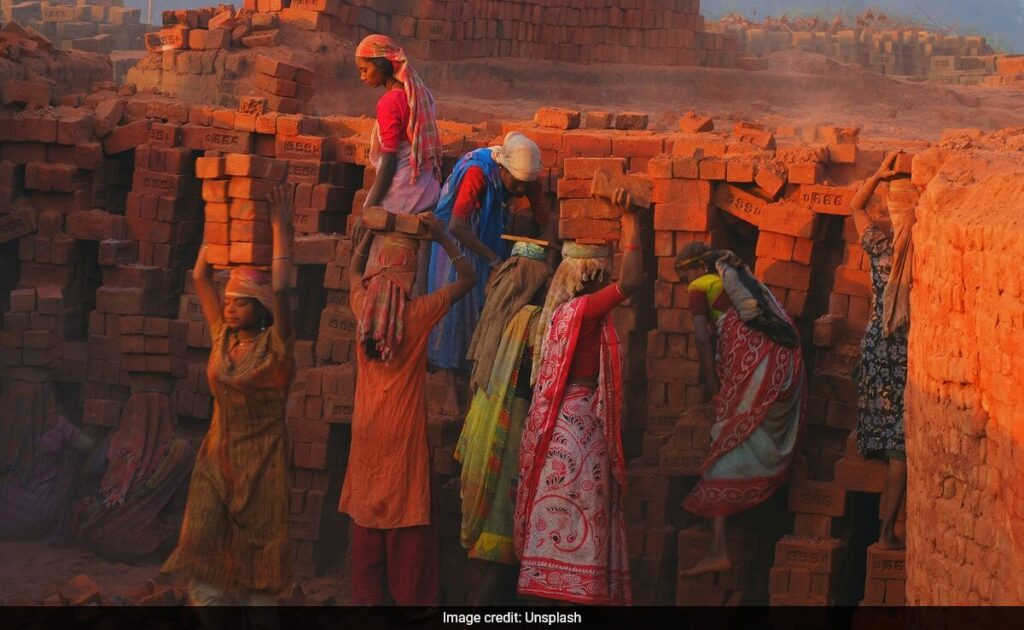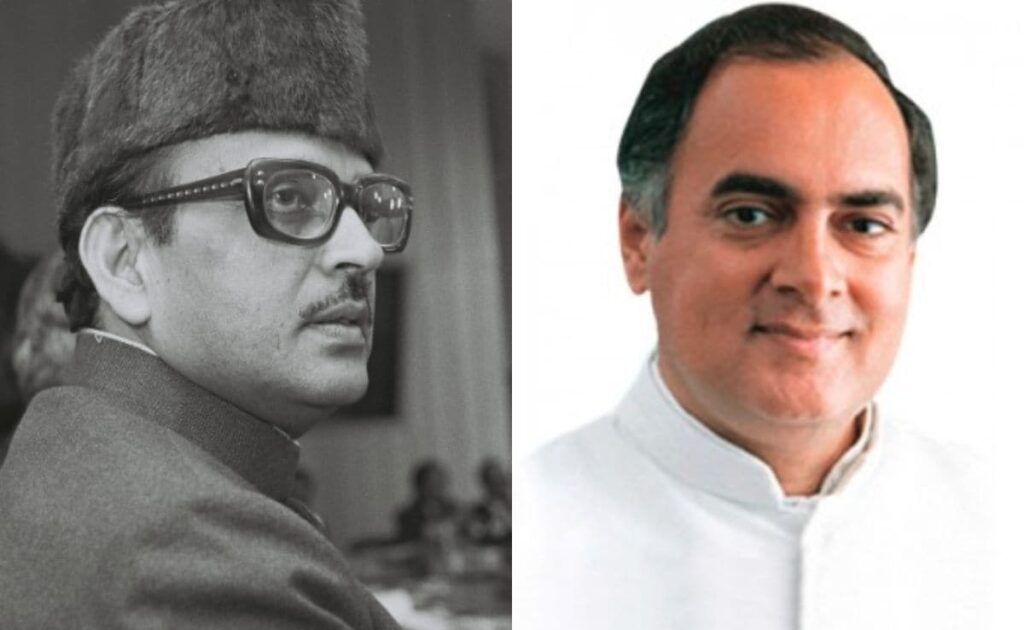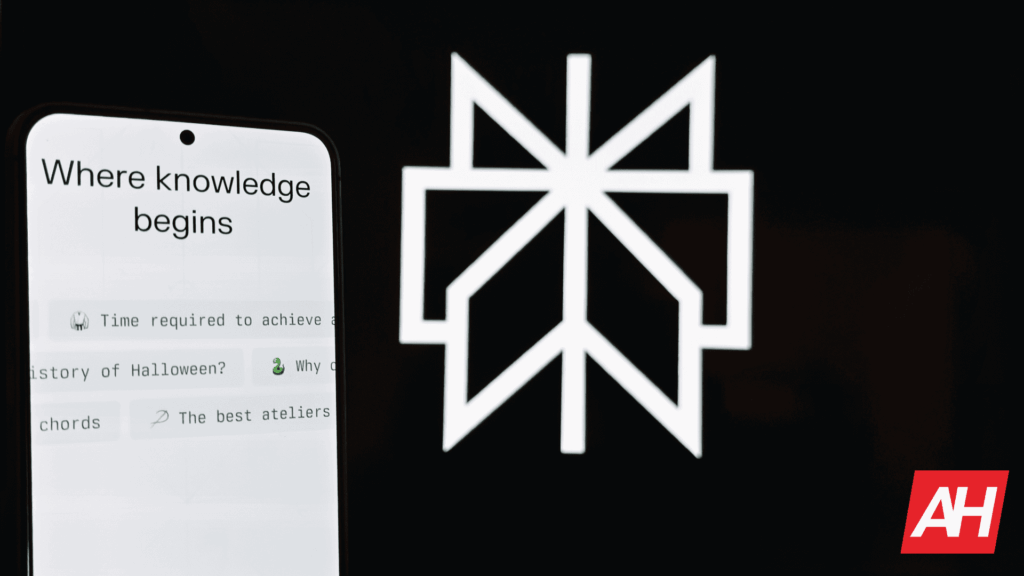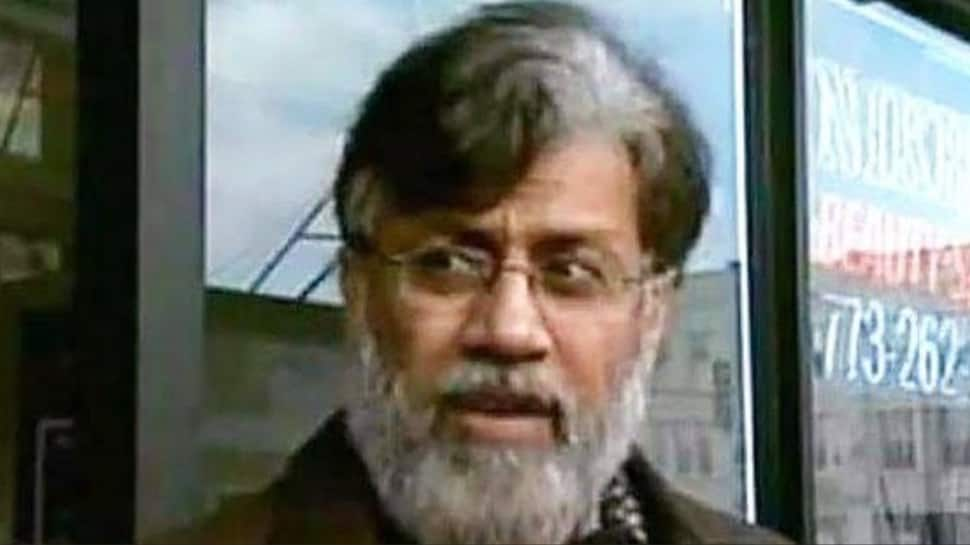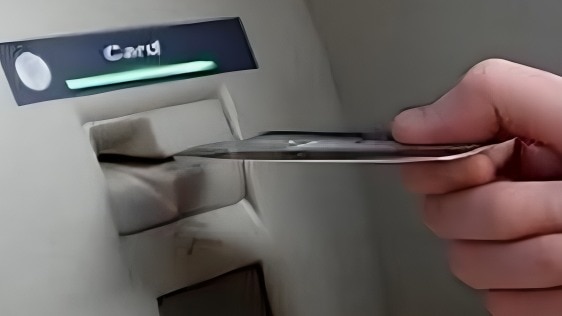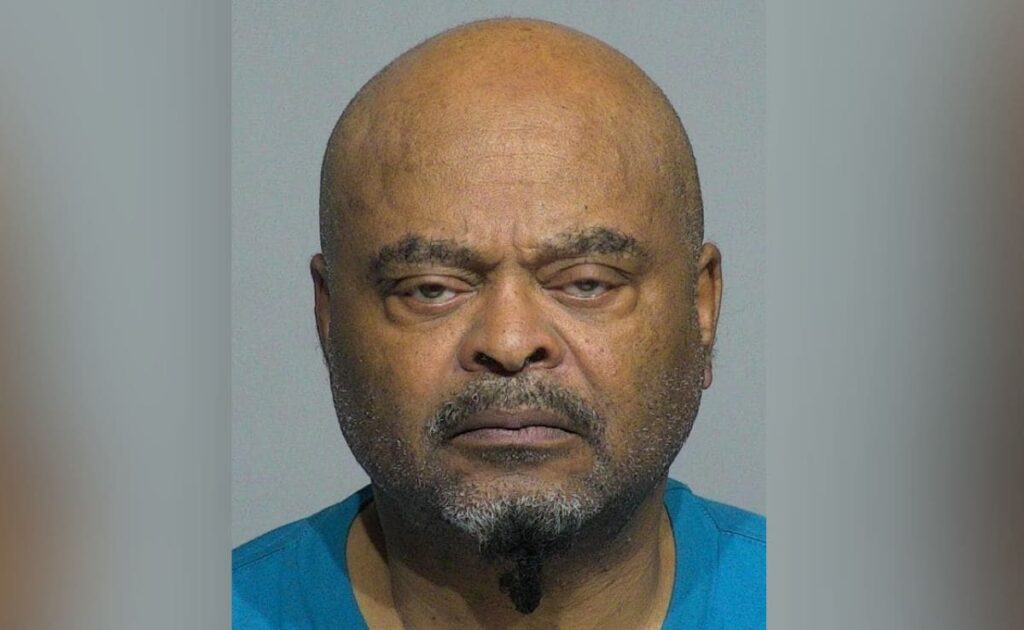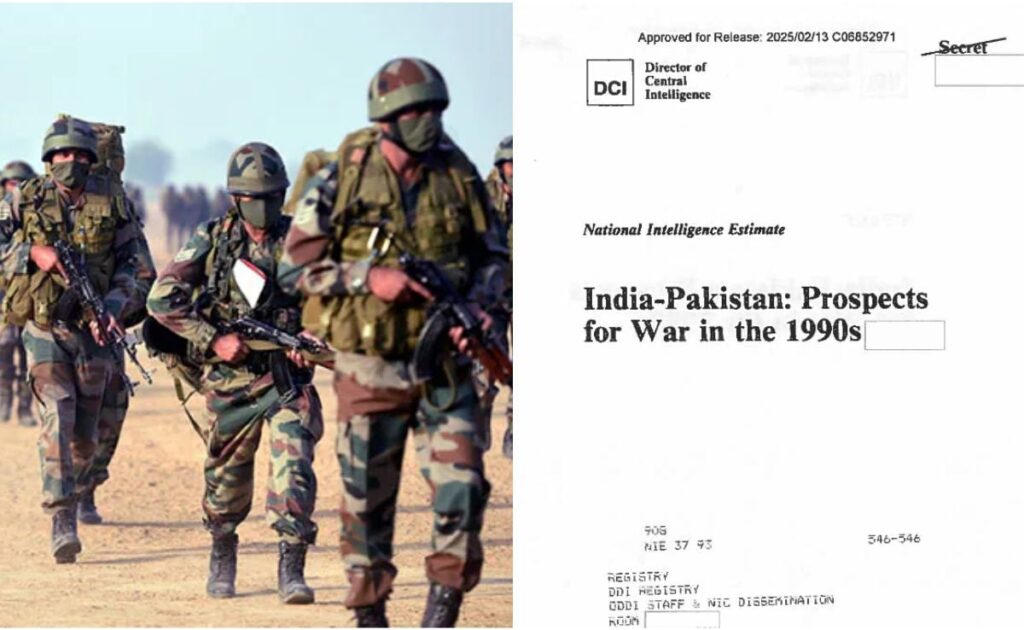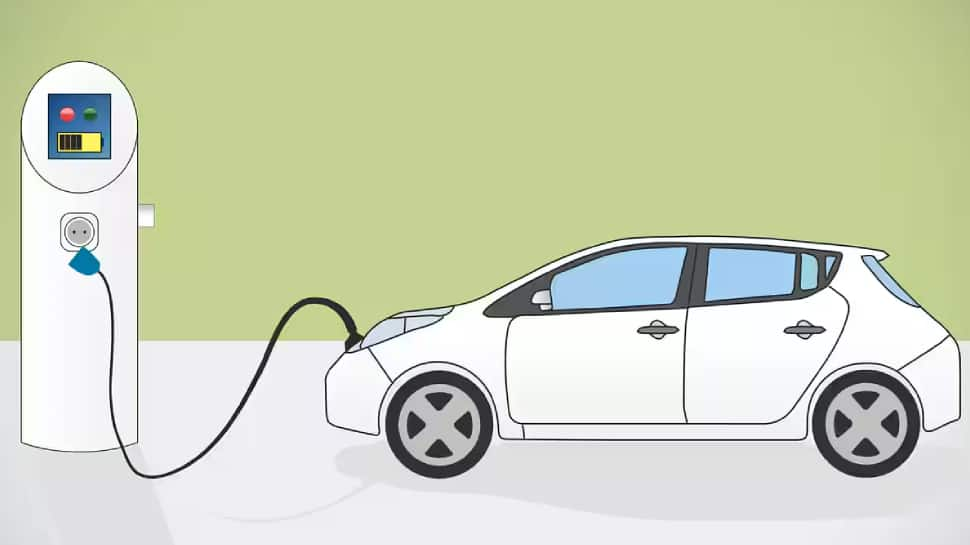Forgot Your EPF Passbook Password? Here’s How To Reset It – Step-by-Step Guide | Personal Finance News

New Delhi: The Employees’ Provident Fund Organisation (EPFO) helps manage savings, pension, and insurance schemes for employees in India’s organised sector. With over 24 crore member accounts, EPFO plays a key role in ensuring financial security for workers. Members can easily check their PF balance online using their EPF passbook and login credentials at the official website, epfindia.gov.in.
But what should you do if you forget your EPF passbook password?
If you’re having trouble remembering your EPFO login password, don’t worry — you can easily reset it by visiting the official EPFO website.
Here’s a simple step-by-step guide to reset your EPF passbook password:
Step 1: Go to the official website epfindia.gov.in or the Unified Portal at mem.epfindia.gov.in/memberinterface.
Step 2: Click on ‘Forgot Password’ and enter your UAN number. Then click ‘Verify’.
Step 3: Your registered mobile number will be displayed on the screen.
Step 4: Fill in your details like name, date of birth, gender, KYC type, and document number.
Step 5: Click on the ‘Verify’ button.
Step 6: Once your details are verified, you’ll receive an OTP on your registered mobile number.
Step 7: Enter the OTP and create a new password (type it twice to confirm).
Step 8: After successfully resetting your password, click ‘Login’ to access your account using the new password.